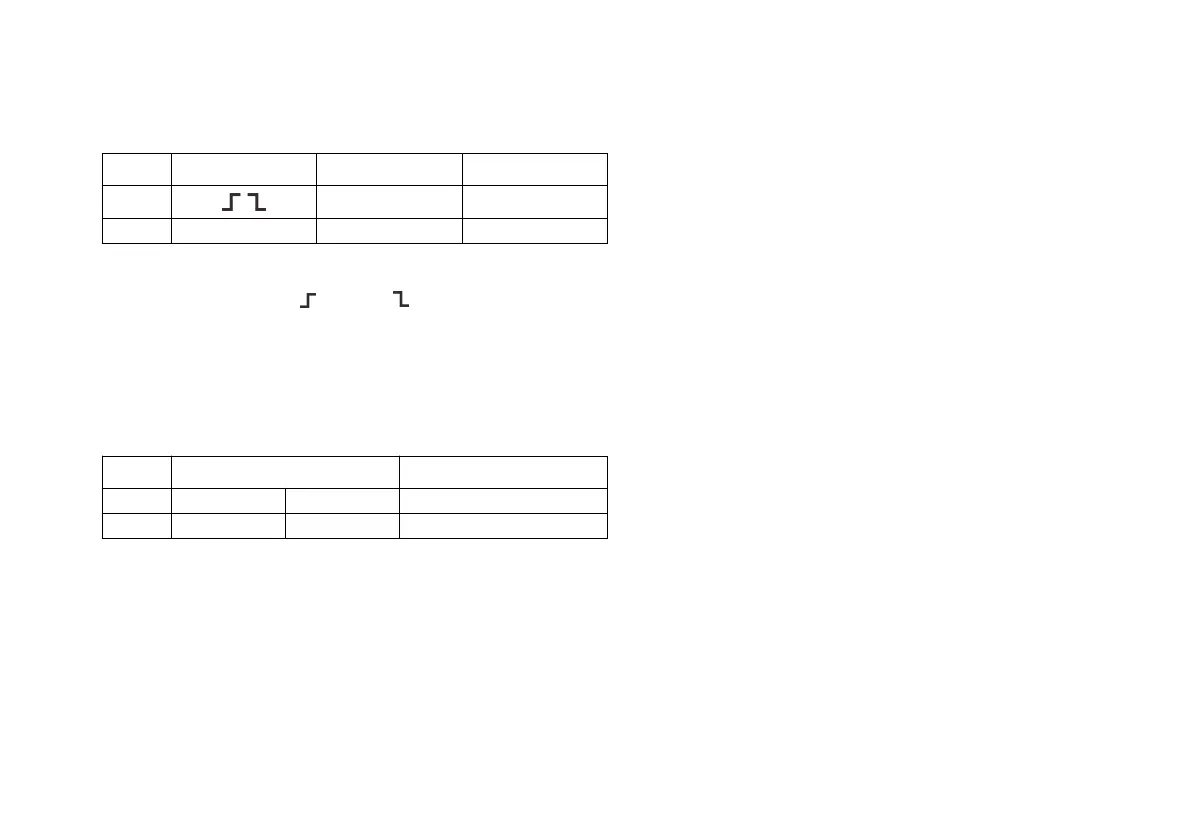Trigger control
In the main menu of the oscilloscope mode, press the F3 key (TRIG) to enter the trigger control sub-menu:
1. Press the F1 key (EXIT) to exit the trigger control sub-menu and return to the main menu.
2. Press the F2 key ( " " or " " ) to select the rising edge or falling edge trigger.
3. Press the F3 key (MODE) to select the trigger mode.
4. Press the F4 key (LEVEL) to enter the trigger level adjustment sub-menu.
Trigger level adjustment
Under the trigger setting sub-menu, press the F4 key (LEVEL) to enter the trigger level adjustment sub-menu:
1. Press the F1 key (EXIT) to exit the trigger level adjustment sub-menu and return to the trigger control sub-menu.
2. Press the F2 key (▼) and F3 key (▲) to decrease or increase the trigger level. The position corresponding to the
current trigger level will be marked on the display.
3. Press the F4 key (RESET) to reset the trigger level to zero.