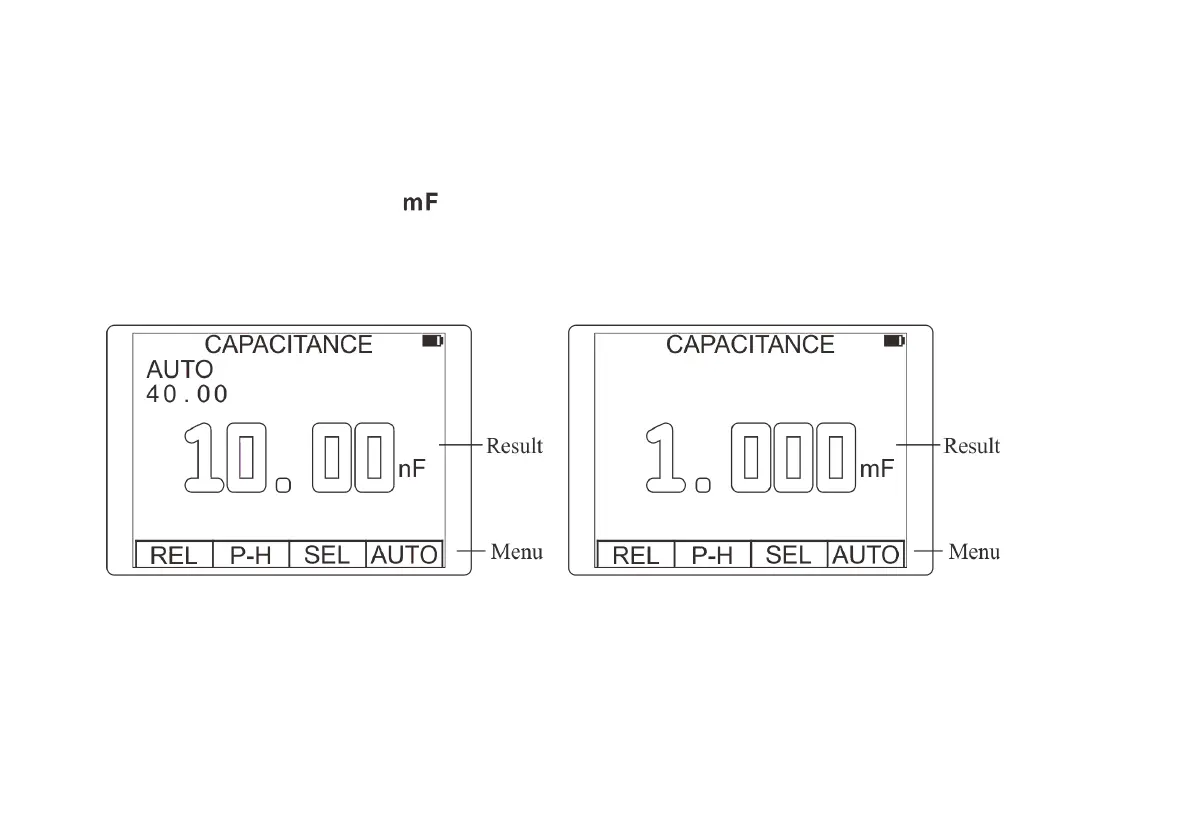10mF capacitance measurement
1. Insert the banana plug on the black test lead wire into the negative "COM" socket; the banana plug on the red test
lead wire into the positive "mAmF" socket.
2. Rotate the knob to select the " " measurement function. After selection, the word "CAPACITANCE" will
appear at the top of the screen, indicating that it is already in the capacitance measurement function.
3. Touch the test pen to the measured capacitance, read the capacitance, decimal point and unit, etc. It takes a long
time to stabilize the reading when measuring mF capacitance, please be patient!