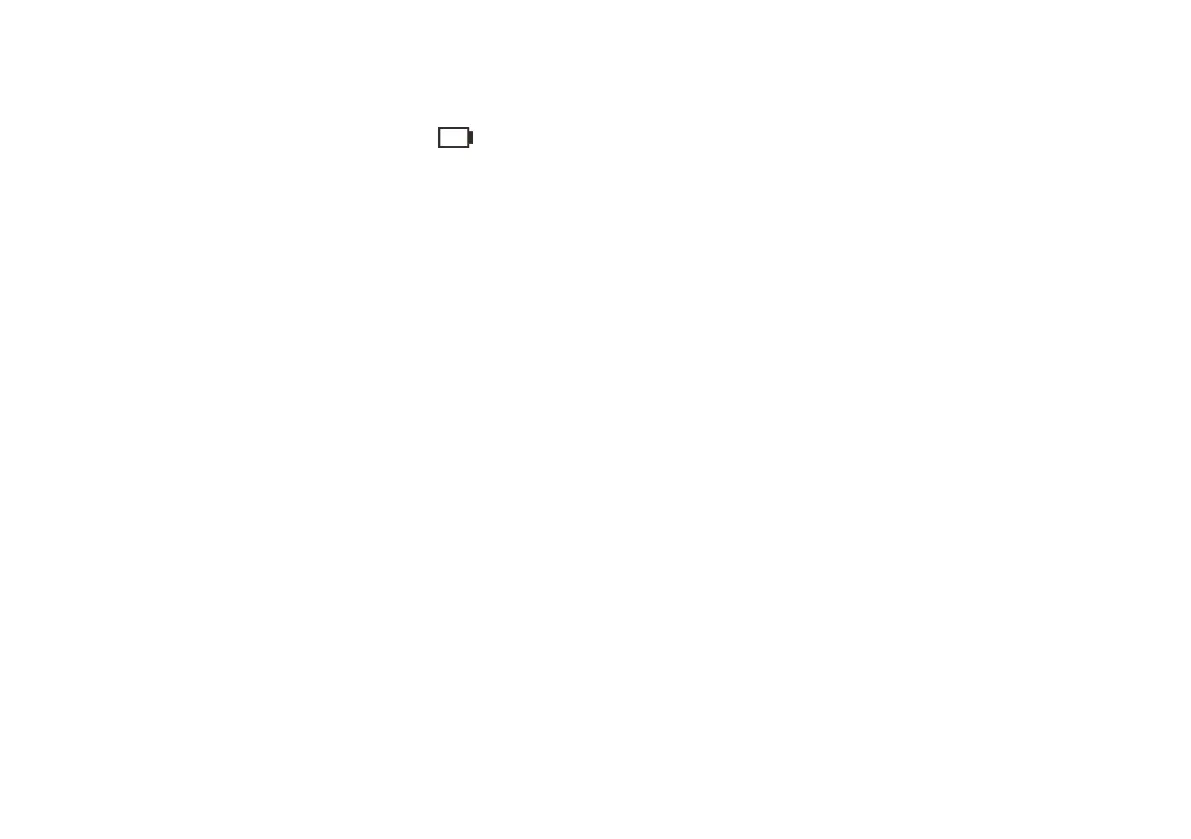Replacement battery
When the LCD display shows a red " " prompt, the battery should be replaced in time (battery specification:
AA1.5Vx3), otherwise the measurement accuracy may be affected.
Steps:
1. Remove the test leads and set the position to "OFF"; open the battery cover and take out the old battery (take the
middle battery first).
2. Replace 3 new batteries (battery specifications: AA1.5Vx3), install the batteries on both sides, and restore the
battery cover.
3. When not using for a long time, the battery should be taken out. To prevent battery leakage from damaging a pack.
Note:The contents of the manual are subject to change without notice.