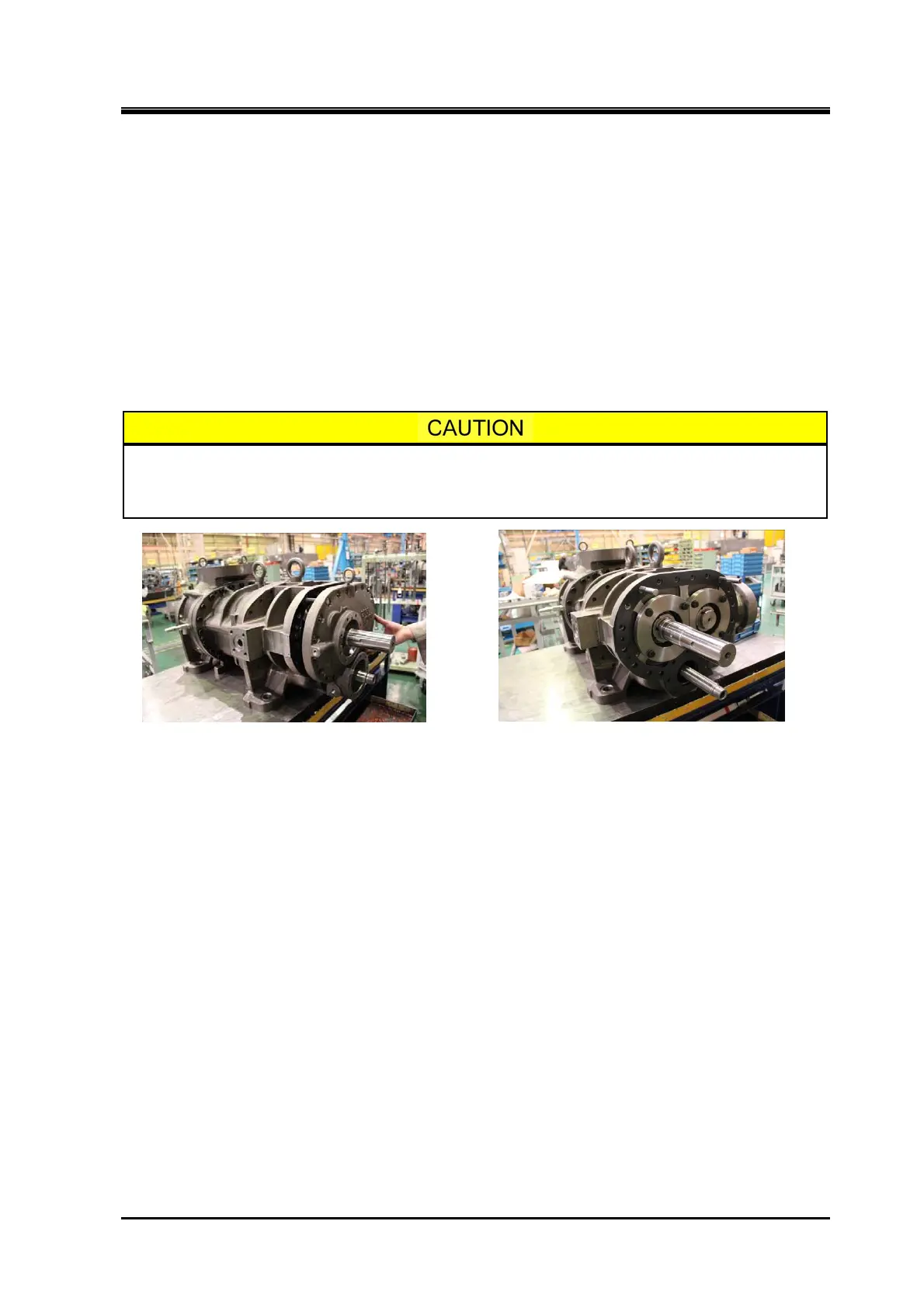2200LZJE-HO-C6-N_2013.12.
Chapter 5 Maintenance
Compound 2-stage Screw Compressor 2016**C 5.6 Overhaul
5-24
5.6.5 Bearing Cover
The bearing cover 【16】 should be removed when pulling out the low-stage thrust bearings or rotors for
inspection.
5.6.5.1 Disassembly
a) Remove all the hexagon socket head cap screws 【18-1】. The bearing cover remains attached to
the bearing head 【11-1】 with alignment pins 【19-1】.
b) Screw holes are provided in symmetric positions. Screw the two bolts that have been removed
【18-1】 into the right and left holes. This will cause the bearing cover to separate from the bearing
head. When a small gap is created, peel up one side of the gasket 【17-1】 by using a thin knife or a
spatula-shaped tool.
c) Screw the bolts further, until the cover comes off the alignment pins.
At this time, be sure to support the bearing cover. Otherwise, it may fall over or
fall down, causing the shaft (rotor shaft) to get damaged. Protect in advance the
shaft with a cloth.
Photo 031 Removing Bearing Cover Photo 032 After the Bearing Cover is Removed