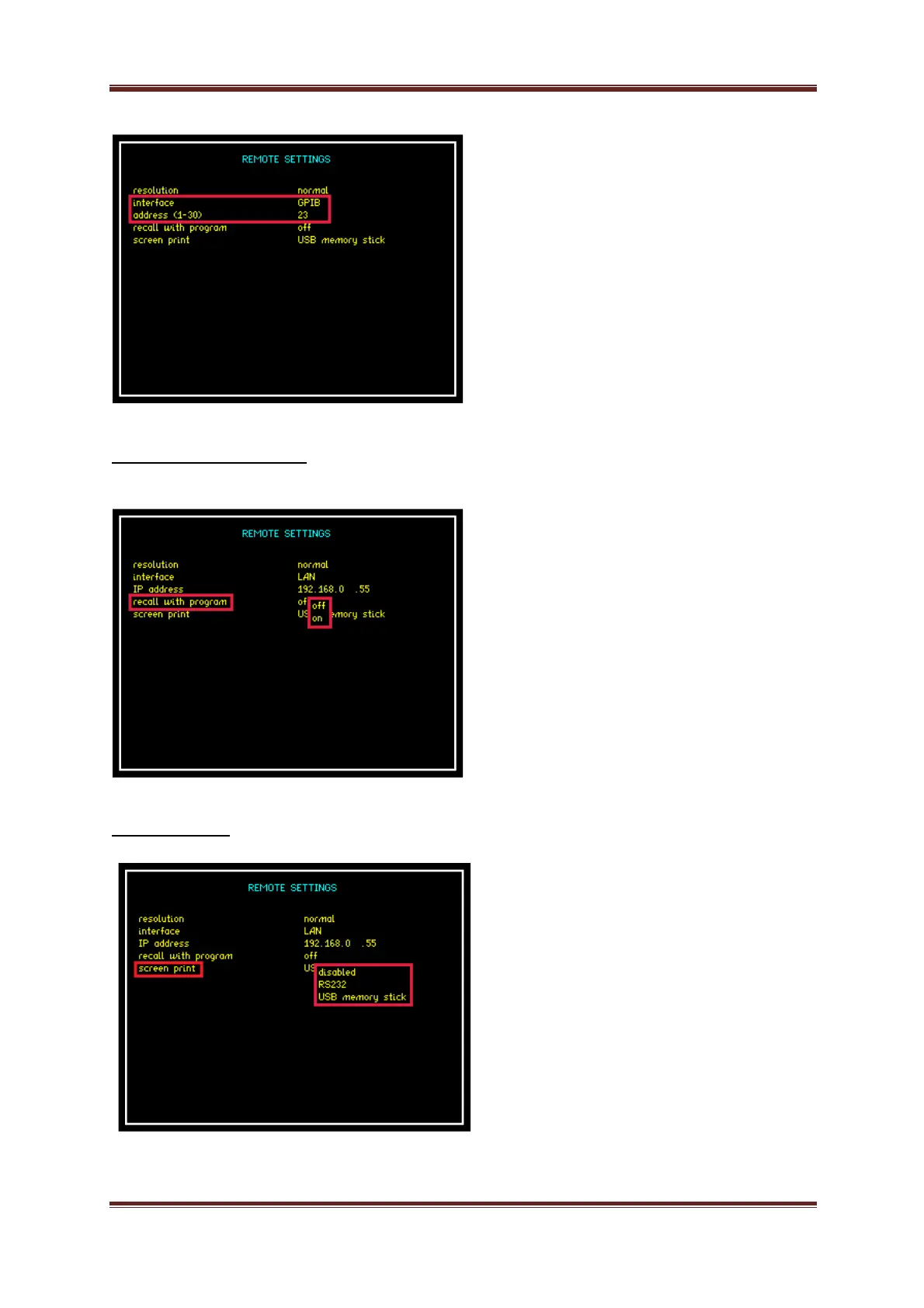PPA55xx Quick User Guide
Page 106
Configuring the instruments interface
to GPIB will automatically set the
IEEE address to 23 this can be
changed within the address
parameter in the range 0 to 30 (31
total possible addresses available)
Recall with Program
The recall with program parameter
will allow any pre set Comms
configuration to be recalled if saved
along with a nominated program
within the “PROG” settings. To recall
a Comms configuration set the recall
option to “ON” then recall the
appropriate program (Remember to
set this first before recalling your
saved program)
Screen Print
The Screen Print option will allow any
screen display on the PPA55xx to be
copied either to an RS232 printer or
USB memory stick, select the
appropriate transfer method required
or alternatively this parameter can be
disabled. To print the screen display
press and hold the “START” button
for approx 3 seconds