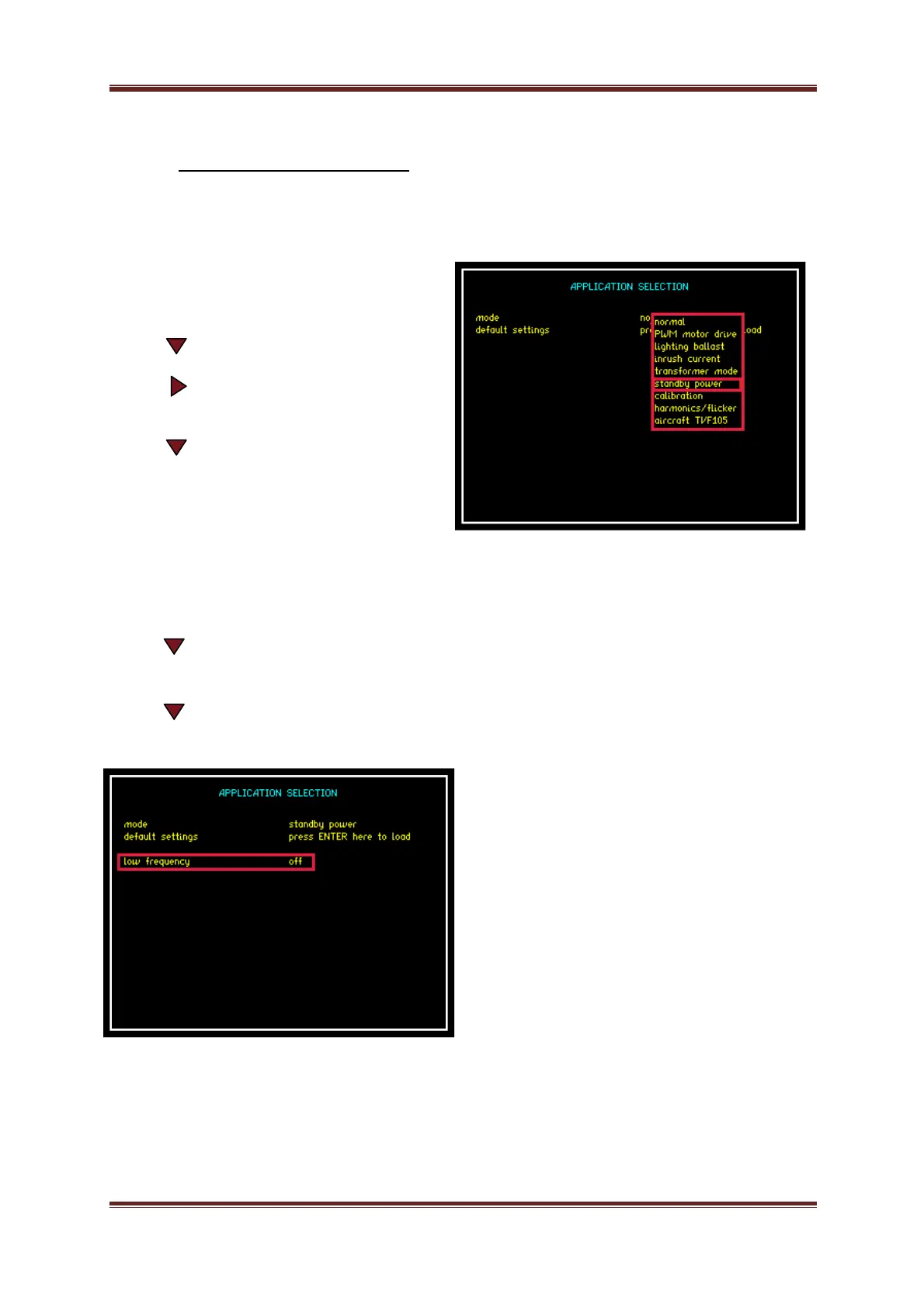PPA55xx Quick User Guide
Page 71
6.5.5 STANDBY POWER MODE
Power Standby mode will show all power measurements from a device
which is in standby mode
To access standby mode:
Press “APP” button
Press button
Press button. This will open
the drop down menu selections
Press 5 times until red box
surrounds standby power
Press “ENTER” this will now set the
mode
Press to move to default settings and press “ENTER”. The instrument
will now set the voltage and current measurement parameters
Press to move the cursor to low frequency mode
Pressing “ENTER” to load the
applications default settings will
automatically set the low frequency
parameter to “OFF”
You can now return to the Power Analyzer screen
