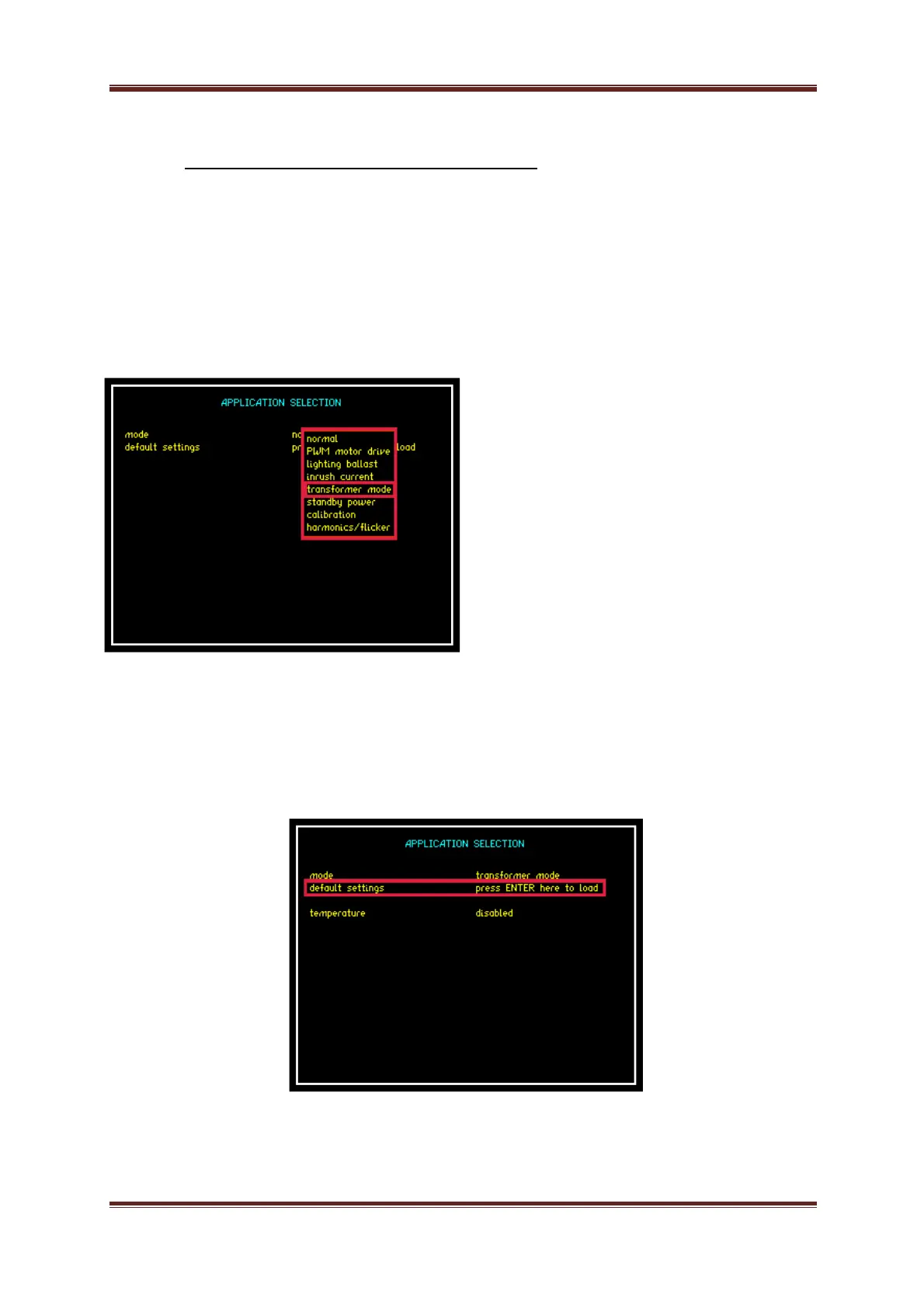PPA55xx Quick User Guide
Page 65
6.5.4 Transformer Mode (Single Phase)
The Transformer mode in the PPA is ideal for both single phase and three phase
transformer analysis, we will first describe general operation with a single phase
device and then move on to describe three phase measurements. For both single
and three phase tests the Corrected power (Pcorr) and K-factor values are
displayed in the results window.
Test device: 1 x Single Phase Transformer, ratio (1:1)
Accessories: 1 x Break out Box
Transformer Mode will allow the user
to assess and view characteristics
applicable to the transformer field
under test conditions
To access transformer mode from the
drop down menu, press the down
arrow 4 times and press “ENTER” as
displayed, transformer mode will now
be selected
Press the down arrow 1 more time to highlight default settings mode and press
“ENTER” this will set the instrument into its default settings for transformer
mode
Pressing the “HOME” button twice will take you back to power analyzer home
screen
