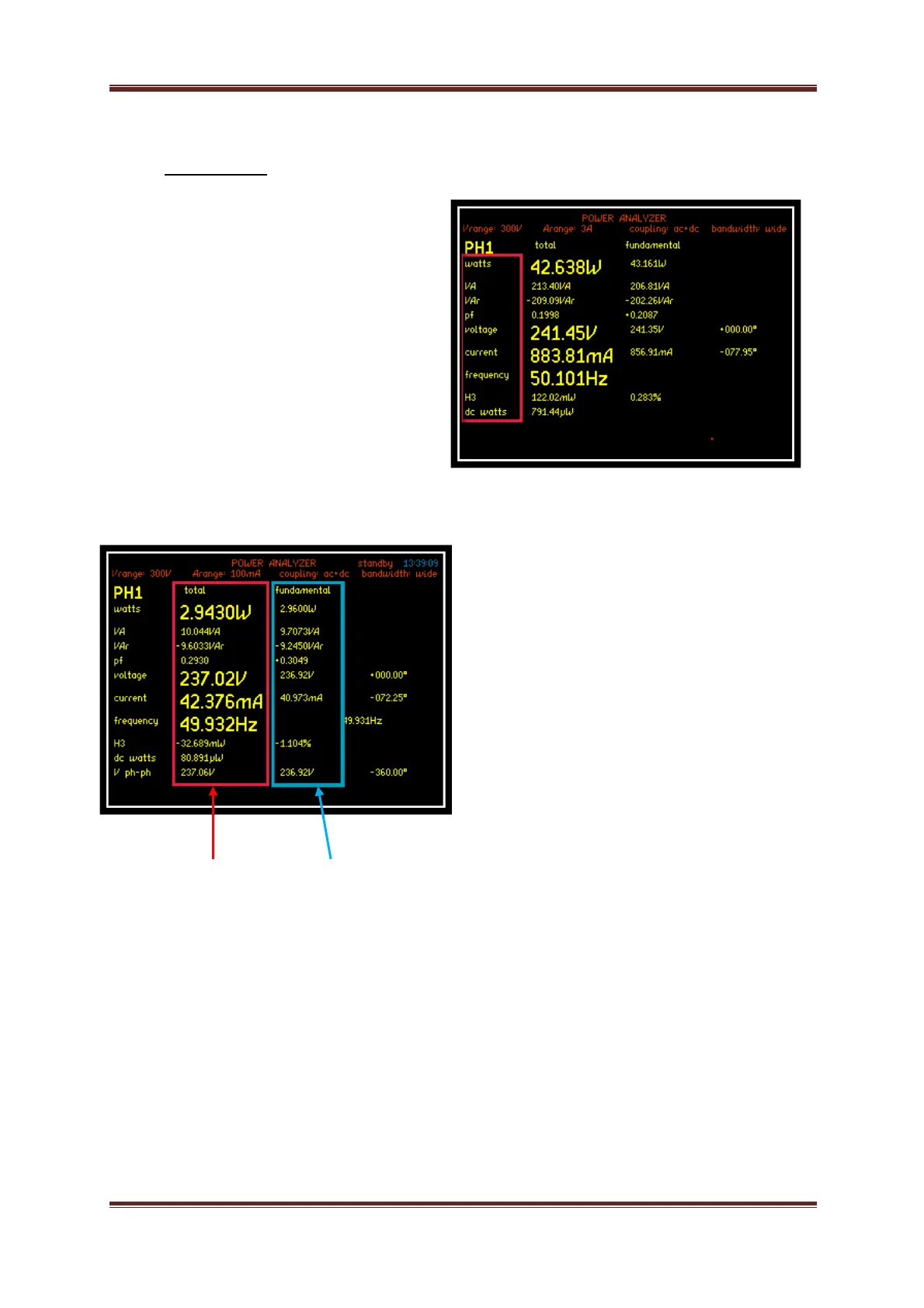PPA55xx Quick User Guide
Page 38
6.2 START UP
Within the Power screen you will notice
2 sets of measurements “Total” and
“Fundamental”
Total Measurements Fundamental Measurements
Total Measurements = Fundamental + Harmonics + Noise
Fundamental = Fundamental Power Measurements (All Distortion Removed)
Each measurement mode is pre-configured to display relevant parameters. Up to
4 functions can be selected and zoomed in. These can be viewed within 3 zoom
screens, the Zoom function is described in the next section of this manual
Once connected, power on
the instrument and the
analyzers factory default
settings from memory
location 0 will be displayed as
shown, Note these can be
altered to your own desired
settings (see the User Data
section under System
Options, section 6 of
the main user guide,
downloadable from the N4L
website)
