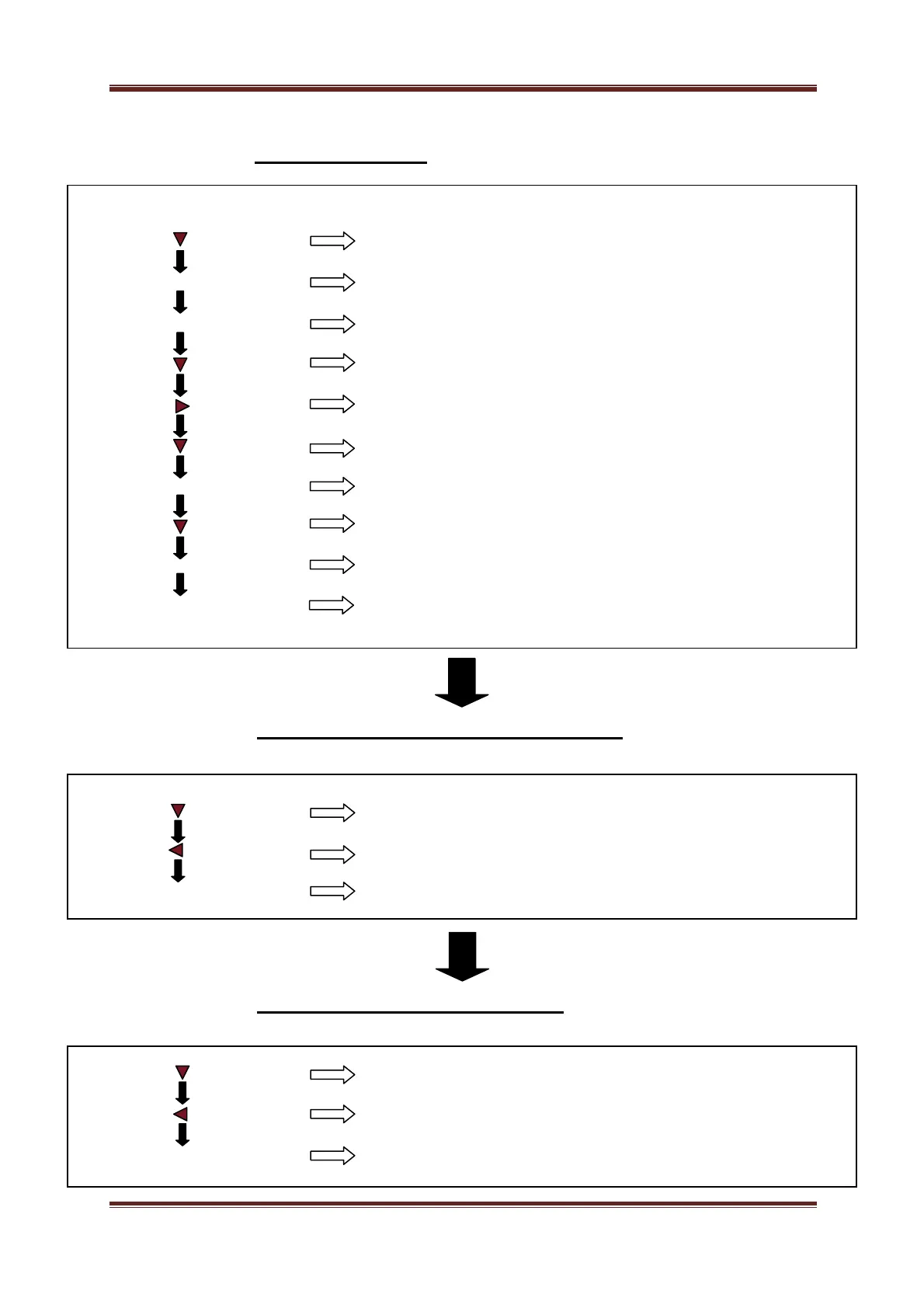PPA55xx Quick User Guide
Page 32
5.3 SET THE DATE
Press Key Flashing Red Cursor moves to Date
Use Numerical keys Set Date within Flashing Box
Press Enter Key Numerical Day of Month is set
Press Key Flashing Red Cursor moves to Month
Press Key Month Calendar Opens
Press Key Select Month to be entered
Press Enter Key Month will be set
Press Key Flashing Red Cursor moves to Year
Use Numerical Keys Set Year within Cursor
Press Enter Key Date will now be Set
5.4 ADJUSTING THE BRIGHTNESS
Press Key Flashing Red Cursor moves to Brightness
Press Key Changes between High or Low option
Press Enter Key Screen Brightness will now be set
5.5 ADJUST KEYBOARD BEEP
Press Key Twice Red cursor moves to Keyboard beep
Press Key Changes between Enable / Disable option
Press Enter Key Keyboard beep now set
