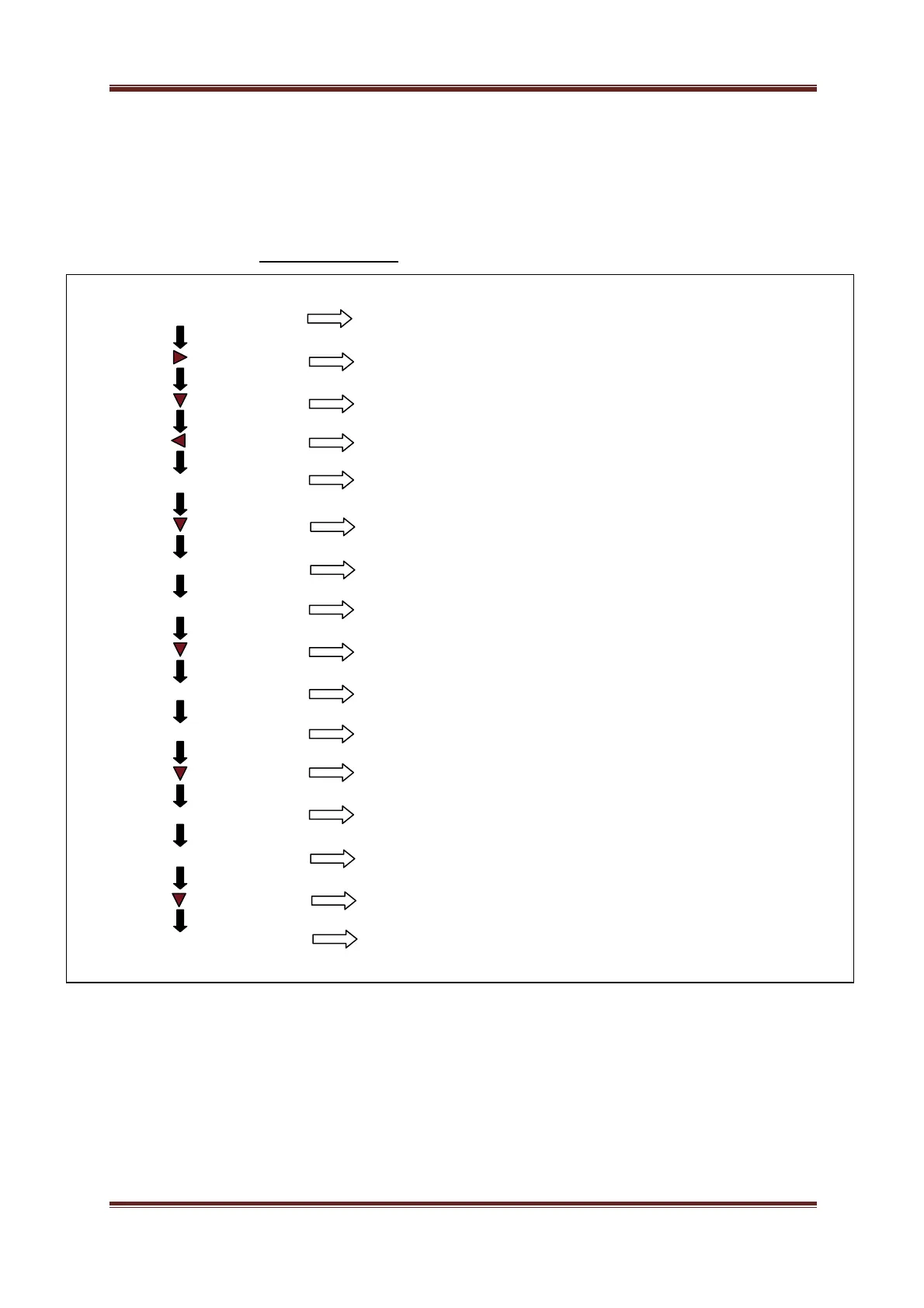PPA55xx Quick User Guide
Page 33
Now that you have familiarised yourself with the instruments keypad we can
complete this section by filling in the User Data Information
5.6 USER DATA
Press “SYS” Key System option screen opens
Press Key User settings screen appears
Press Key Red cursor moves to supervisor access
Press Key Changes between Enable / Disable option
Press Enter Key Supervisor access selected
Press Key Red cursor moves to User Data
Use Numerical Keys On this line we can enter a Company Name
Press Enter Key Company Name now set
Press Key Red Cursor moves to User Data
Use Numerical Keys Enter an Individual Name or Department
Press Enter Key Name / Department now set
Press Key Red cursor moves to User Data
Use Numerical Keys Enter a Unique ID for the instrument
Press Enter Key User Data now set
Press Key Red cursor moves to Save
Press Enter Key All User Data details will be saved
