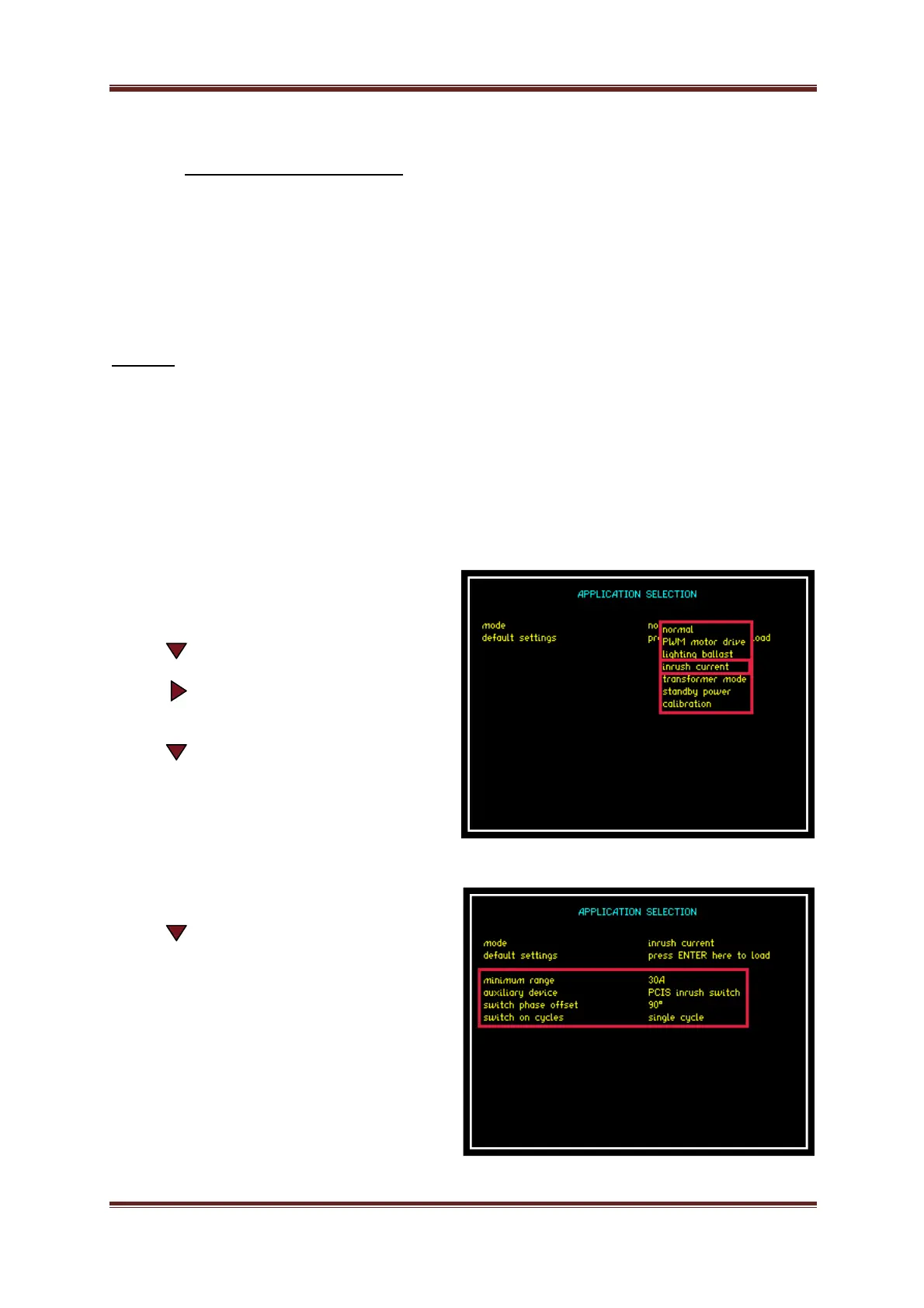PPA55xx Quick User Guide
Page 58
6.5.3 Inrush Current Mode
Measurement of inrush current (surge) requires very fast sampling to catch the
highest instantaneous value. Measurements must be made under conditions of
manual ranging and with the voltage applied to the instrument. Then when the
load is switched on the highest peak value can be detected. In inrush mode the
PPA55xx samples and analyses every sample at the full sample rate in excess of
2Msamples/s to catch even very fast peaks.
Set Up
Instrument Used: PPA5530-Std (30Arms)
Test Device: 230v, 50Hz Ventilation Fan (Imax 0.8A)
Accessories: 1 x Break Out Box
To access Inrush Current:
Press “APP” button
Press button
Press button. This will open
the drop down menu selections
Press 3 times until red box
surrounds inrush current
Press “ENTER” this will now set the
mode
Press button.
Press “ENTER” this will now set the
default settings mode for inrush
current and allow further
parameters to be configured
