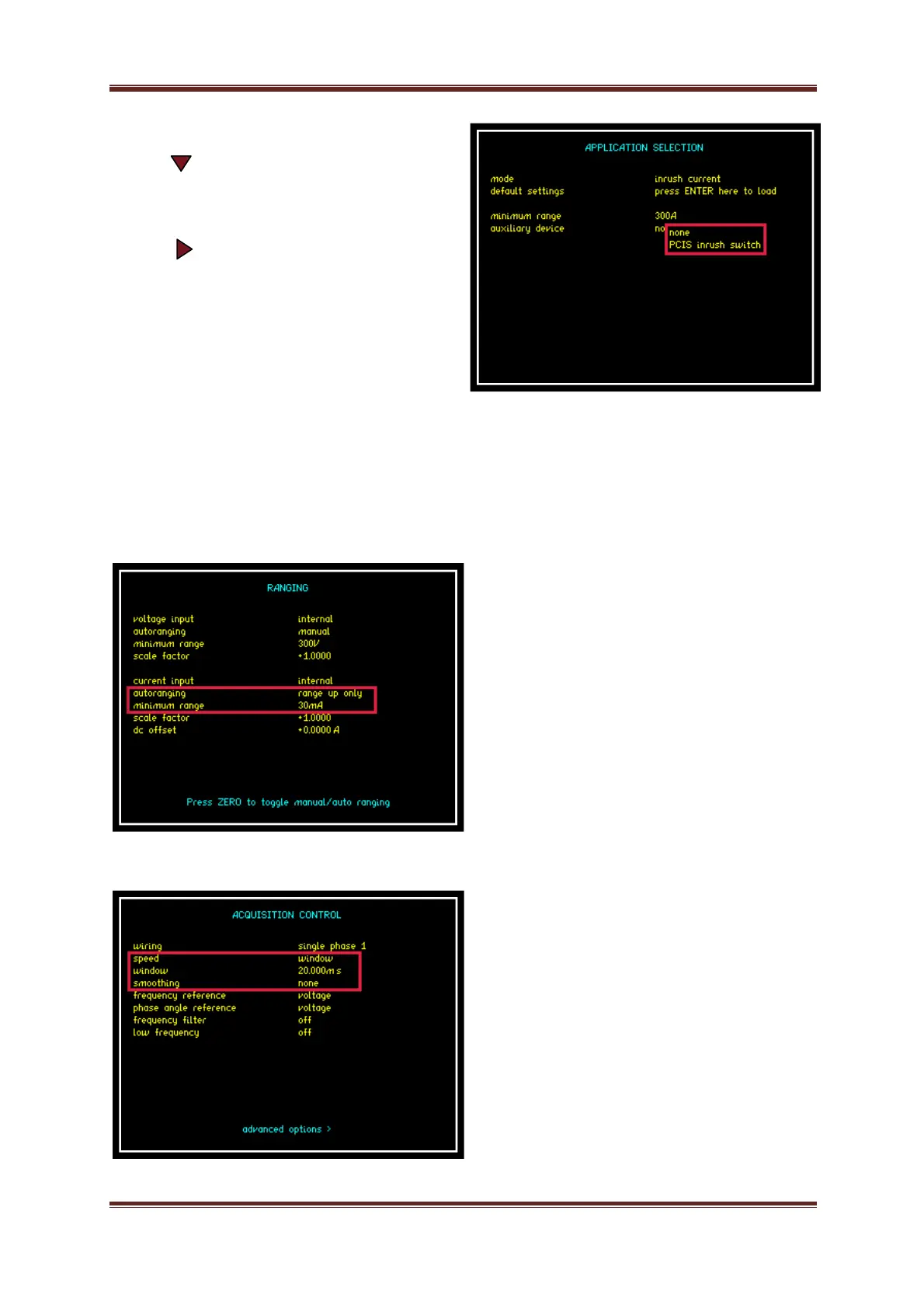PPA55xx Quick User Guide
Page 59
Press 2 times until the red box
surrounds “auxiliary device”
parameter
Press select the auxiliary
device to be “none” and press
“ENTER”
Setting the range parameter
This is best configured if the user has prior knowledge of the peak current
measurement expected from the DUT. If this is not available then the user
should set the current settings as follows.
Set the autoranging parameter to
“range up only” and the minimum
range to the 30mA range this will
allow the test being carried out to
find the highest range via peak
detection and hold on this range
Setting the Speed and Smoothing
For this application a mains input
signal of 50Hz was used, therefore
we are able to set the speed to
window and 20.00ms this will enable
us to capture cycle by cycle data over
the whole waveform, to get the
instantaneous cycle by cycle power
the smoothing parameter is best set
to none as shown
