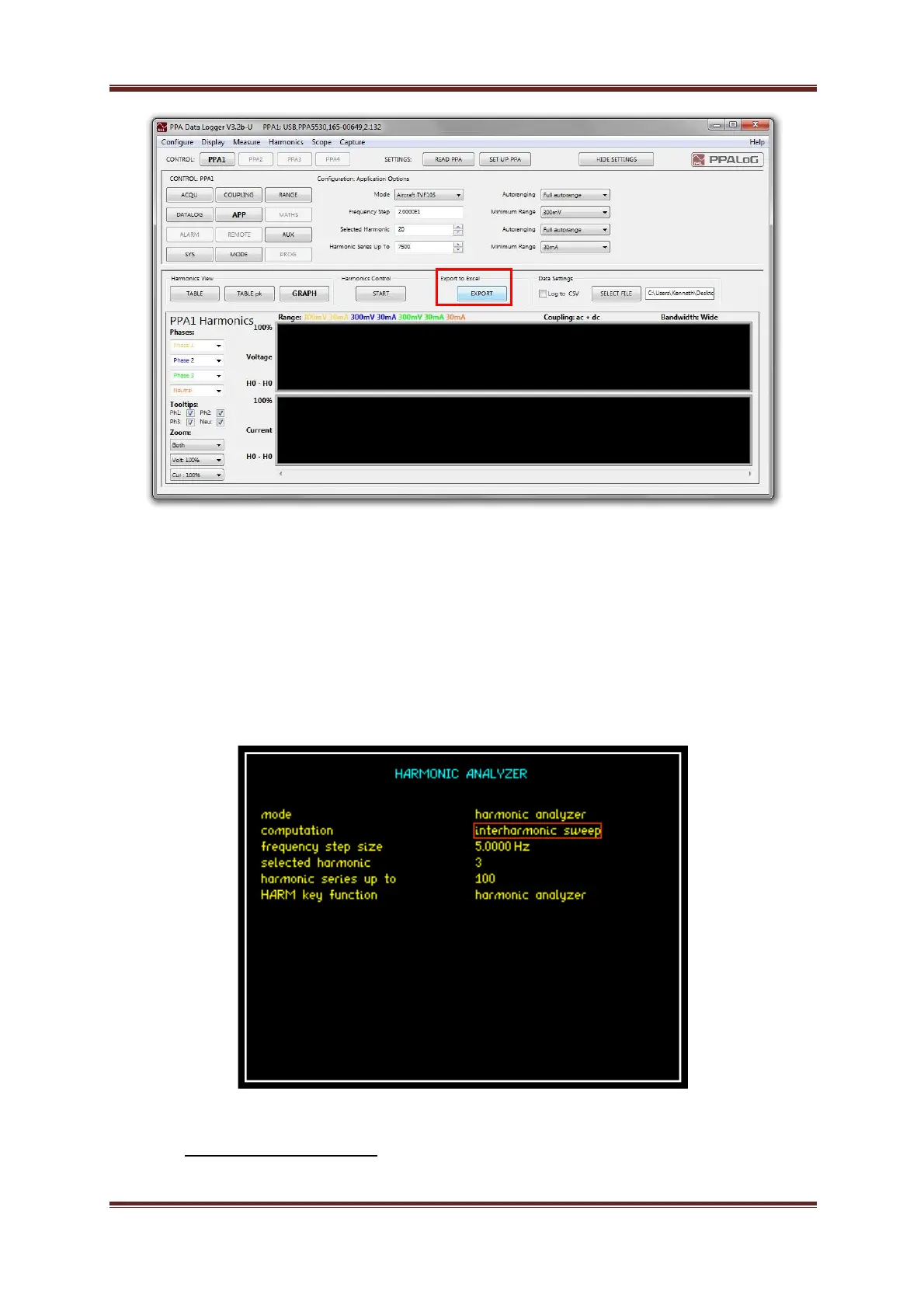PPA55xx Quick User Guide
Page 97
Note:
Rather than performing steps 1-4 above the settings can instead be entered on
the PPA. Press the ACQU button and entered the required speed setting.
Press the MODE button and select Harmonic Analyzer mode and Interharmonic
sweep. Enter the required values for “Frequency step size”, “Selected harmonic”
and “Harmonic series up to”. Finally click on the “Read PPA” button in the
software to transfer the settings from the PPA into the software. Ensure the
software is displaying the Harmonic test window and then proceed from step 5
above.
6.5.11 HF Current Shunts
