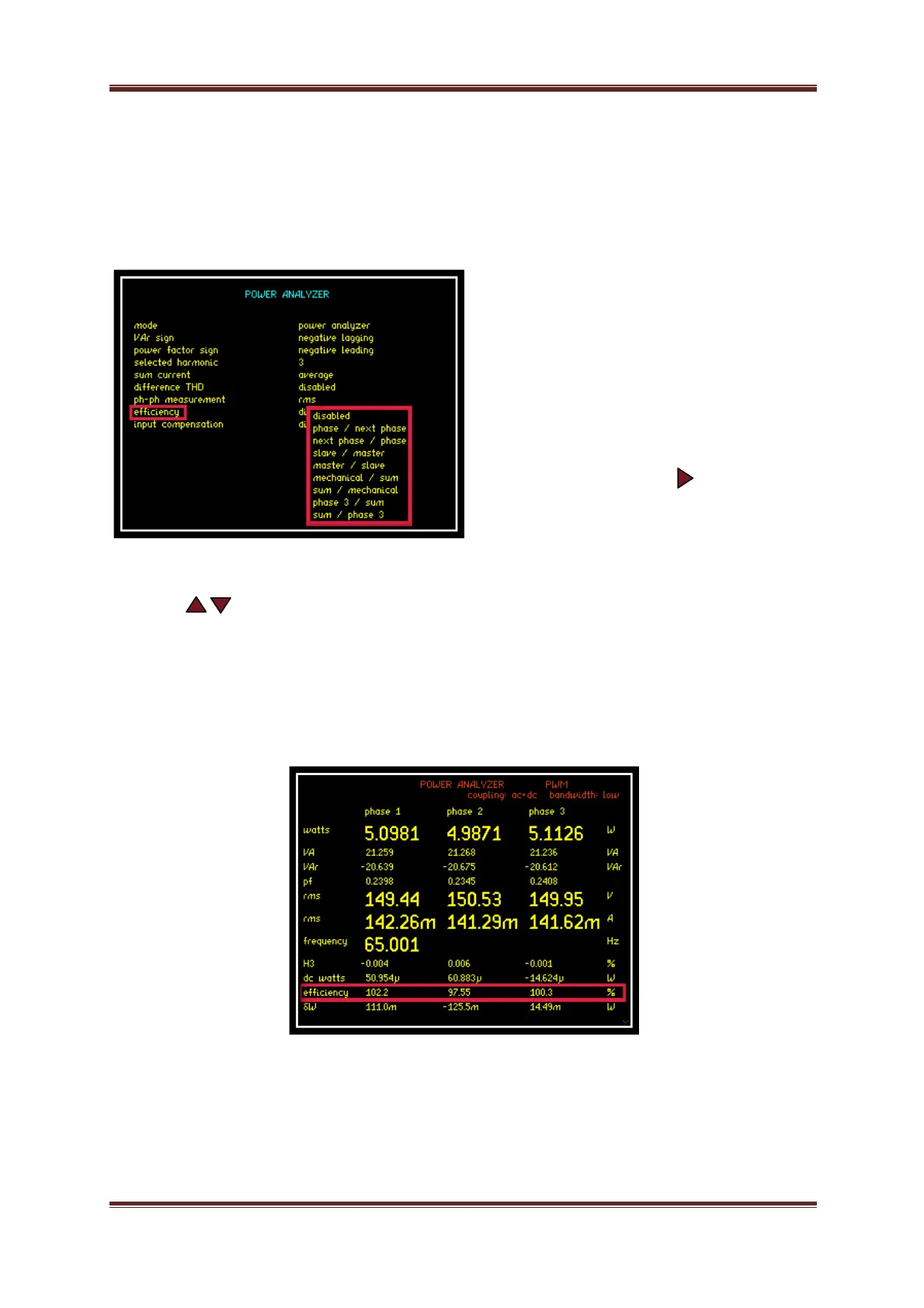PPA55xx Quick User Guide
Page 48
6.4.1 EFFICIENCY
The “Efficiency” mode will compute and compare the data results from any of the
configurations shown within the screenshot below
To select the “Efficiency” parameter
from any application mode.
Access the Power Analyzer home
screen and press “POWER” this will
take you into a sub menu.
Scroll down to the efficiency
parameter and press this will open
up all available configurations as
shown
Use the buttons to move through the configurations and press “ENTER” to
select and confirm
Press “HOME” to return to the Power Analyzer display screen
The results will then be displayed at the end of the Power Analyzer home screen
as shown
