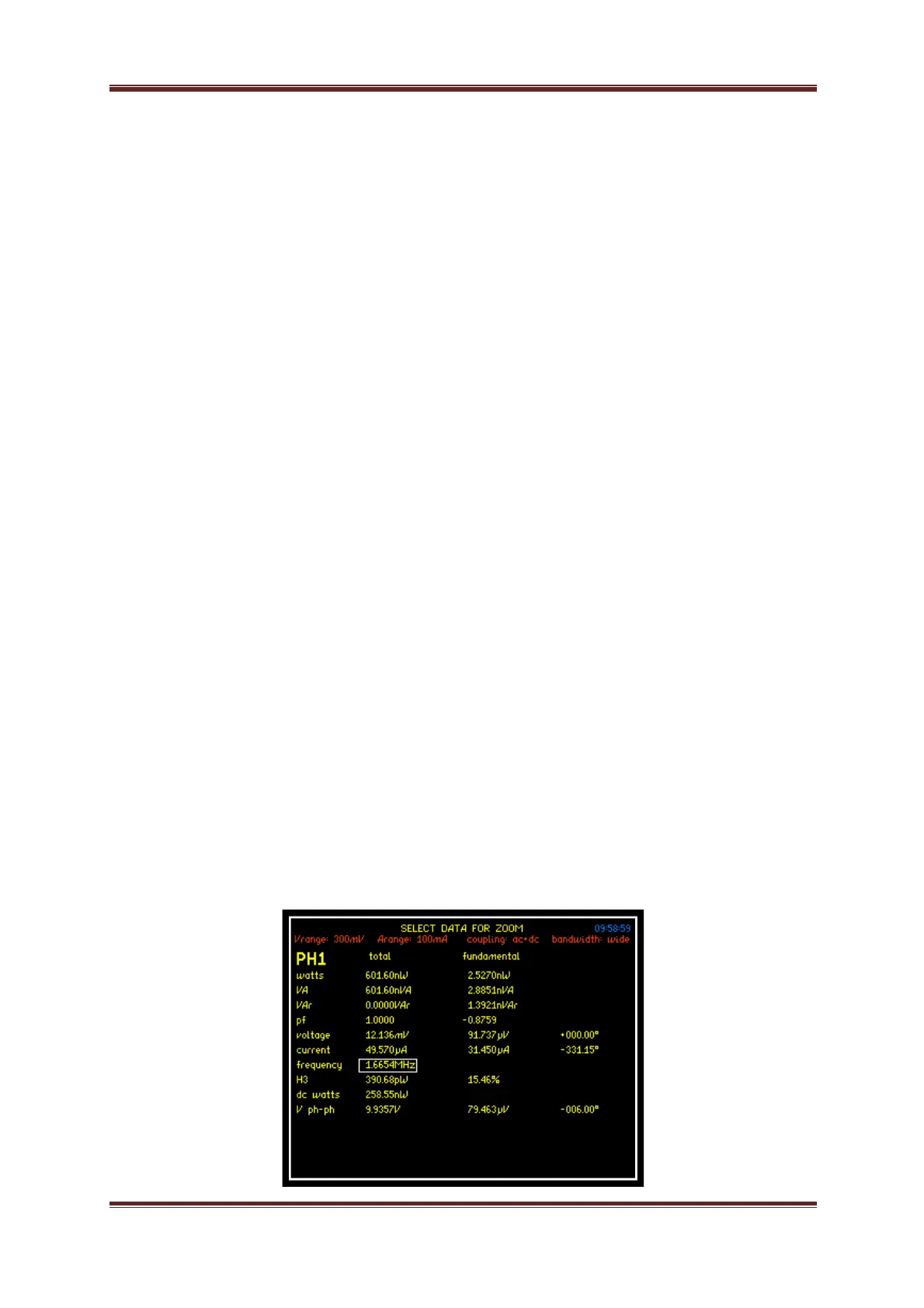PPA55xx Quick User Guide
Page 41
6.3.1 ANALOGUE (ANALOG) OUTPUT
The Analogue Output BNC connector is located on the rear of the instrument.
The output voltage (max ±10V) can be controlled using the ALARM functions to
generate a voltage representative of Zoom 1-4 measurements or a manual level.
The Voltage present at the Analogue Output can be calculated using this
formula:
Analogue Output = 10V x (measured – zero) / (full scale – zero)
“Measured” is the value measured on the instrument.
“Zero” and “Full Scale” are user defined values.
In the following example a 2V Peak 50Hz signal will be monitored by the Power
Analyzer. The frequency will be adjustable by +/-2Hz. Therefore in the above
formula Zero will be 50 and Full Scale will be 52.
With a Full scale value of +/-2Hz, the Analogue Output will vary between -10V at
48Hz up to +10V at 52Hz. The Analogue Output Voltage will be 0V when the
frequency is 50Hz.
Zoom 1 in the Alarm menus will be used to control the voltage levels on the
Analogue Output.
Connections
Connect the input signal to Phase 1 on the PPA and connect the Analogue output
to Phase 2. In this example a 2.00V Peak 50Hz input signal was used.
PPA Settings
Using the ZOOM buttons select frequency for Zoom 1. Other parameters can also
be selected but for this example Zoom 1 must be set to frequency.
