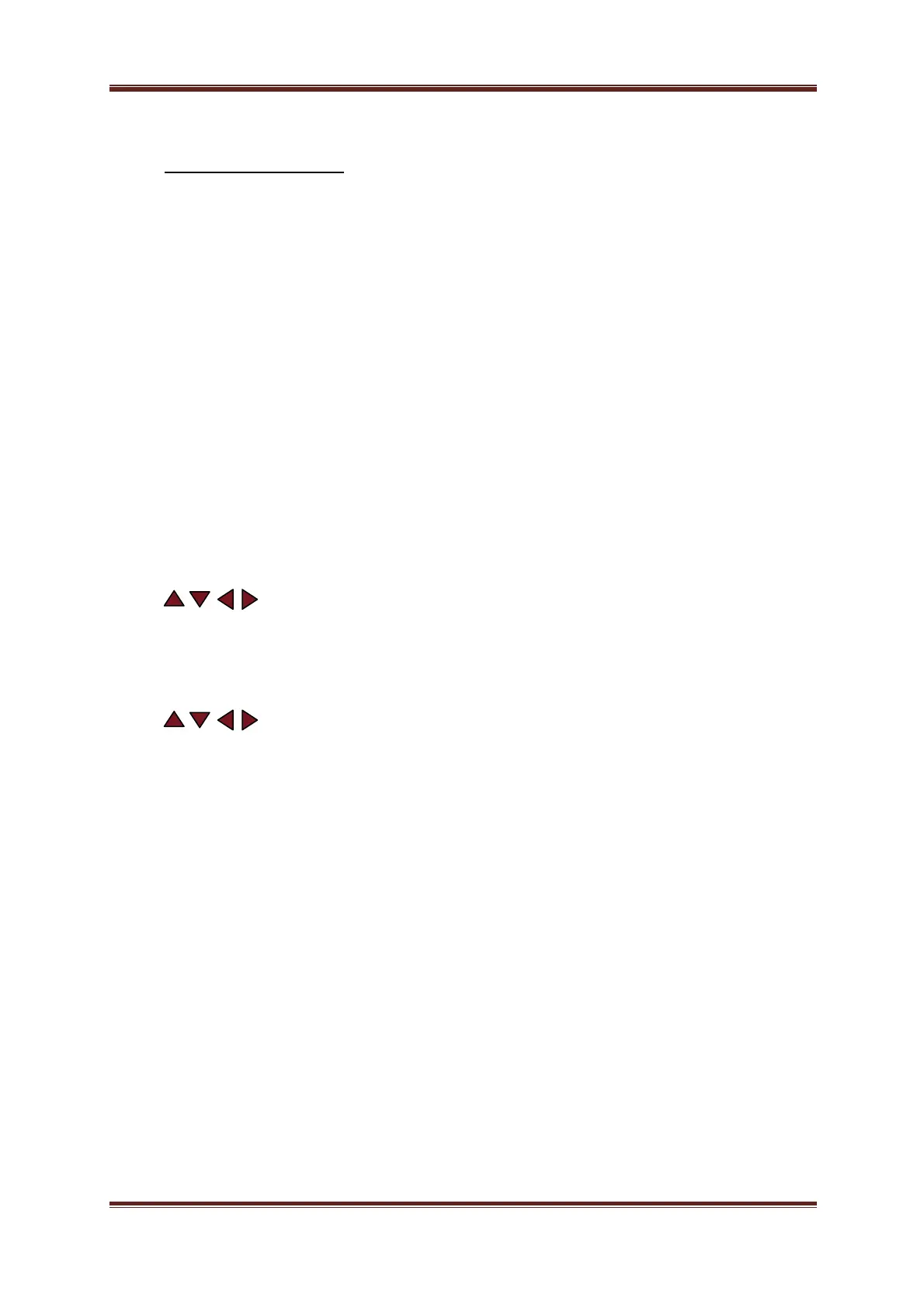PPA55xx Quick User Guide
Page 39
6.3 ZOOM FUNCTION
Within the Power screen you are able to select up to 4 measurements that can
be made more prominent from the rest, these can be selected and changed by
the user as required
To select or change any zoom measurement
Action Result
Press “ZOOM-” All measurement parameters revert to same size
Press “ZOOM+” Red boxes will flash around currently selected
zoom parameters
Press “DELETE” Red Boxes will disappear replaced by 1 white
flashing box
Press Keys Move Box to desired measurement parameter
to be zoomed
Press “ENTER” Measurement will be selected
Press Keys Move Box to next desired measurement
parameter to be zoomed
Press “ENTER” Measurement will be selected
Continue until all measurements you require are selected, up to a maximum of 4
By pressing the ZOOM+ or ZOOM- button you can now alter the on screen
display to show a different configuration of the selected measurements
