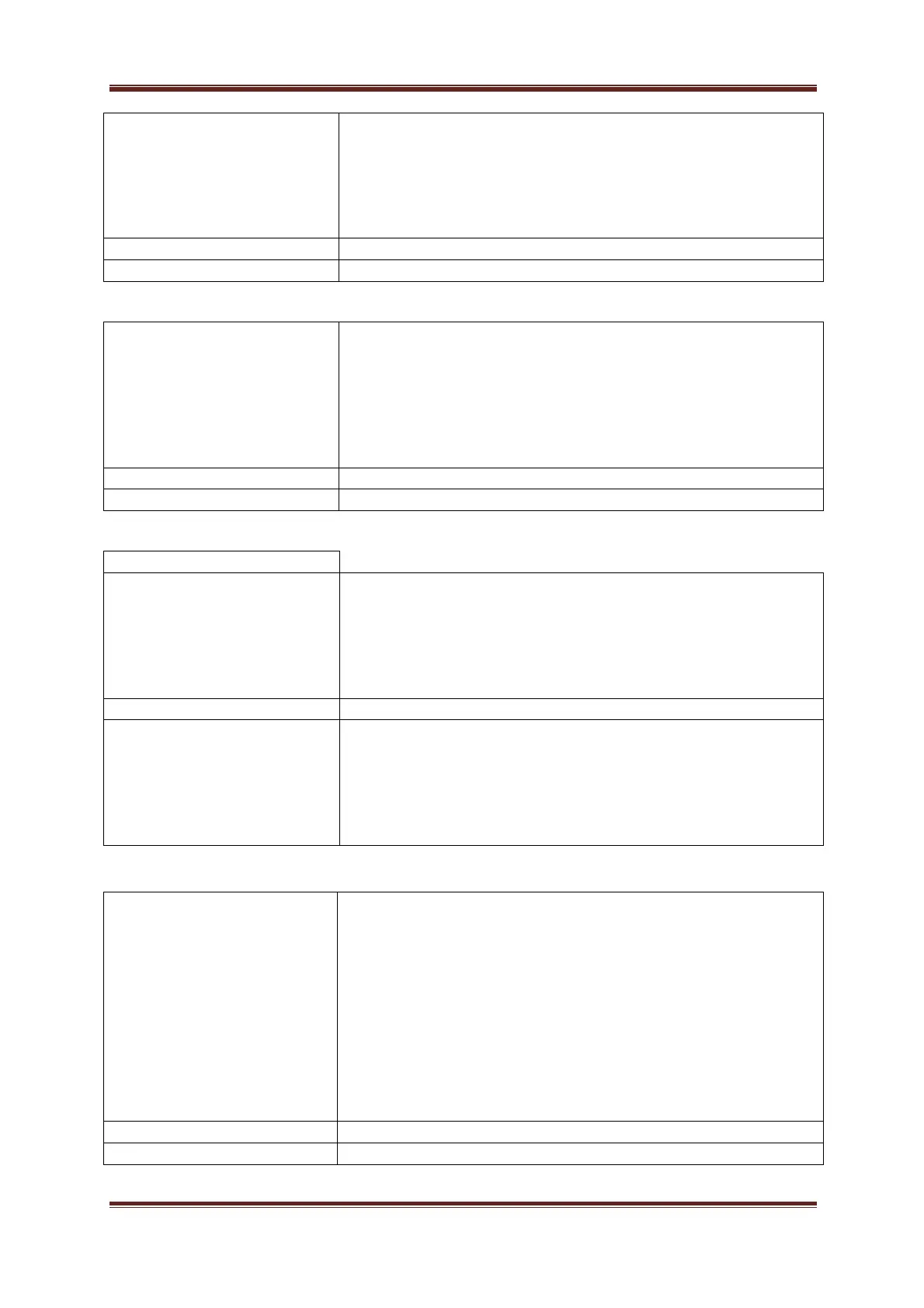PPA55xx Quick User Guide
Page 13
A parallel digital frequency filter of low-pass may be
selected to filter out the HF carrier component of a
PWM waveform ensuring measurements are carried
out on the fundamental frequency, further filter
settings for PWM waveforms can be found within the
APP/PWM section (page 15)
No frequency filter selected
Switches On frequency filter (4kHz)
Normal frequency measurement is from 5Hz upwards
so that there is not a very long delay if measuring dc.
There is a low frequency option that extends the
frequency measurement down to 20mHz. This low
frequency option also applies a digital filter, which
can be useful when measuring in a low frequency,
noisy environment
Select to switch this mode Off
Select to switch this mode On
Analysis of the fundamental component uses a DFT
(Discrete Fourier Transform) algorithm. The
selectivity of the DFT analysis is a compromise
between noise rejection of frequencies close to the
frequency of the fundamental component and the
required stability of the frequency component
Default settings for the fundamental calculations
Selecting “narrow” increases the selectivity of the
DFT analysis (reducing the effective bandwidth at
each component) which has the effect of improving
the noise rejection. It does however require that the
frequency of the fundamental component is more
stable
In a noisy application any spikes present on the signal
may push the instrument onto a higher range than is
necessary for the signal being measured. If the
nature of the spurious spikes are such that they do
not contribute to the measurement and can safely be
ignored then the range can be manually set to the
appropriate range for the signal to be measured and
the instrument can be told to ignore any overload. If
using this mode it is wise to check the signal on the
oscilloscope to be sure that the signal being measured
is not genuinely over range
Select to switch this mode Off
Select to switch this mode On