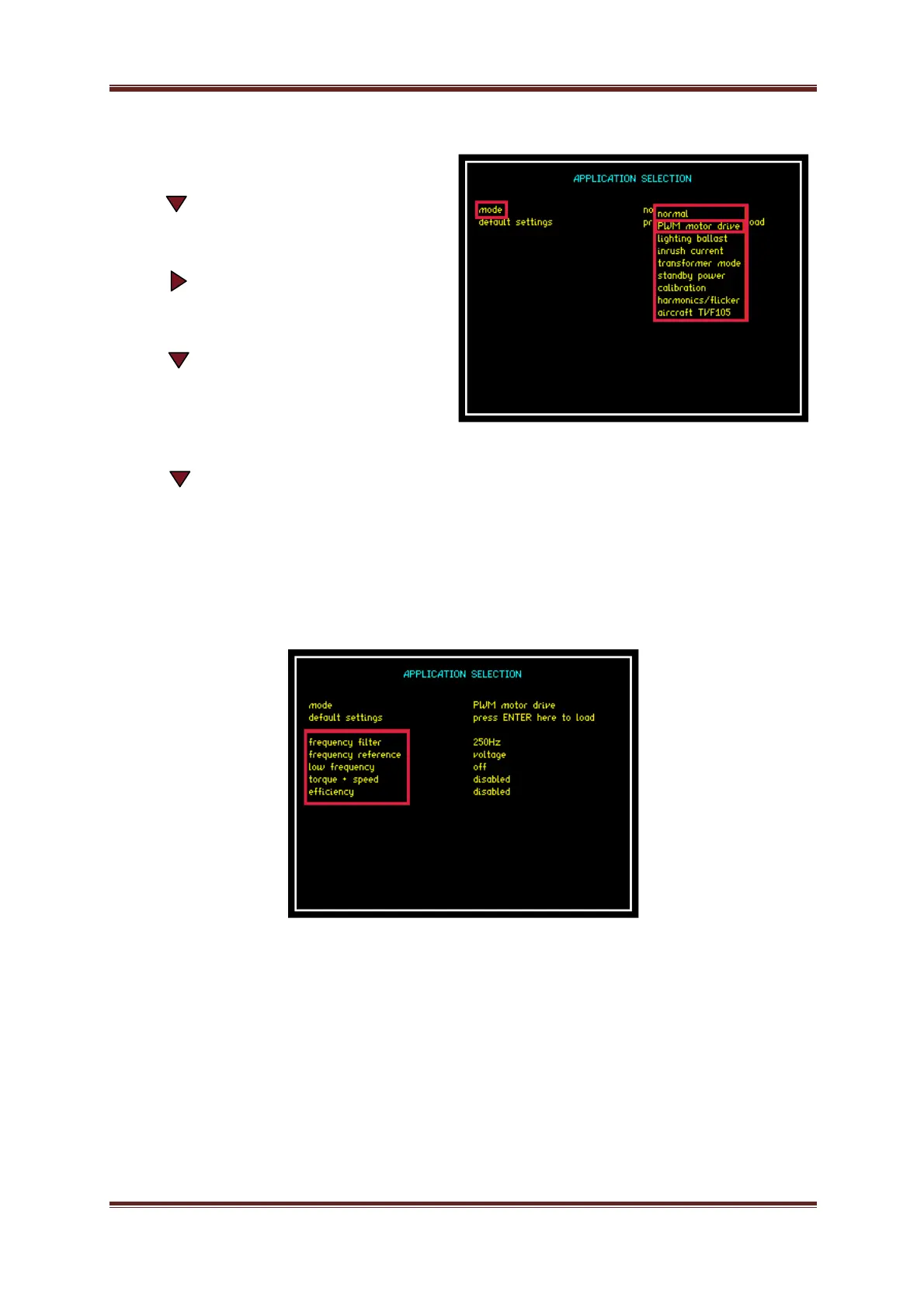PPA55xx Quick User Guide
Page 51
To access PWM motor drive mode:
Press “APP” button
Press Key
Red Box will surround “Mode”
Press Key. This will open
the drop down menu selections
Press Key until red box
surrounds PWM motor drive
Press “ENTER” this will now set the mode
Press Key
Red Box will now surround “Default Settings”
Press “ENTER”
When default settings have been activated it will allow 5 further parameters to
be configured as shown
Frequency filter:
Selectable filter from drop down menu. Select a frequency whose range is
between the Fundamental Frequency and the Switching Frequency but closer to
the fundamental. In this test we have set the inverter to a fundamental
frequency of 65Hz so we will select a frequency filter of 250Hz
Note: Do not select a filter too close to the fundamental frequency this may
result in the frequency measurement reading 0Hz
