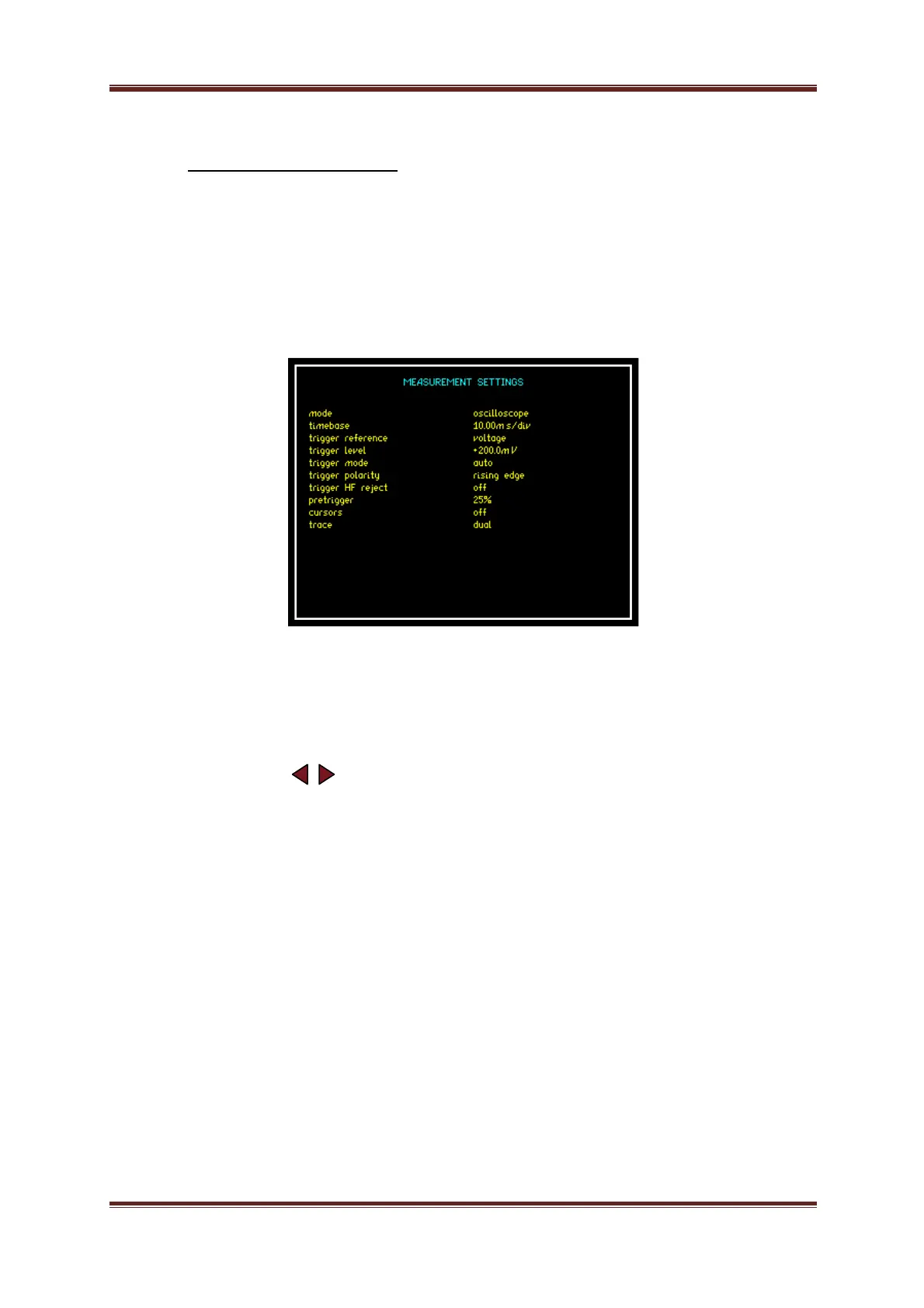PPA55xx Quick User Guide
Page 75
6.5.7 OSCILLOSCOPE MODE
The PPA55xx provides a digital storage oscilloscope function in order to view the
waveforms being measured.
The settings for the oscilloscope are configured by pressing the “SCOPE” button
twice
Upon entering the “SCOPE” menu, the following screenshot will be displayed
Timebase: The display for the oscilloscope is divided into 10 divisions along the
time axis with the selected timebase displayed in the bottom left hand corner of
the display. The timebase may be set to any real value between 15μs/div to
5s/div. Pressing the arrows on the main panel will adjust the timebase by
a factor of 2
Trigger Reference: The data source for the trigger can be selected to be
either Voltage or Current. On a multiphase instrument, any of the phases may
be selected for the trigger source.
Trigger Level: The trigger level is set directly in Volts or Amps in relation to
the trigger reference settings and does not change if the range is changed. The
trigger level is displayed by a small > on the extreme left hand edge of the
display. If the trigger is set to a value above or below the range of the input
channel then a small carat ^ is shown at the top or inverted at the bottom of the
display as appropriate
