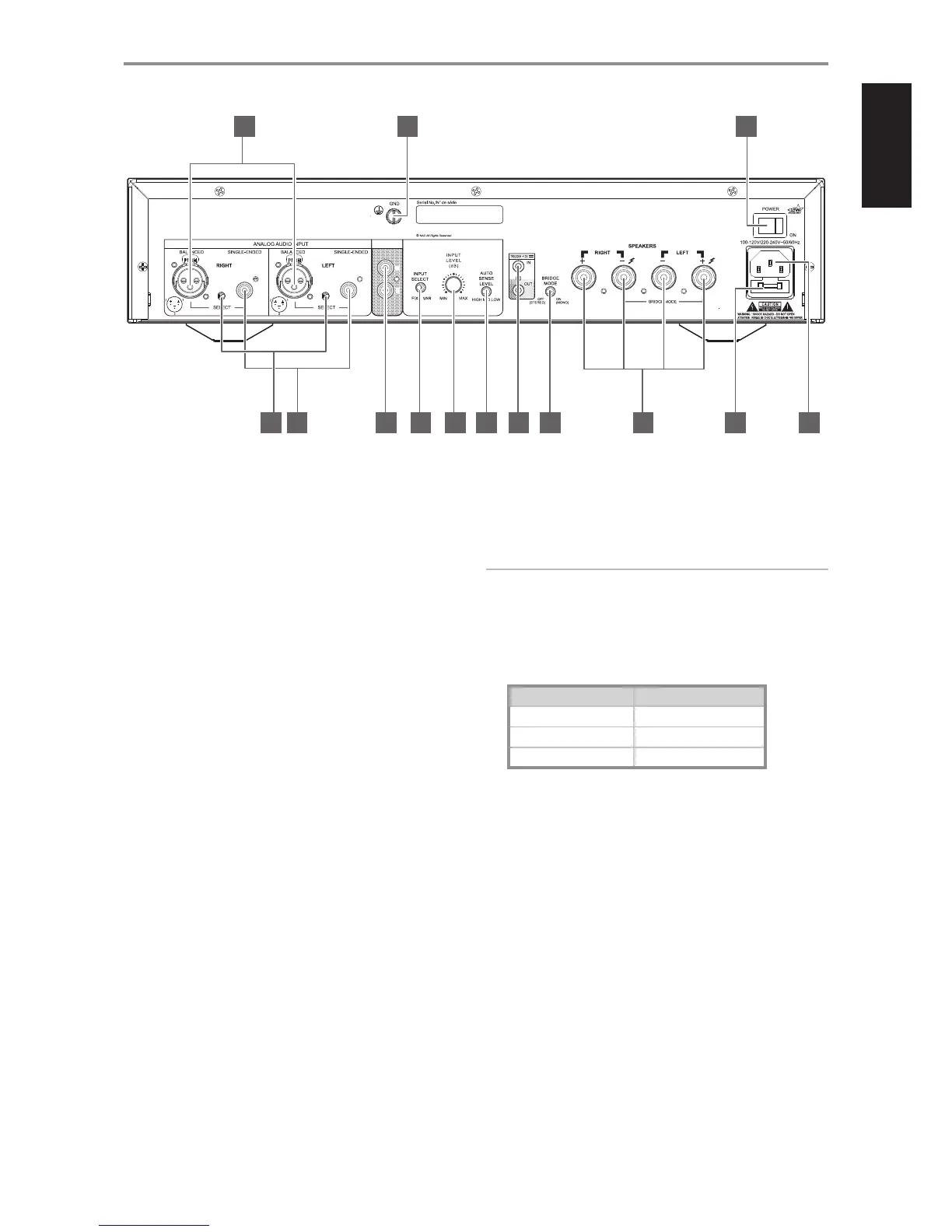4 BALANCED
• Connect XLR audio source to these connectors. Ensure that proper
pin congurations are followed – Pin 1: Ground, Pin 2: Positive
(signal live) and Pin 3: Negative (signal return).
5 SELECT
Use SELECT switch to choose which audio input will be the active
source.
• Select SINGLE-ENDED audio input by setting SELECT switch to the
right towards the direction of SINGLE ENDED input.
• Select BALANCED audio input by setting SELECT switch to the left
towards the direction of BALANCED input.
6 SINGLE-ENDED
• Use a twin RCA-to-RCA lead to connect these sockets to the
left and right analog output of a preamplier, processor or any
compatible device.
7 GROUND
• Ensure that the C 268 is plugged-in to a grounded AC wall outlet.
• If a separate earth ground is necessary, use this terminal to ground
your C 268. The C 268 can be connected to ground by connecting
a ground lead wire or similar to this terminal. After insertion, tighten
the terminal to secure the lead.
8 LINE OUT
• The LINE OUT sockets allow “daisy-chaining” - use more than one
amplier to add speakers to the same channel.
• Use dual RCA cable to connect LINE OUT to the corresponding
analog audio input of compatible devices such as ampliers,
receivers or other applicable devices.
9 INPUT SELECT
Use INPUT SELECT switch to manage audio output level.
• FIX: Audio output level is xed. The C 268 becomes like a basic
amplier with audio output level controlled by an external device.
• VAR: Audio output level can be adjusted using the INPUT LEVEL
control knob.
10 INPUT LEVEL
With INPUT SELECT switch set to VAR, the INPUT LEVEL control knob
can be used to adjust the audio output level of the C268.
• Turn clockwise to increase audio output level; counter clockwise to
lower it.
NOTE
The INPUT LEVEL is a level trim only and not a full volume control.
11 AUTO SENSE LEVEL
Auto Sense feature instantaneously turn the C 268 to operating mode
from standby mode if it senses a specic input signal level applied to
either the BALANCED or SINGLE-ENDED sockets. There are three Auto
Sense levels
SETTING INPUT LEVEL
Low 0.85 mV
Mid 1.7 mV
High 3.7 mV
12 +12V TRIGGER IN/OUT
+12V TRIGGER OUT
• The +12V TRIGGER OUT is used for controlling external equipment
equipped with a +12V trigger input.
• Connect this +12V TRIGGER OUT to the other equipment’s
corresponding +12V DC input jack using a mono cable with 3.5mm
male plug.
• This output will be 12V when the C 268 is ON and 0V when it is
either OFF or in standby mode.
+12V TRIGGER IN
• With this input triggered by a 12V DC supply, the C 268 can be
switched ON remotely from standby mode by compatible devices
such as ampliers, preampliers, receivers, etc. If the 12V DC supply
is cut o, the C 268 will return to standby mode.
• Connect this +12V Trigger input to the remote device’s
corresponding +12V DC output jack using a mono cable with
3.5mm male plug. The controlling device must be equipped with a
+12V trigger output to use this feature.
IDENTIFICATION OF CONTROLS
REAR PANEL
LINE OUT
L
R
NAD
®
is a trademark of NAD Electronics International,
a division of Lenbrook Industries Limited.
-6
-10
-20 0
BRIDGE (MONO)
5 6 8 9 10 11 12
4 7 15
14 16 1713
7
