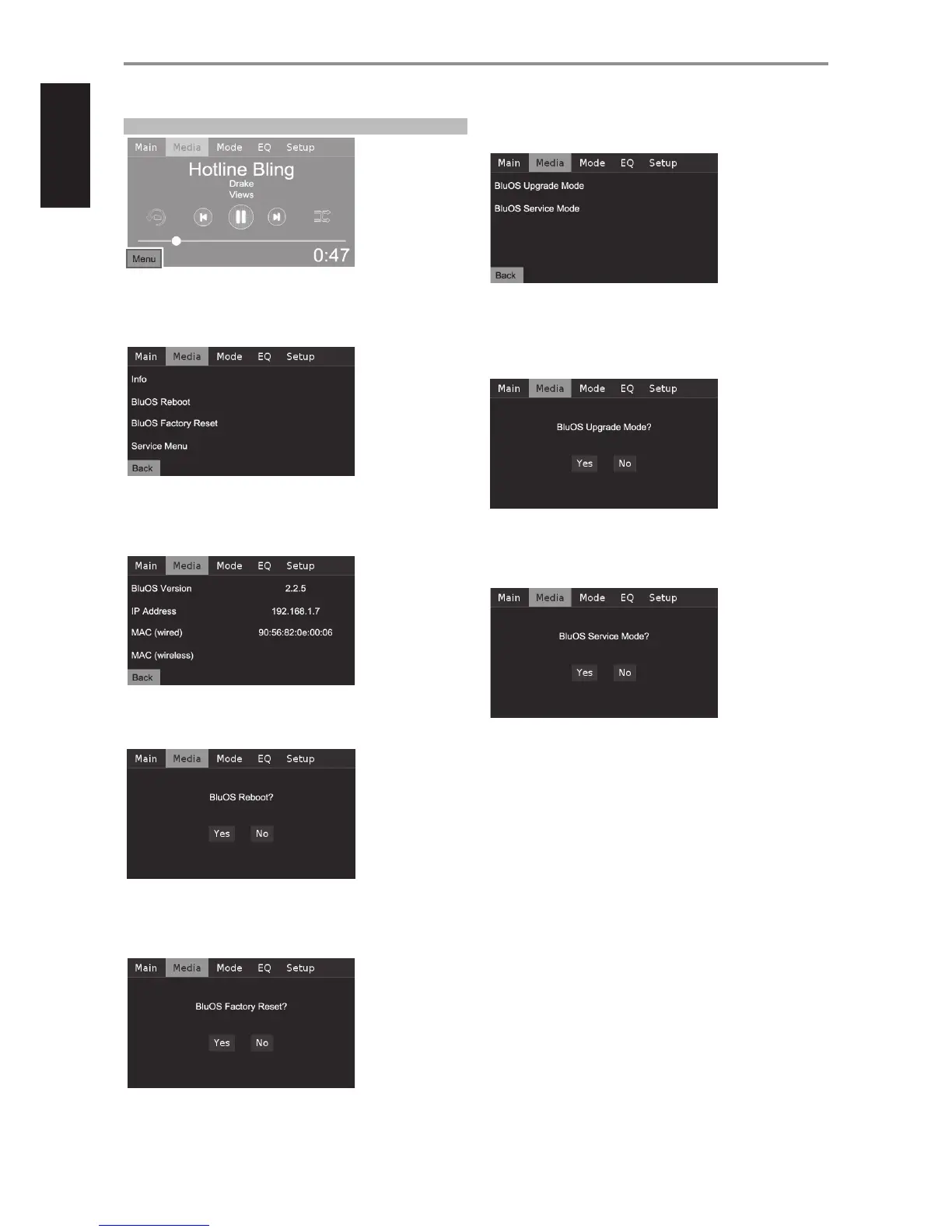BluOS MENU
BluOS “Menu” becomes available if the optional MDC BluOS is installed.
BluOS “Menu” can be accessed directly from the touch panel display. Select
“Menu” during BluOS playback as above. The following are the BluOS menu
options – Info, BluOS Reboot, BluOS Factory Reset and Service Menu.
INFO
Display information about the installed MDC BluOS module like the sample
shown below.
BluOS REBOOT
Select “Yes” to restart the MDC BluOS.
BluOS FACTORY RESET
Initiate the restoring of the MDC BluOS to its factory default settings. Select
“Yes” to initiate factory reset or “No” to maintain current settings.
SERVICE MENU
Service Menu has two options - “BluOS Upgrade Mode” or “BluOS Service Mode”.
BluOS UPGRADE MODE
Select “Yes” to initiate BluOS upgrade mode. Ensure that the MDC BluOS
is connected wired or wirelessly. Follow the display screen prompt to
complete the upgrade procedure.
BluOS SERVICE MODE
Use for servicing purposes only. This is a feature normally associated and
coordinated with authorized service personnel.
OPERATION
OTHER FEATURES
16