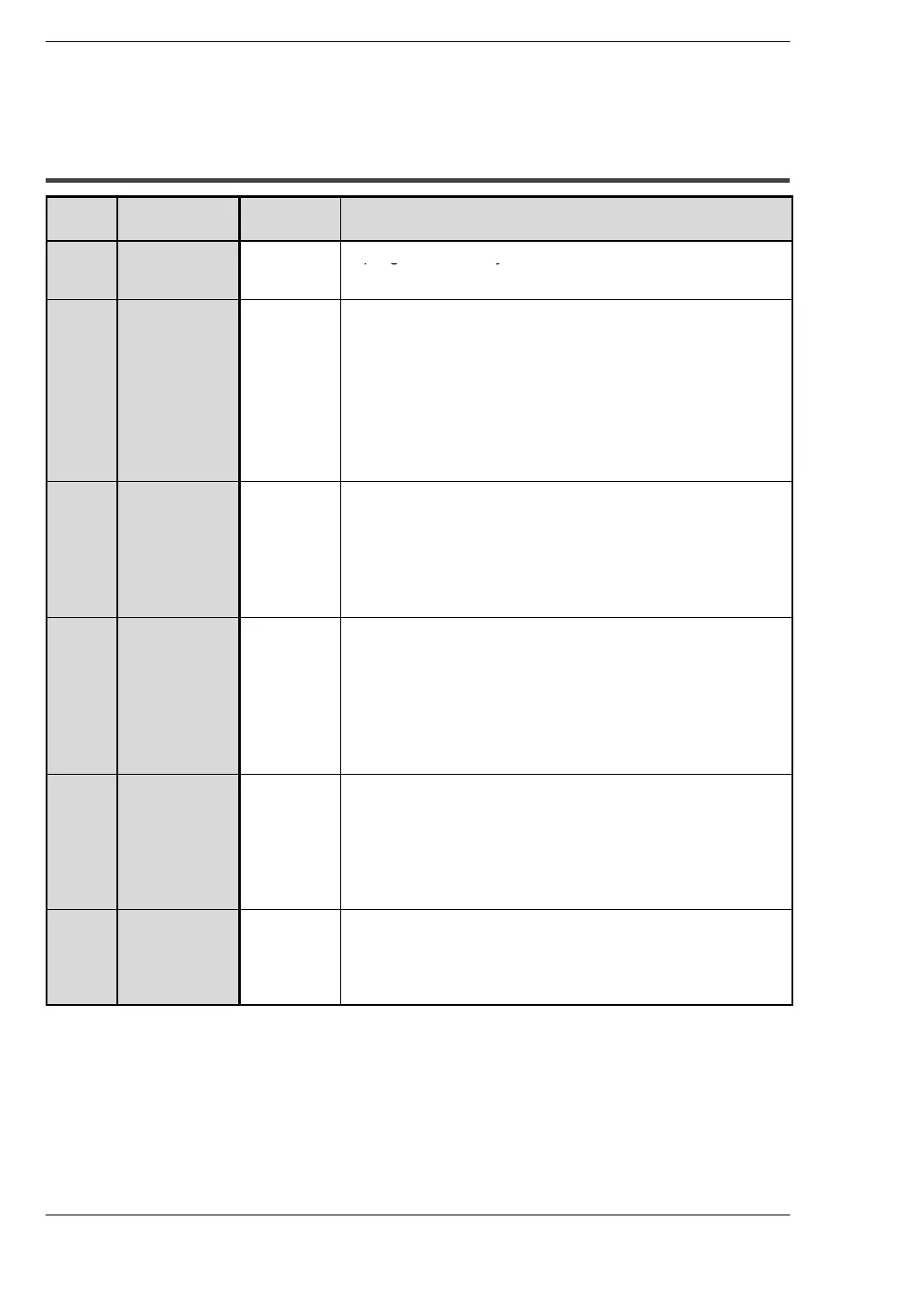Self-Diagnostic and Troubleshooting
FP0
10 - 14
Matsushita Automation Controls
10.3 Error Codes
10.3.2 Syntax Check Error Codes
Error
code
Name of
error
Operation
status
Description and steps to take
E1 Syntax error
Stops
A program with a syntax error has been written.
(SYNTAX)
Change to PROG. mode and correct the error.
E2 Duplicated
output error
(DUP USE)
Stops Two or more
OT(Out)
instructions and
KP(Keep)
instructions are programmed using the same relay.
This error also occurs if you are the same
timer/counter numbers.
Correct the program so that one relay is not used for
two or more OT(Out) instructions and KP(Keep)
instructions. Or , set the double output to “K1: enable”
in system register 20.
E3 Not paired
error (PAIR)
Stops For instructions which must be used in a pair such as
jump (
JP
and
LBL
), one instruction is either missing or
in an incorrect position.
Change to PROG. mode and enter the two
instructions which must be used in a pair in the
correc t positions.
E4 System
register
parameter
error
(Mismatch)
Stops An instruction has been written which does not agree
with system register settings. For example, the
number specification in a program does not agree with
the timer/counter range setting.
Change to PROG. mode, check the system register
settings, and change so that the settings and the
program agree.
E5 Program
area error
(PRG AREA)
Stops An instruction which must be written to a specific area
(main program area or subprogram area) has been
written to a different area (for example, a subroutine
SUB
to
RET
is placed before an
ED
instruction).
Change to PROG. mode and enter the instruction
into the correct area.
E8 Operand
error
(OPR
COMBI)
Stops There is an incorrect operand in an instruction which
requires a specific combination operands (for example,
the operands must all be of a certain type).
Enter the correct combination of operands.
