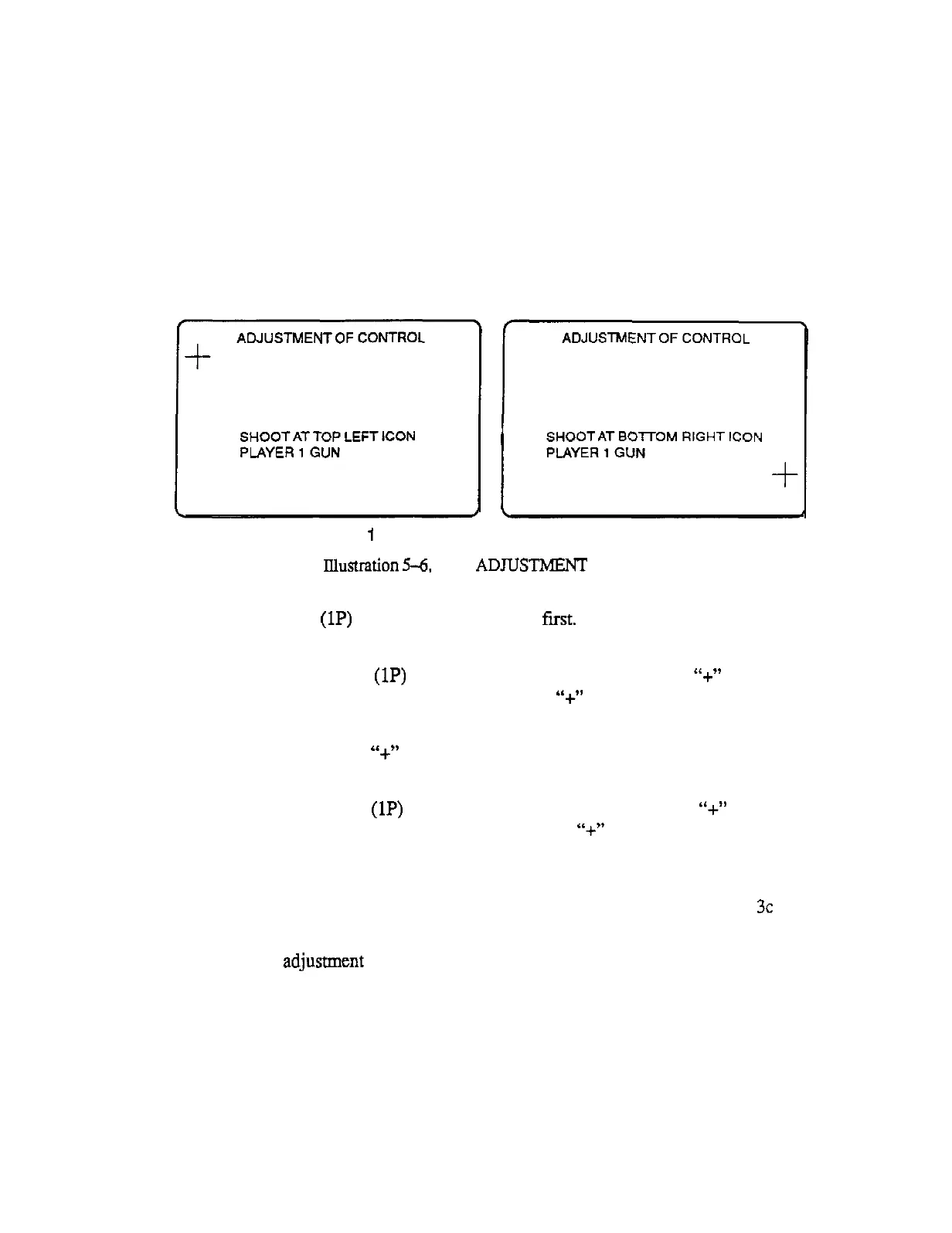5-5 Gun Adjustments
For normal game play, the guns must be adjusted whenever replacing the game
PCB, gun assembly or potentiometers, by following the procedure described
below:
1. Open the coin door.
2.
Set the test switch to “ON”. Press the service switch several times until
Screen 1 (below) is displayed.
3.
4.
5.
SCREEN
1
SCREEN 2
Illuaration
5-6, GUN
ADJUSTh4ENT
SCREENS
The Player one
(1P)
gun MUST be adjusted
first.
Calibration is performed
as follows:
a.
Rotate the left gun
(1P)
until it is aligned with the upper left
“+I’
icon. Be
careful not to align the gun higher than the
“+”
icon as this will cause the
gun to move abnormally during game play.
b.
When the gun and
“+”
are aligned, squeeze the nigger. This will cause
Screen 2 to be displayed.
c.
Rotate the left gun
(1P)
until it is aligned with the lower right
“+”
icon.
Be careful not to align the gun lower than the
“+”
icon as this will cause
the gun to move abnormally during game play. When properly aligned,
squeeze the trigger. This completes adjustment for the left gun.
Adjust the right gun (2P) in the same manner following steps 3a through
3c
above. When “OK ADJUSTMENT END” is displayed on the screen, the
proper gun
adjusmrent
has been completed.
Press the service switch to move to the next test screen, or return the test
switch to “OFF’ to return to the attract mode.
NOTE: If gun’s aim appears to be improper during game play, adjust the
gun(s) by following the procedure above.
9
