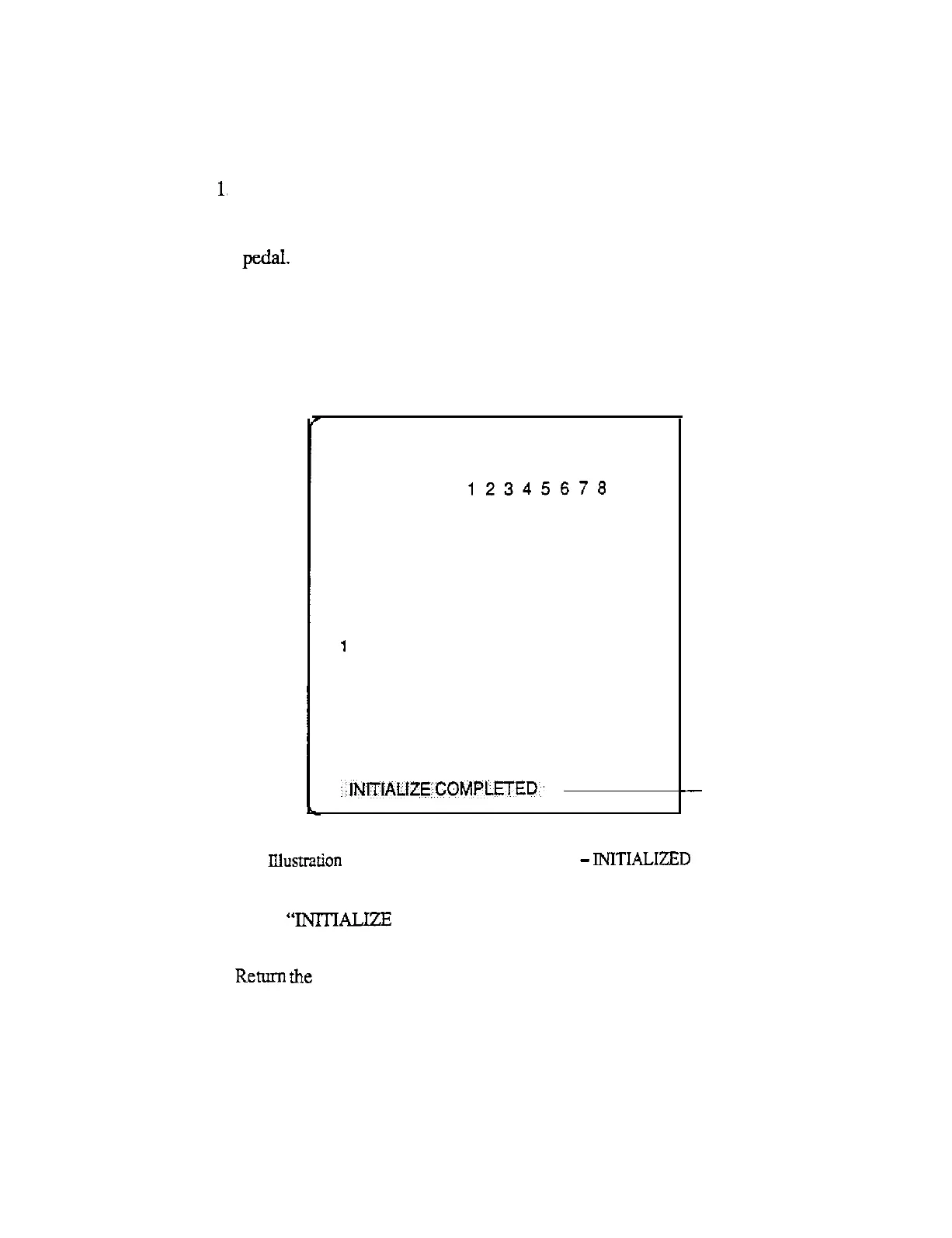5-6 Initializing Controls
When replacing the game PCB, the Steering Assembly, the Gas Pedal and Brake
Assembly, or the potentiometers, be sure to follow the procedures below.
1,
2.
3.
4.
5.
Open the coin door.
Remove hands and feet from the steering wheel, accelerator pedal and brake
pedal.
With the game screen displayed on the monitor screen, set the test switch to
“ON” while pressing the service switch.
SWITCH TEST
DIP
SW
12345678
TEST
SW ON
COIN 1
SW
OFF 00
COIN2 SW
OFF 00
HANDLE
00 CENTER
ACCEL
00
BRAKE
00
1
PGUN
X
00
Y
00
TRIGGER OFF
2PGUN X
ON
Y
ON
TRIGGER
OFF
~ilM~-r[Atl~~~COMPLETED~.
INITIALIZE
-
DISPLAY
Ilktration
5-7,
SWITCH TEST SCREEN
-
IMTIALIZED
When
“INlTIALJZE
COMPLETED” is displayed on the monitor screen, the
adjustment has been completed.
Return
the
test switch to “OFF’ to return to the attract mode.
10
