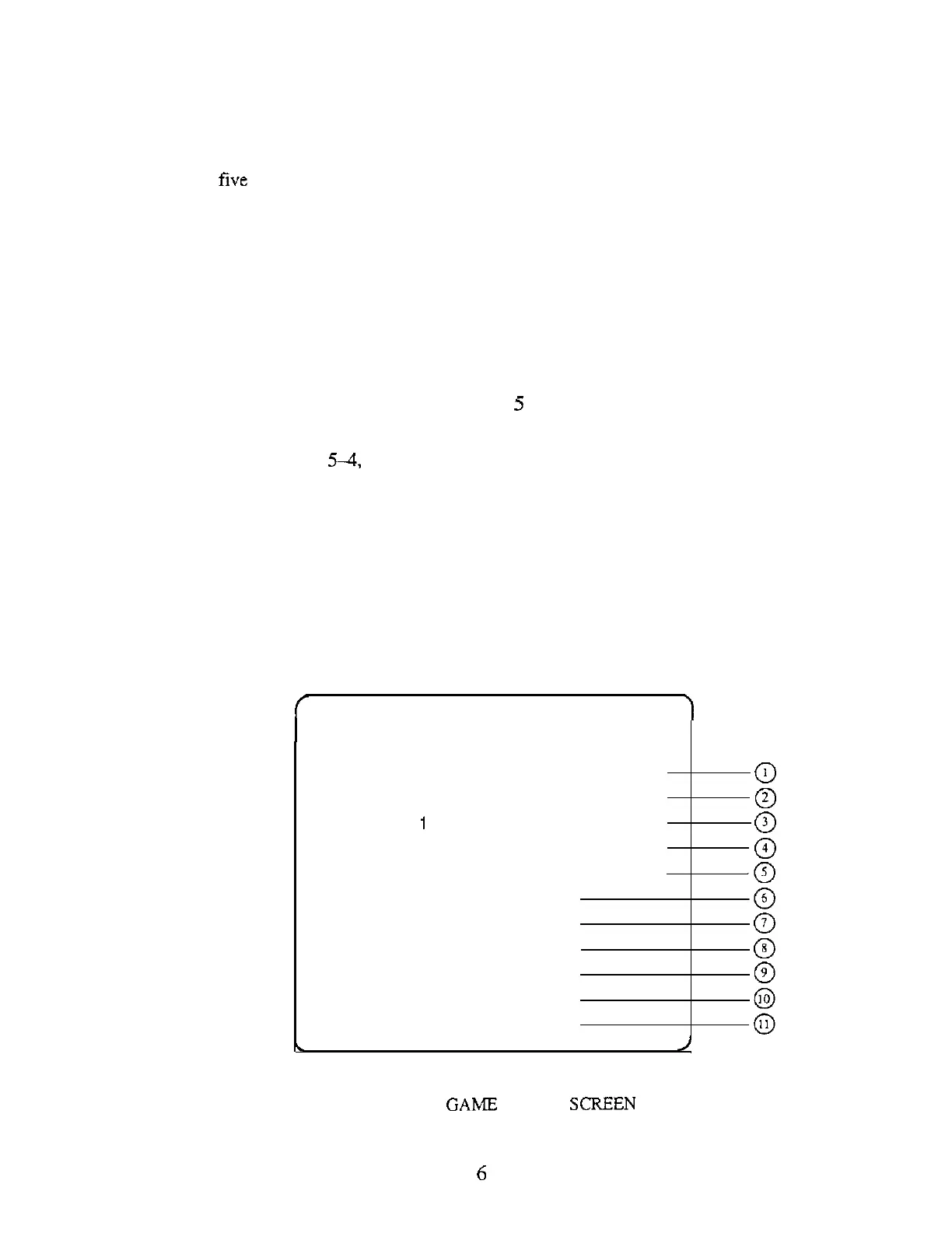5-3 Test Mode
The self-test function is activated by using the test switch, which also displays the
Game Option Screen where the game pricing is changed. Additionally, there are
five (5) test mode screens where various tests for each control are performed.
1. Self-test
Open the coin door and move the test switch to the “ON” position. The
“Game Option” Screen is displayed on the monitor.
2. Test Mode
Pressing the credit switch while the Game Option Screen is displayed, causes
the various Test Screens 1 through
5
(Switch Test Screen, Gun Initialize
Screen, Cross Hatch Pattern (2) and Color Bar Test Screen) to appear. Refer
to Section
5-4,
Test Screens, for information regarding each screen. At the
end of testing, turn the test switch “OFF”, and the display will return to the
Attract Mode.
3.
Changing the game settings (Game Option Screen)
Turning the Test Switch “ON” displays the Game Option Screen, allowing
game pricing and other settings to be changed.
f
7
I
GAME
OPTIONS
COIN 1 MECH 1
1 COUNT
1
COIN
COIN
2 MECH 2
1 COUNT
1 COIN
8
z
GAME COST
1
2COlN 1
CREDIT
GAME COST 2
2 COIN 1
CREDIT
g
CONTINUE COST
2 COIN 1
CREDIT
DISCOUNT CONTINUE NO
.g
BONUS COIN
NONE
FREE PLAY
NO
g
RANK
B
ATTRACT SOUND
ON
SOUND TEST 1
1
\
/
Illustration 5-2,
GAME
OPTION
SCREEN
6
