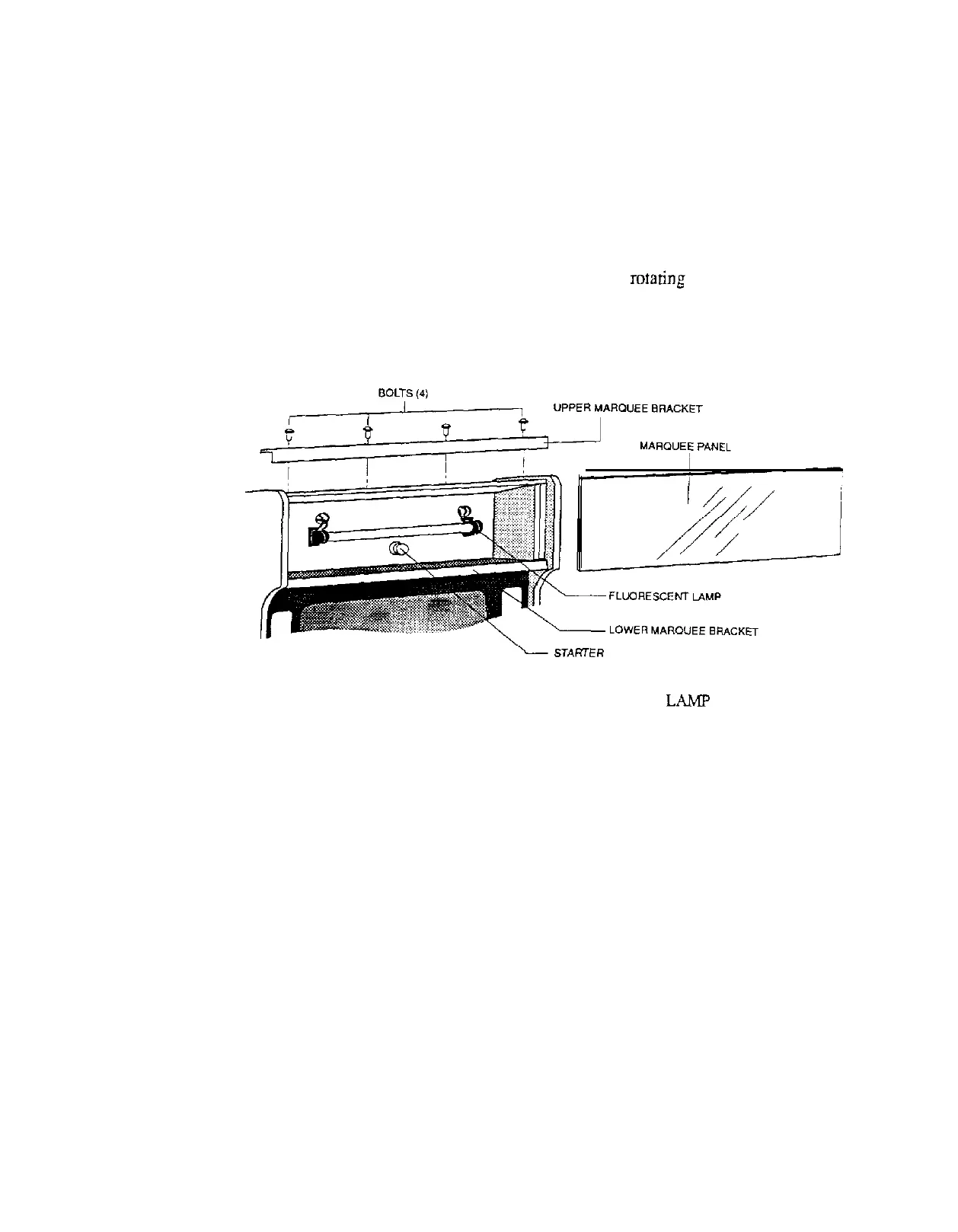7-2 Replacing the Fluorescent Lamp
1.
Remove the four (4) bolts securing the upper marquee bracket to the top of the
game cabinet.
2.
Loosen, but don’t remove the four (4) bolts on the lower marquee bracket.
3.
Remove the upper bracket, and remove the marquee panel by sliding up and
out.
4.
Remove the fluorescent lamp from its holders by
rorating
tube and pulling
outward.
5.
Replace with a new 20 watt fluorescent lamp.
Illustration 7-2, REPLACING FLUORESCENT
LAMP
7-3 Opening the Control Panel
The control panel
is heavy,
OPEN WITH CAUTION.
Remove the upper four (4) security bolts with the wrench provided. Pivot the
control panel open on the bottom control panel hinge.
14
