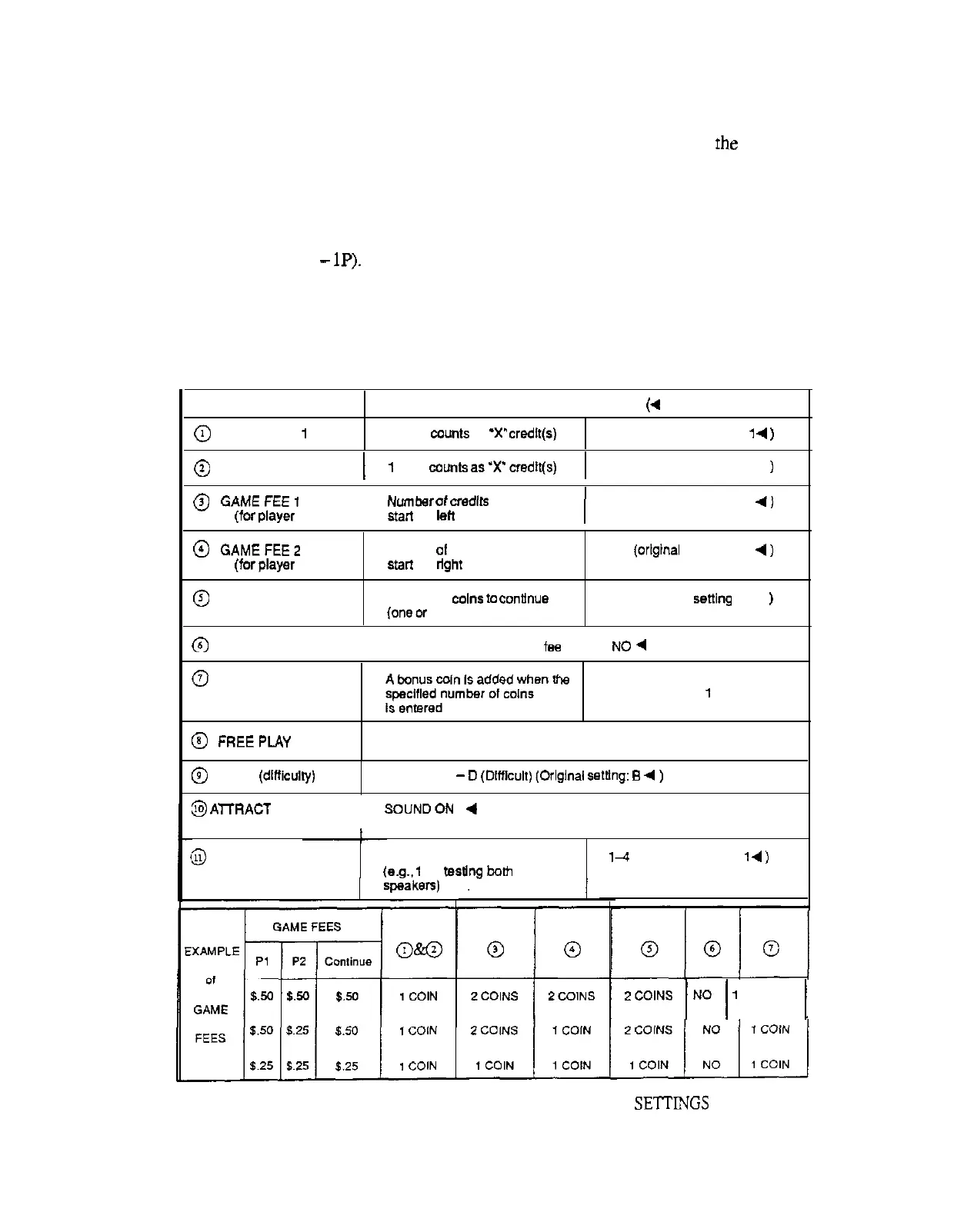a.
Selecting Item to Change
Select an item to be changed by turning the steering wheel until the desired
item is illuminated in red letters.
Select the settings according to
rhe
TABLE
OF GAME OPTION SETTINGS (below).
b.
Changing Settings
To change the content of the selected item, squeeze the trigger of the left gun
(driver’s side
-
1P).
After all desired changes have been made, you may exit the Test Mode by turning
“OFF” the Test Switch (all changes will be retained), or press the Service Switch,
and various test screens will appear in sequence EACH TIME THE SERVICE
SWITCH IS PRESSED.
ITEM CONTENT
(4
standard setting)
0
COIN MECH
1
1 Coin
co”“&
as
‘X”
credit(s)
l-9 (original setting is
1
4
)
@
COIN MECH 2
1
1
Coin munts
as’X’credlt(s)
1
l-9 (original setting is 1 7
)
@
GAMEFEE,
(for
player
1)
Numb.% of credits to
start
the
left
player
I
1-9 (original setting is 2
4)
@
GAMEFEEZ
(for
player 2)
0
CONTINUE FEE
Number
of
credits to
start
the
tight
player
Number Of
Coins
to
ContinUe
Play
(one
or
both players)
t-9
(orlginal
setting is 2
4
)
t-9 (original
sening
is 24
)
@
DISCOUNT Continue game at one-half
fee
NO4
YES
@
BONUSCOIN
NONE l
2-9 coins gives
1
extra coin
@
FREEPLAY
NO4 YES
@
RANK
(difficulty)
A (Easy)
-
D
(Dlfflcult)
(Orlglnal
Wing:
B
4
)
@
ATRACT
SOUND
SOUNDON
4
SOUND OFF
3
SOUND TEST
Effect sound tests
(e.g..
t
for
resting
born
spiaken)
l-4
(original setting is
1
4
)
ZCOINS
1
NO
1
1
COIN
1
Illustration 5-3, TABLE OF GAME OPTION
SETTNGS
7
