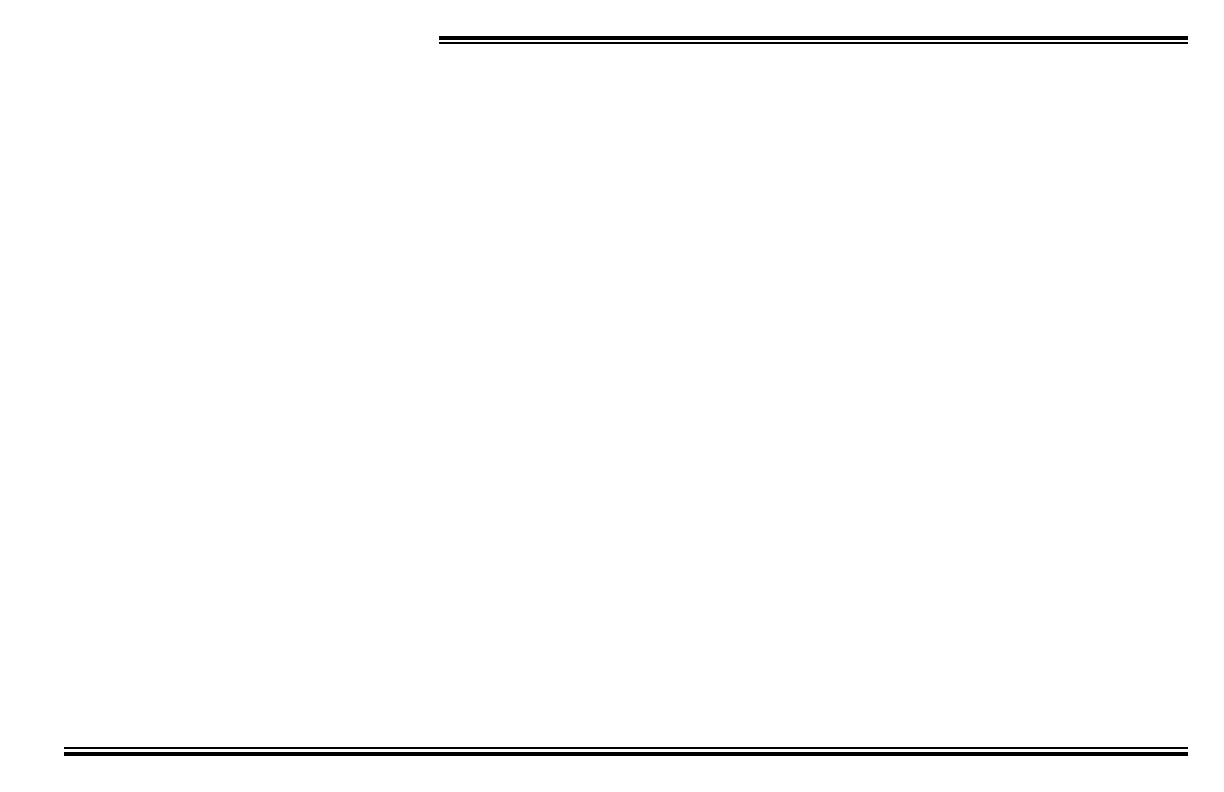WI850D GEM-P800 Installation Instructions
14
does not receive any signal (either a trip or a
status) from a transmitter in the time speci-
fied, a system trouble 'RF Supervisory Fail-
ure' will be indicated at the keypad. Timer is
programmable from 1-26 hours; 0 means
NO supervision. Note: Wireless Supervi-
sory Timer must be set to 10 hours.
[17] Wireless Smoke Supervisory Timer
A smoke detector will send a transmission
every time it is tripped; when there is NO
activity, the smoke detector sends a supervi-
sory transmission about once an hour. If the
receiver does not receive a signal (either a
trip or a status) from a transmitter in the time
specified, a system trouble 'RF Supervisory
Failure' will be indicated at the keypad. The
Supervisory timer is programmable from 1-8
hours; 0 means NO supervision.
[18] Test Timer Offset
Enter the time, in hours, that a Test Timer
will be reported after Dealer Mode has been
exited. With the default value of 12, the test
timer will be sent 12 hours after exiting
Dealer Mode. The test timer can also be
offset using NAPCO PCD3000 Downloading
Software. On power up the test timer is sent
immediately. Follow the commands below
to offset the test timer using Quickloader
Software:
From the Status Screen
Press
q
Select Miscellaneous Control
Select Test Timer Offset
Enter
New Test Timer Offset: 12 hours
Enter
u to advance the test timer due in
time by 12 hours.
System Features
[20] Keypad Features 1
(1) Enable Keypad Fire (7G)
Additional Programming required:
Select reporting to Telco 1 [36-1] or Telco 3
[56-1].
(2) Enable Keypad AUX (
8G)
Additional Programming required:
Select reporting to Telco 1 [36-2] or Telco 3
[56-2].
(3) Enable Keypad Panic (
9G)
Additional Programming required:
Select reporting to Telco 1 [36-3] or Telco 3
[56-3].
(4) Enable Ambush - If enabled, the 8th
User Code will send an Ambush report
when entered to disarm the system.
Additional Programming required:
Program User 8 Arm/Disarm Code.
Select reporting to Telco 1 [36-2] or Telco 3
[56-2].
UL Installations: If Keypad Fire [20-1] is
enabled, the keypad must be mounted
within (3) three feet from the Control Panel.
[21] Keypad Features 2
(1) Audible Panic - Keypad Panic will not
turn the Bell on unless this option is pro-
grammed.
(2) Exit/Entry with Urgency - select to
give an audible indication of Exit and Entry
times. During the last 10 seconds of entry
and exit time, the keypad sounds a distinct
sound to indicate the premises must be left
or the panel must be disarmed.
(3) Display Bypassed (Armed) - Select to
display bypassed zones while the panel is
armed.
(4) Disable Code Entry Beeps - Program
to disable keypad beeping on valid code and
function entries.
[22] Miscellaneous Features 1
(1) Abort Delay - Program to allow a 15
second Delay (except 24 Hour Zones) after
a zone trip before reporting. Disarm the
system within 15 seconds to prevent report-
ing.
(2) Easy Exit/Easy Arm- Enables
A0 command. While the system is
armed, entering this command allows 3 min-
utes to Exit through Exit/Entry and Exit/Entry
Follower Zones. Enabling this option also
enables Easy Arm, press the D key to arm
the system.
(3) Swinger Shutdown - Automatically
disables armed zones with excessive alarm/
restores (swingers). Non-24-Hour Protec-
tion zones: allows only 3 alarms and 2 re-
stores per zone per arming before the zone
is disabled.
