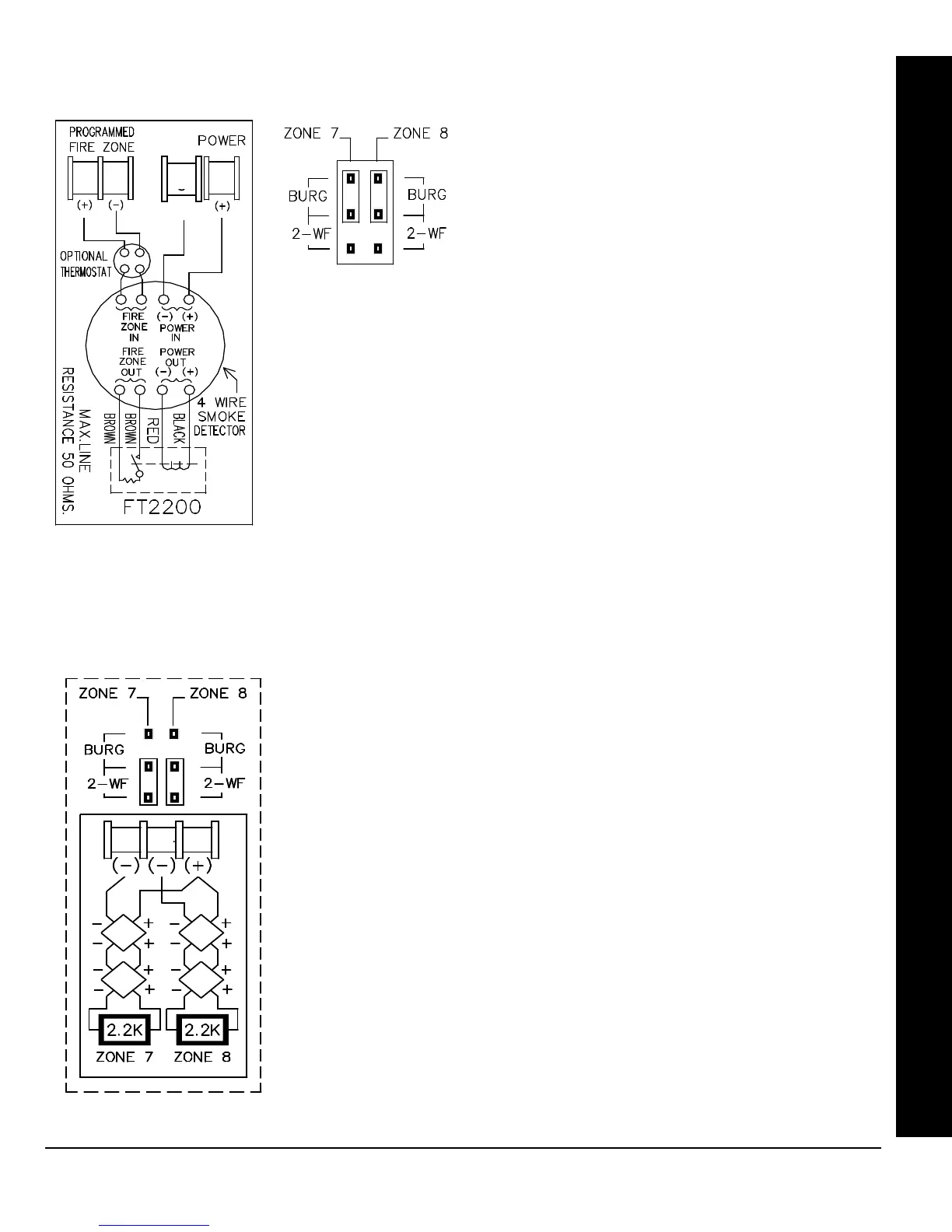L NAPCO Security Systems
X GEM-P3200 Installation Instructions
WI817F 10/05
Page 17
4-WIRE SMOKE DETECTORS
4-WIRE SMOKE DETECTOR WIRING
The GEM-P3200 can use conventional 12 VDC 4-wire smoke detectors. To use them,
select fire zone programming option and do not select 2-wire smoke detector program-
ming option for the desired fire zone (refer to the GEM-P3200 Programming Instruc-
tions). Set JP7 to the BURG position as shown, if zones 7 or 8 are to be used.
Four wire smoke detectors may be connected to any programmed fire zone (1-8) as
shown, within the panel. If external EZMs are used for zones 9-32, then 4-wire smoke
detectors may be connected to any programmed fire zones (9-32). (Do not use in UL
installations. See page 9).
Power must be obtained from terminal 28 (+) and 29 (-). If Fire Alarm Verification is de-
sired to reset the smoke detectors, select this option for the desired fire zone. (Do not
use in UL installations. See page 9).
NOTE: Do not program Fire Alarm Verification in California.
2-WIRE SMOKE
DETECTOR WIRING
Two-wire smoke detectors may be connected to control panel zones 7-8. Zones
7 and 8 may be configured for 2 wire fire through the JP7 jumper settings. Con-
nect the 2-wire smoke detectors as shown.
If Fire Alarm Verification is desired to reset the smoke detectors, select this op-
tion for the desired fire zone (zone 7 or 8).0
NOTE: Do not program Fire Alarm Verification in California
2-WIRE SMOKE DETECTORS (BASIC CONFIGURATION)
26 27 28
6
(-)
29
28
WIRING CONNECTIONS
