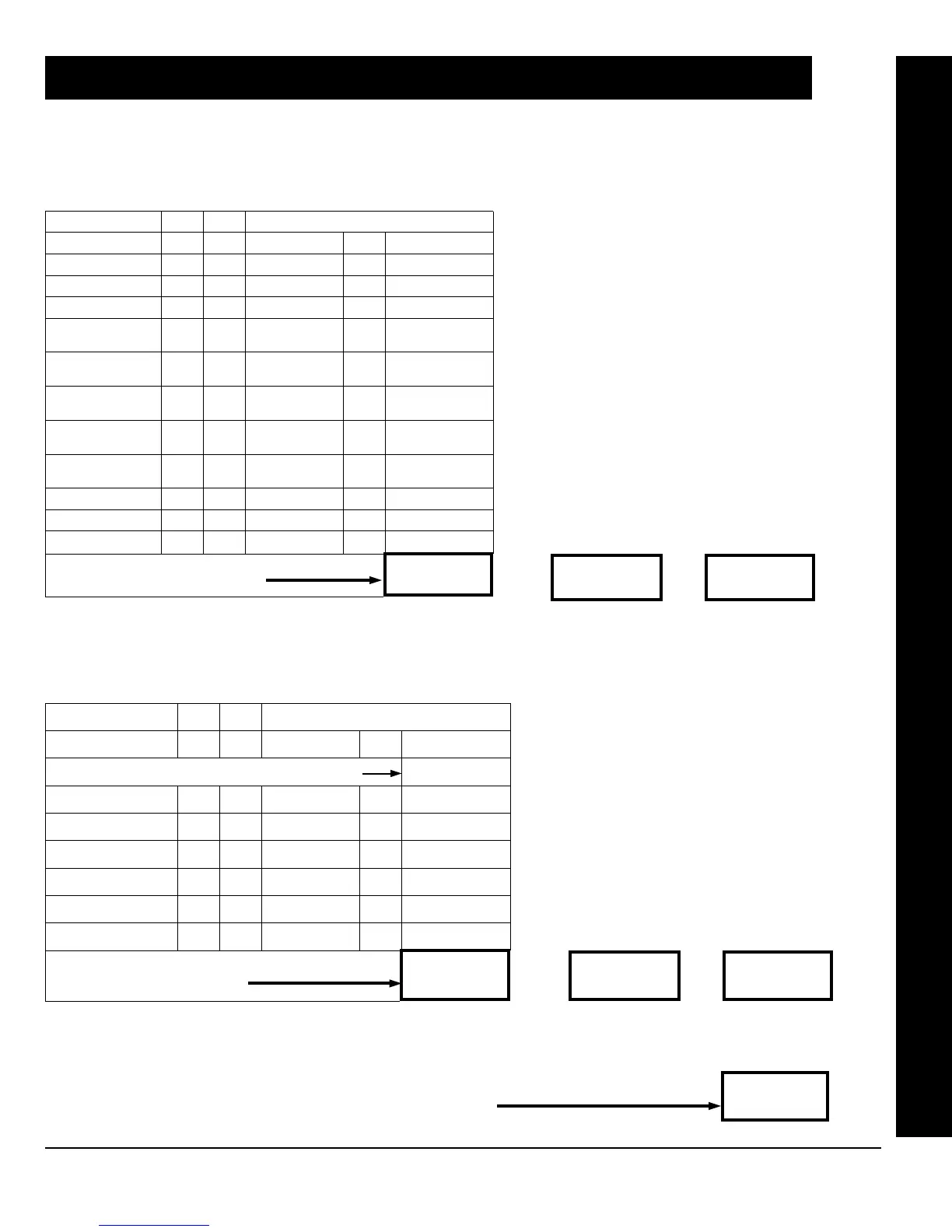L NAPCO Security Systems
X GEM-P3200 Installation Instructions
WI817F 10/05
Page 53
STANDBY-BATTERY CALCULATION WORKSHEET
Use the procedure given below to determine the required standby battery capacity in Ampere-Hours (AH). NOTE: It is not totally ac-
curate to merely multiply the combined standby current (in amperes) by the standby time (in hours) to obtain the battery capacity (in
ampere-hours), since other factors (control-panel charging capabilities, temperature, battery condition, etc.) affect battery operation.
The following calculations will yield the theoretical minimum required capacity.
1. STANDBY CURRENT
STANDBY CURRENT (Amps)
DEVICE QTY EACH TOTAL
GEM-P3200 1 X 0.120 =
GEM-EZM4/8 X 0.050 =
GEM-EZM8 X 0.050 =
GEM-RP1CAe2/
GEM-K1CA
X 0.100 =
GEM-RP1CAe2/
GEM-K1CA
(1)
X 0.035 =
GEM-RP2ASe2/
GEM-K2AS
X 0.065 =
GEM-RP2ASe2/
GEM-K2AS
(2)
X 0.020 =
GEM-RP3DGTL/
GEM-K3DGTL
X 0.050 =
RM3008
(3)
X 0.040 =
X =
X
=
TOTAL STANDBY CURRENT
Amps
(1)
Alarm current drawn in alarm.
(2)
Alarm Time in Hours. Example: For a 15 minute alarm timeout, Alarm Time =
15/60 = 0.25.
2. ALARM CURRENT
ALARM CURRENT (Amps)
DEVICE QTY EACH TOTAL
TOTAL STANDBY CURRENT (from Box 1, above)
GEM-P3200
(1)
X 0.100 = 0.100
BELLS X =
STROBES
X =
HORNS / STROBES X =
X =
X =
Amps
TOTAL ALARM CURRENT
(1)
Backlighting disabled (cut Jumpers W1, W2 & W3).
(2)
Backlighting disabled (cut Jumpers A, B & C).
(4)
Standby Time in Hours.
(Box 1)
X
Hours
=
AH.
(Standby Time)
(4)
(Box 2)
X
Hours
=
AH.
(Alarm Time)
(2)
(Box 3)
MINIMUM REQUIRED BATTERY CAPACITY = BOX 2 + BOX
AH.
STANDBY-BATTERY CALCULATION WORKSHEET
