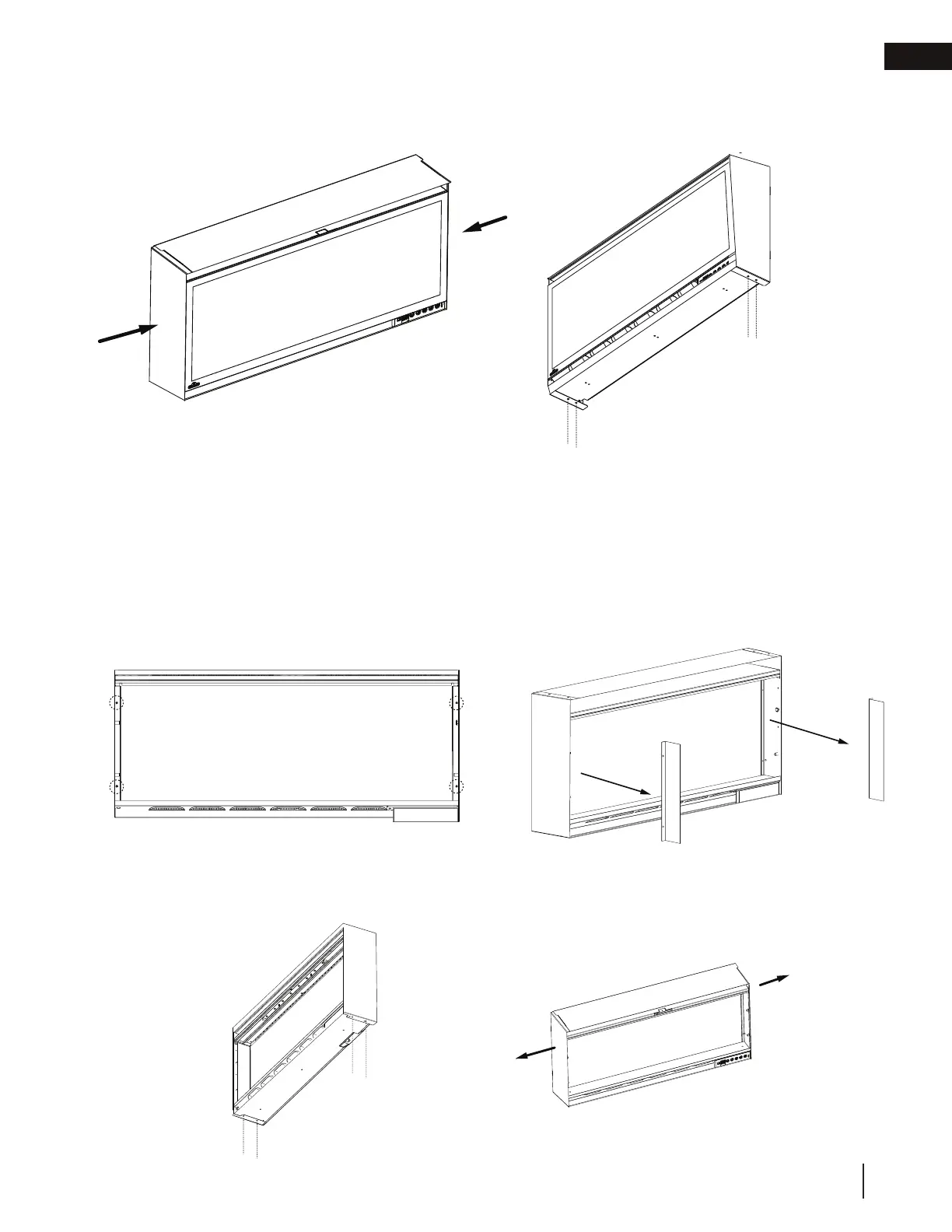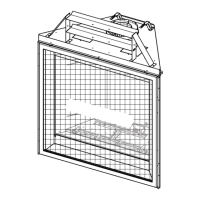EN
W415-2212 / G / 02.10.20
13
installation
Due to the many different materials used on different walls, it is highly recommended that you consult your local
builder before you install this appliance on the wall.
Select a location that is not prone to moisture and is located at least 36” (91.4cm) away from combustible
materials such curtain drapes, furniture, bedding, paper etc.
1. Measure the appliance and create a rough in with electrical. The electrical junction box is located on the left
side of the appliance.
2. Remove the front glass (see “front glass installation and removal” section).
3. Remove the plastic panel holders by removing the screws (Fig. 4-5 & 4-6).
1. Install left and right panels (Fig. 4-3) by securing 4 fasteners (2 per panel) to bottom of appliance (Fig. 4-4).
Fig. 4-3
Fig. 4-4
4.4 recessing the appliance into the wall
4.3.1 side panel installation (wall mount installation only)
Fig. 4-5
Fig. 4-6
4. If side covers are installed prior to recessed installation, remove the side covers by removing the screws (Fig.
4-7 & 4-8).
Fig. 4-8
Fig. 4-7
