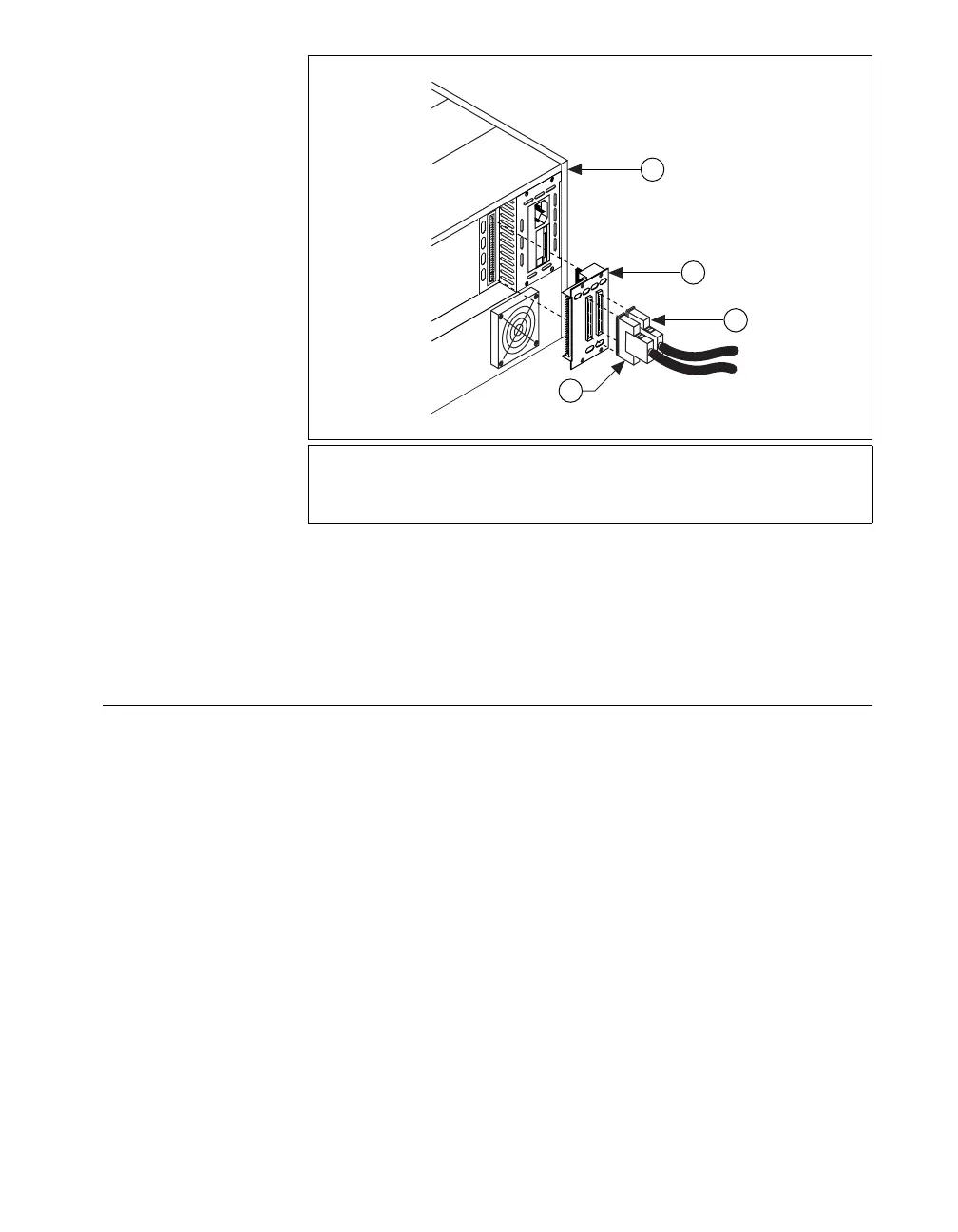© National Instruments Corporation 13 SCXI Quick Start Guide
Figure 10. SCXI-1346 Cable Assembly
5. Install the SCXI-1349 cable adapter into the last SCXI chassis in
the chain. Refer to step 1 of the Single-Chassis System section for
instructions on installing the SCXI-1349.
Step 8. Connect the Modules to the DAQ Device
Single-Chassis System
If you installed modules in a PXI/SCXI combination chassis, the PXI
backplane of the chassis connects the modules and DAQ device.
If you are using an SCXI chassis, complete the following steps:
1. Connect either end of the 68-pin shielded cable to the SCXI-1349.
2. Connect the other end of the cable to the DAQ device. For M Series
devices, connect the cable to connector 0.
If you are running modules in parallel mode, repeat the steps for each
module and DAQ device pair.
1 SCXI-1000 or SCXI-1001 Chassis
2 SCXI-1346 Cable Adapter
3 Shielded Cable Connecting to TO NEXT CHASSIS
4 Shielded Cable Connecting to FROM DAQ BOARD OR PREVIOUS CHASSIS
1
3
2
4
F
U
S
E
P
U
L
L
TO NEXT CHASSIS
FROM DAQ BOARD OR PREVIOUS CHASSIS
SCXI-1346
SHIELDED MULTI-CHASSIS ADAPTER
T
OP
