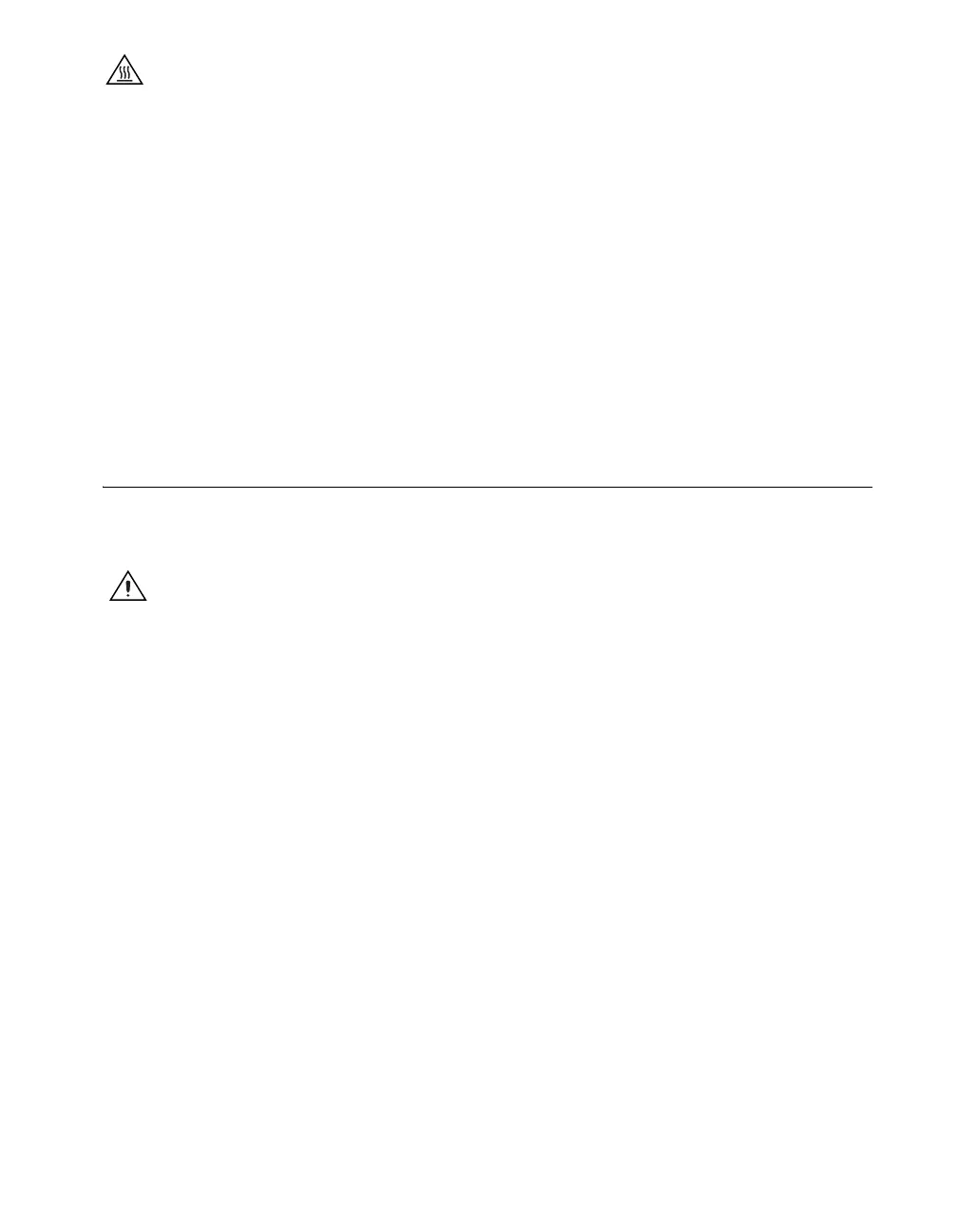© National Instruments Corporation 3 SCXI Quick Start Guide
When this symbol is marked on a product, it denotes a component that may
be hot. Touching this component may result in bodily injury.
bold Bold text denotes items that you must select or click in the software, such
as menu items and dialog box options.
italic Italic text denotes a cross reference, an introduction to a key concept,
hardware labels, or text that is a placeholder for a word or value that you
must supply.
monospace Text in this font denotes text or characters that you should enter from
the keyboard, proper names of disk drives, paths, directories, programs,
functions, filenames, and extensions.
monospace bold Bold text in this font denotes the messages and responses that the computer
automatically prints to the screen. This font also emphasizes lines of code
that are different from the other examples.
Step 1. Unpack the Chassis, Module, and Accessories
Your module is shipped in an antistatic package to prevent electrostatic
damage (ESD) to the module and its components.
Caution Never touch the exposed pins of connectors.
To avoid such damage, take the following precautions:
• Ground yourself using a grounding strap or by touching a grounded
object.
• Touch the antistatic package to a metal part of the chassis before
removing the module from the package.
Remove the chassis, module, and accessory from the packaging and inspect
the products for loose components or any sign of damage. Notify NI if any
of the products appear damaged in any way. Do not install a damaged
device.
Store the module in the antistatic package when the module is not in use.
For safety and compliance information, refer to the device documentation
packaged with your device or on the NI-DAQ 7.x Device Documentation
CD in the NI-DAQ software kit or at
ni.com/support. After you install
the Device Document Browser, device documents are accessible from
Start»Programs»National Instruments»NI-DAQ»Browse Device
Documentation.
