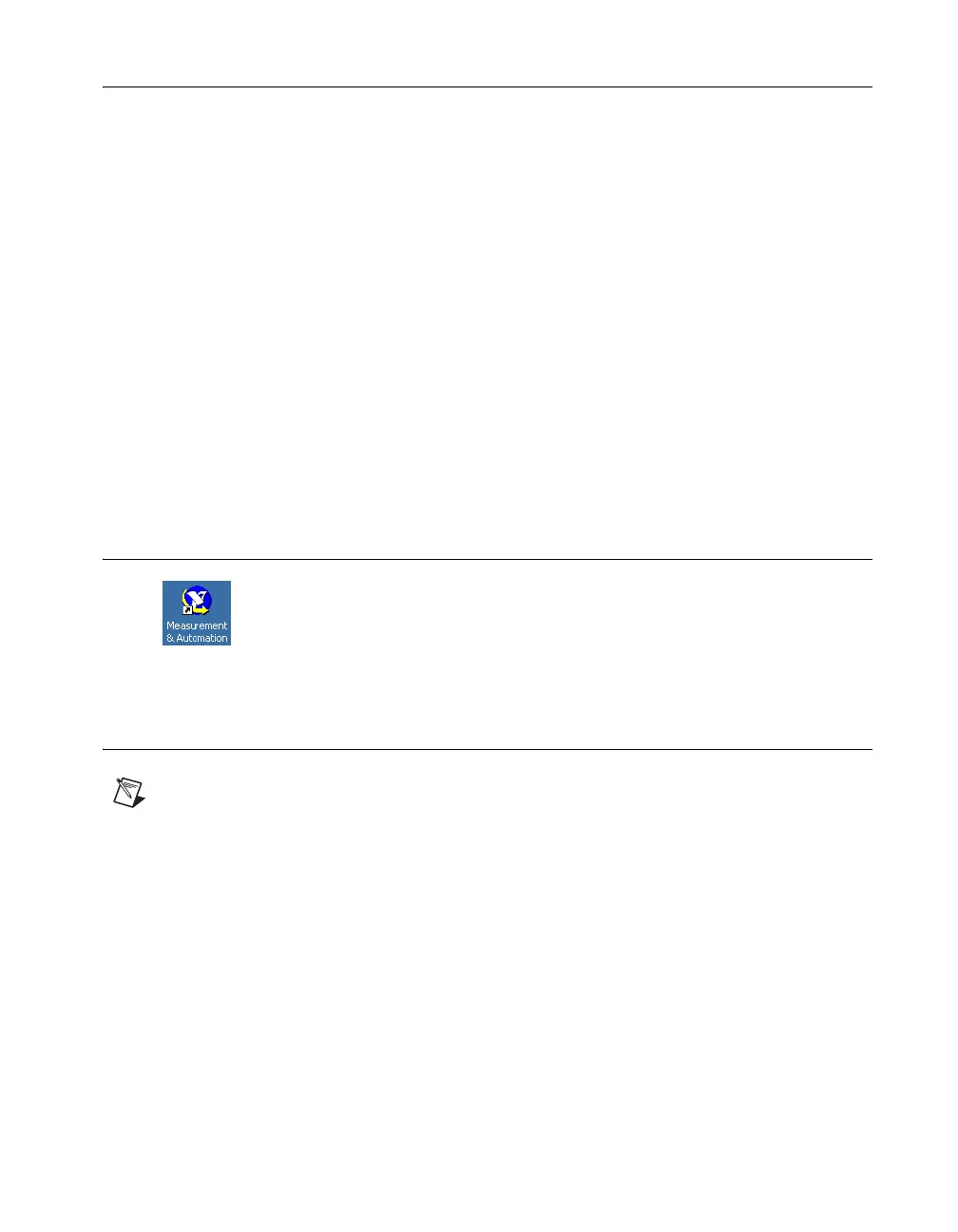© National Instruments Corporation 15 SCXI Quick Start Guide
Step 9. Power On the SCXI Chassis
If you are using an SCXI chassis, the chassis power switch is shown in
Figure 2 of Step 3. Set Up the Chassis. If you are using a PXI/SCXI
combination chassis, the PXI and chassis power switches are shown in
Figure 3 of Step 3. Set Up the Chassis.
Windows recognizes any newly installed device the first time the computer
reboots after hardware is installed. On some Windows systems, the Found
New Hardware wizard opens with a dialog box for every NI device
installed. Install the software automatically (Recommended) is selected
by default. Click Next or Yes to install the software for each device so that
Windows recognizes the device.
When the controller recognizes a USB device such as an SCXI-1600
module, the LED on the module front panel blinks or lights up. Refer to the
device documentation for LED pattern descriptions and troubleshooting
information.
Step 10. Launch Measurement & Automation
Explorer (MAX)
Double-click the Measurement & Automation icon on the desktop to
open MAX.
Step 11. Confirm That the Chassis and Modules Are
Recognized
Note If you are adding a remote system in Traditional NI-DAQ (Legacy), refer to the
Measurement and Automation Explorer Help for Traditional NI-DAQ for more
information.
Complete the following steps:
1. Expand Devices and Interfaces. If you are using a remote RT target,
expand Remote Systems, find and expand your target, and then
expand Devices and Interfaces.
2. Check that your device appears under Devices and Interfaces.
