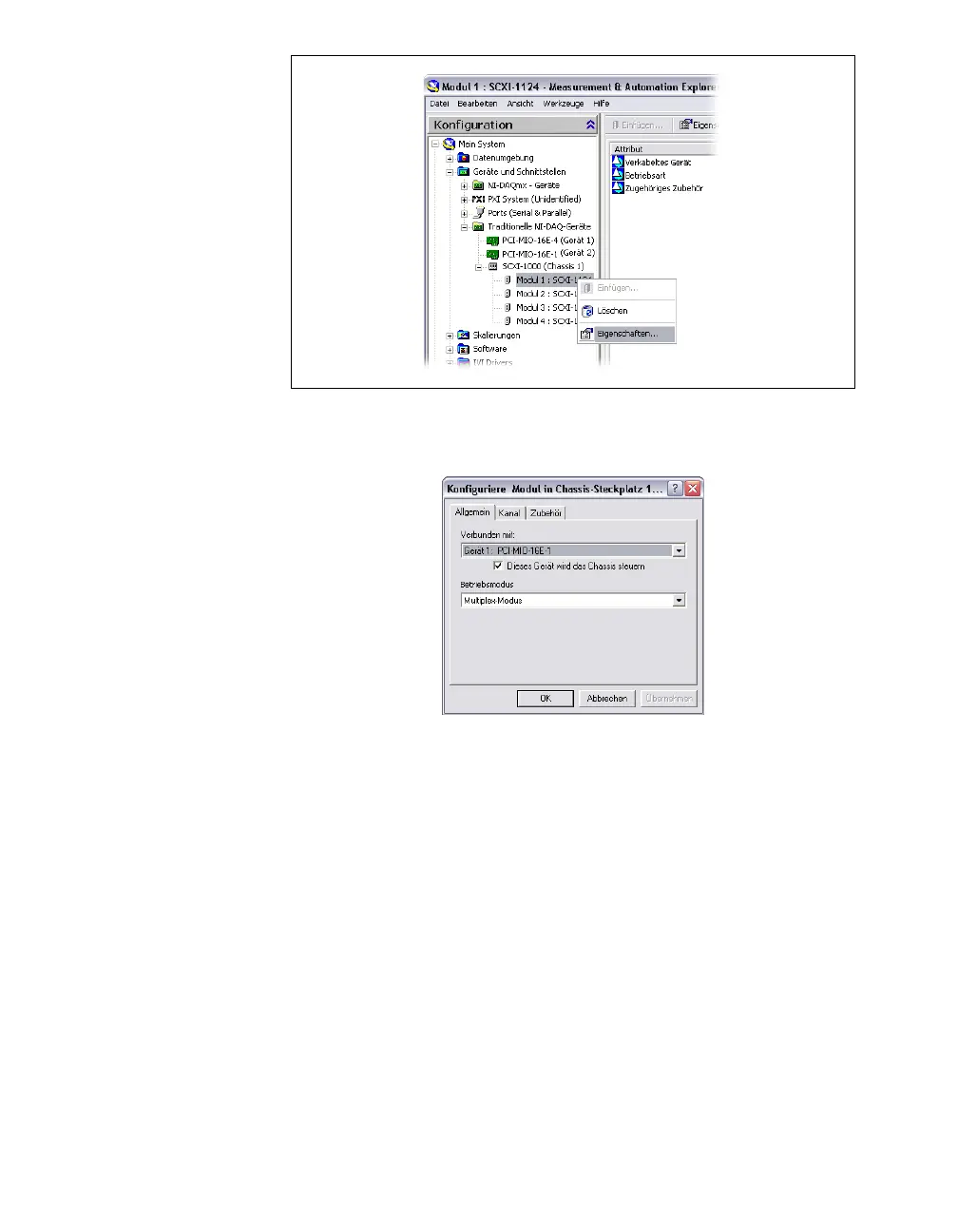SCXI-Schnellstartanleitung 98 ni.com
Es öffnet sich das Fenster zur Modulkonfiguration. Die Registerkarte
Allgemein ist automatisch ausgewählt.
4. Wählen Sie unter Verbunden mit die DAQ-Karte aus, an die das
Modul angeschlossen ist. Wenn das Chassis mit dieser Karte gesteuert
wird, markieren Sie das entsprechende Kästchen.
5. Wählen Sie einen Betriebsmodus aus (Parallel- oder Multiplex-
modus).
6. Wenn Sie mit einem Modul mit einem softwarekonfigurierbaren Filter
und/oder Verstärker arbeiten, klicken Sie auf Kanal und nehmen Sie
die gewünschten Einstellungen vor.
