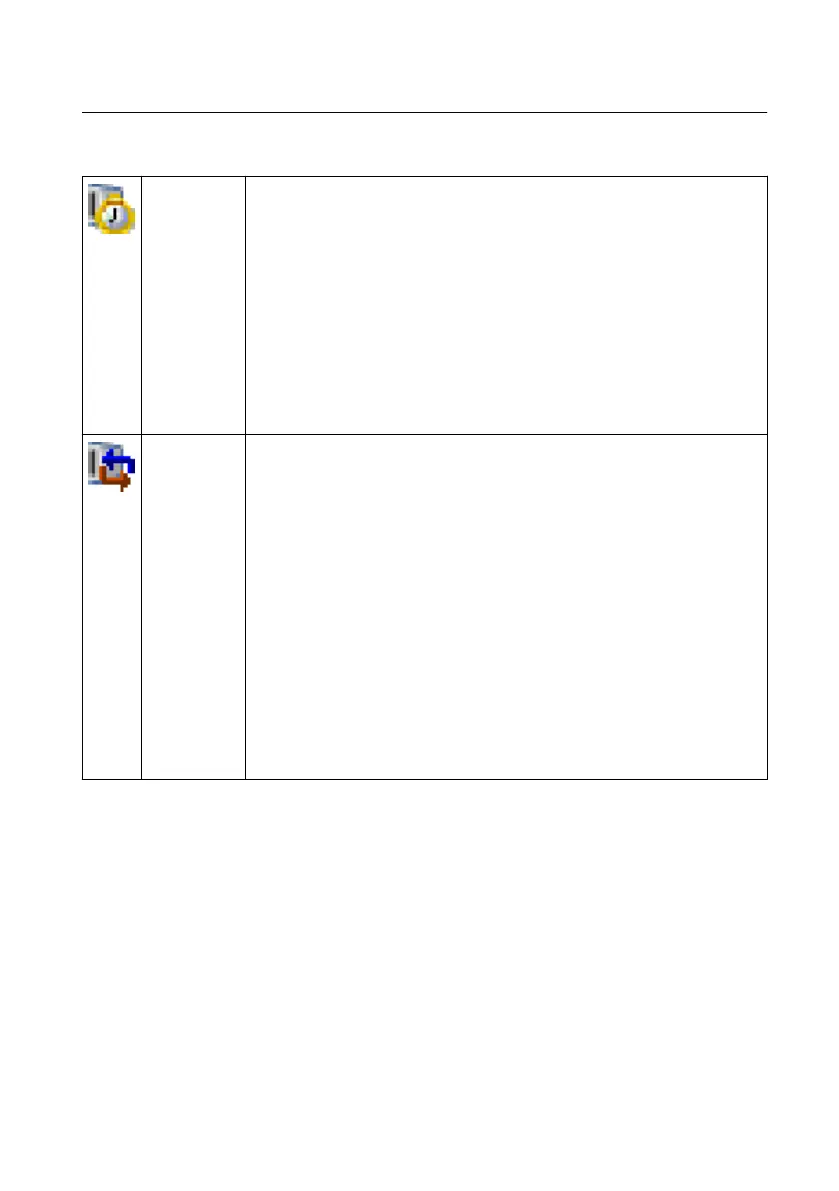Choosing Your Programming Mode
The cRIO-904x supports three programming modes. The programming modes are set per slot
on a chassis.
Real-Time Enables you to use C Series modules directly from LabVIEW Real-
Time, using NI DAQmx.
C Series modules appear under the Real-Time Resources item in the
MAX Project Explorer window and I/O channels appear as I/O
variables under the modules. To use I/O variables, you drag and drop
them from the Project Explorer window to LabVIEW Real-Time VIs.
Use this mode to make the C Series module behave like it is in a
CompactDAQ controller, using the Real-Time NI-DAQmx and NI-
XNET drivers to communicate, and access the four counter/timers and
the PFI trigger connector on the controller.
Real-Time
Scan (IO
Variables)
Enables you to use C Series modules directly from LabVIEW Real-
Time, using I/O variables.
C Series modules that you use in Scan Interface mode appear under
the Real-Time Scan Resources item in the MAX Project Explorer
window and I/O channels appear as I/O variables under the modules.
To use I/O variables, you drag and drop them from the Project
Explorer window to LabVIEW Real-Time VIs.
In this mode, you do not need to do any LabVIEW FPGA
development. LabVIEW programs the FPGA for you with a fixed
FPGA bitfile that communicates with all the C Series modules that RT
Scan mode supports. LabVIEW also sends C Series data to the Real-
Time host to be displayed in I/O variables. Real-Time Scan mode also
enables you to dynamically detect which types of C Series modules
are plugged into chassis slots.
46 | ni.com | cRIO-904x User Manual
