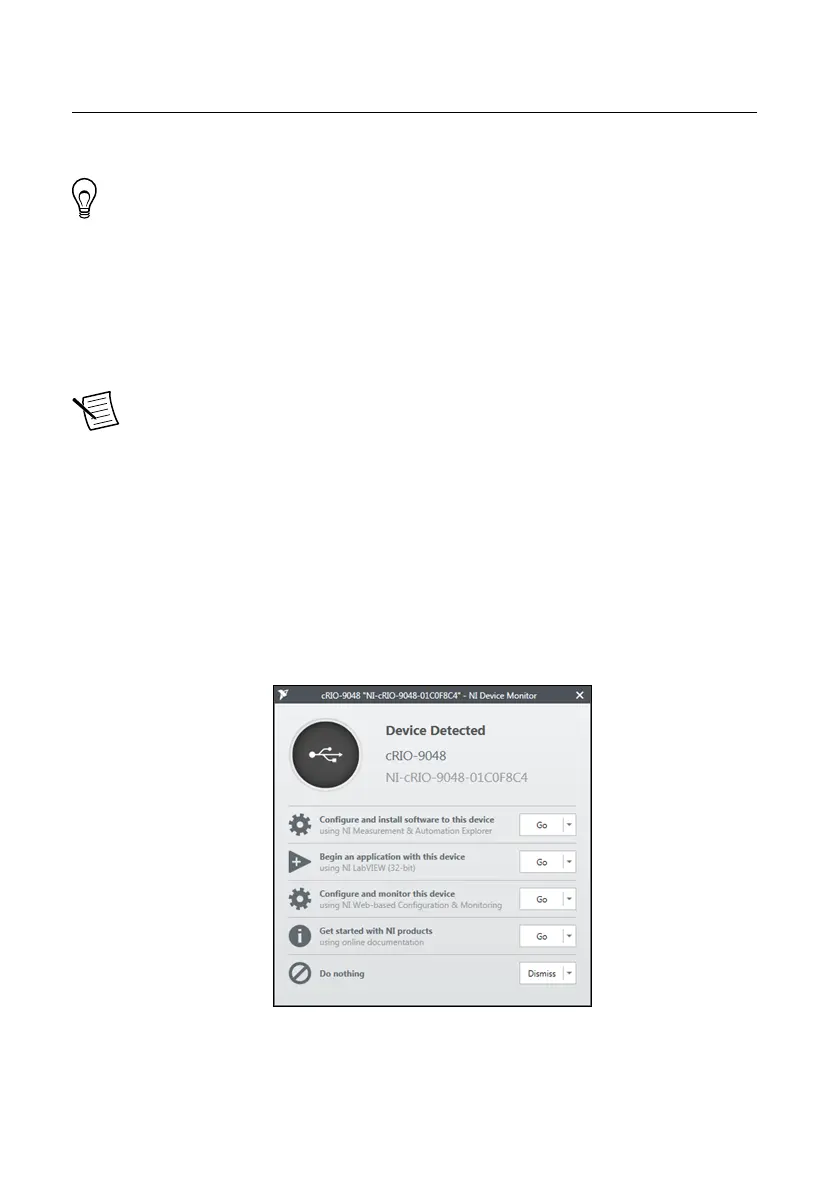Configuring the cRIO-904x
You can connect the cRIO-904x to a host computer or network and configure the startup
options using the Dual Role USB C port or the RJ-45 Gigabit Ethernet port 0 or port 1.
Tip Refer to the cRIO-904x Getting Started Guide for basic configuration
instructions and information about connecting to a host computer using the Dual
Role USB C port. NI recommends using the Dual Role USB C port for
configuration, debug, and maintenance.
Connecting the cRIO-904x to the Host Computer Using
USB
Connect your cRIO-904x to your host computer.
Note Refer to Ports and Connectors for connector and port locations.
Complete the following steps to connect the cRIO-904x to the host computer using the Dual
Role USB C Port.
1. Power on the host computer.
2. Connect the cRIO-904x to the host computer using the USB-to-Type-A cable (included in
kit), inserting the USB Type-C connector into the Dual Role USB Type-C port. Connect
the other end of the USB cable (Type-A) to the host computer.
The device driver software automatically detects the cRIO-904x. Select Configure and
install software to this device.
If the device driver software does not detect the cRIO-904x, verify that you installed the
appropriate NI software in the correct order on the host computer as described in
"Installing Software on the Host Computer" in the cRIO-904x Getting Started Guide.
cRIO-904x User Manual | © National Instruments | 3
