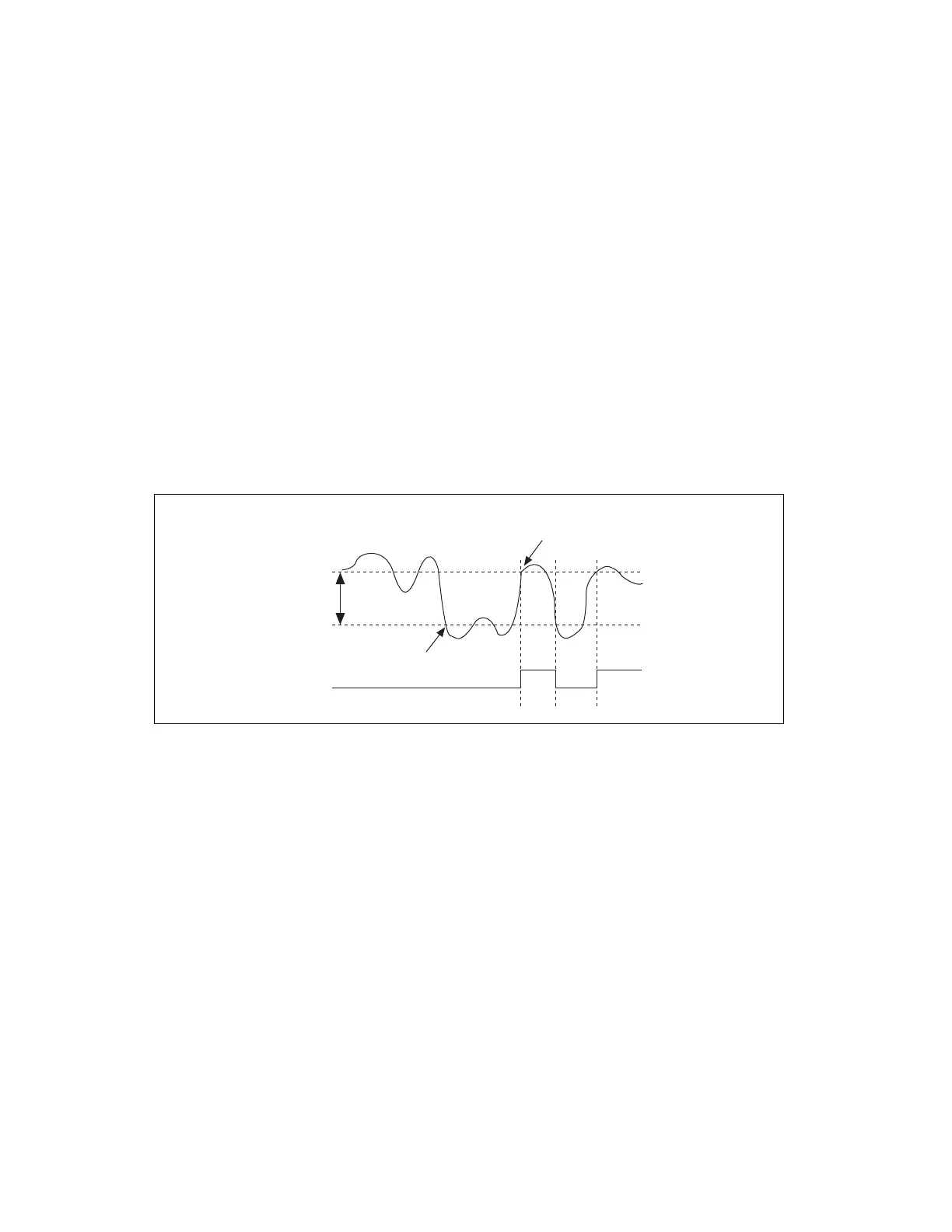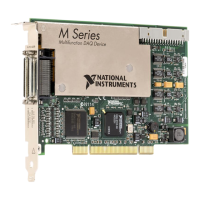Chapter 11 Triggering
X Series User Manual 11-6 ni.com
1. Analog Edge Triggering with Hysteresis—Hysteresis adds a
programmable voltage region above or below the trigger level that an
input signal must pass through before the DAQ device recognizes a
trigger condition, and is often used to reduce false triggering due to
noise or jitter in the signal.
– Analog Edge Trigger with Hysteresis (Rising Slope)—When
using hysteresis with a rising slope, you specify a trigger level and
amount of hysteresis. The high threshold is the trigger level; the
low threshold is the trigger level minus the hysteresis.
For the trigger to assert, the signal must first be below the low
threshold, then go above the high threshold. The trigger stays
asserted until the signal returns below the low threshold. The
output of the trigger detection circuitry is the internal Analog
Comparison Event signal, as shown in Figure 11-6.
Figure 11-6. Analog Edge Triggering with Hysteresis Rising Slope Example
– Analog Edge Trigger with Hysteresis (Falling Slope)—When
using hysteresis with a falling slope, you specify a trigger level
and amount of hysteresis. The low threshold is the trigger level;
the high threshold is the trigger level plus the hysteresis.
For the trigger to assert, the signal must first be above the high
threshold, then go below the low threshold. The trigger stays
asserted until the signal returns above the high threshold. The
output of the trigger detection circuitry is the internal Analog
Comparison Event signal, as shown in Figure 11-7.
Analog Comparison Event
Hysteresis
High threshold
(Level)
Low threshold
(Level – Hysteresis)
First signal must go
below low threshold.
Then signal must
go above high threshold before
Analog Comparison Event asserts.
Artisan Technology Group - Quality Instrumentation ... Guaranteed | (888) 88-SOURCE | www.artisantg.com
