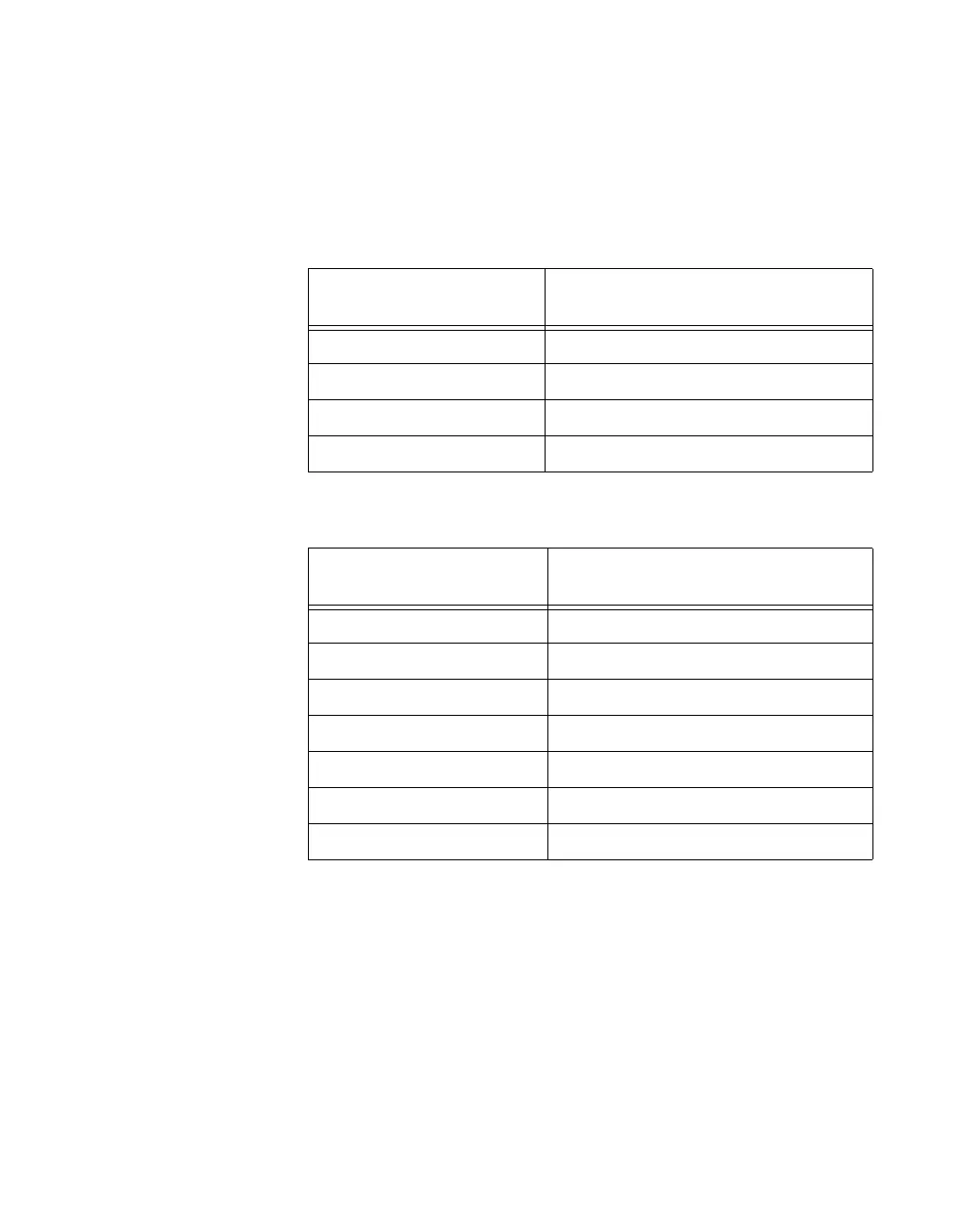Chapter 4 Analog Input
© National Instruments Corporation 4-3 M Series User Manual
For more information about setting ranges, refer to the NI-DAQmx Help or
the LabVIEW Help in version 8.0 or later.
Tables 4-1, 4-2, and 4-3 show the input ranges and resolutions supported by
each M Series device family.
Table 4-1. Input Ranges for NI 622x
Input Range
Nominal Resolution Assuming
5% Over Range
–10 V to 10 V 320 μV
–5 V to 5 V 160 μV
–1 V to 1 V 32 μV
–200 mV to 200 mV 6.4 μV
Table 4-2. Input Ranges for NI 625x
Input Range
Nominal Resolution Assuming
5% Over Range
–10 V to 10 V 320 μV
–5 V to 5 V 160 μV
–2 V to 2 V 64 μV
–1 V to 1 V 32 μV
–500 mV to 500 mV 16 μV
–200 mV to 200 mV 6.4 μV
–100 mV to 100 mV 3.2 μV
