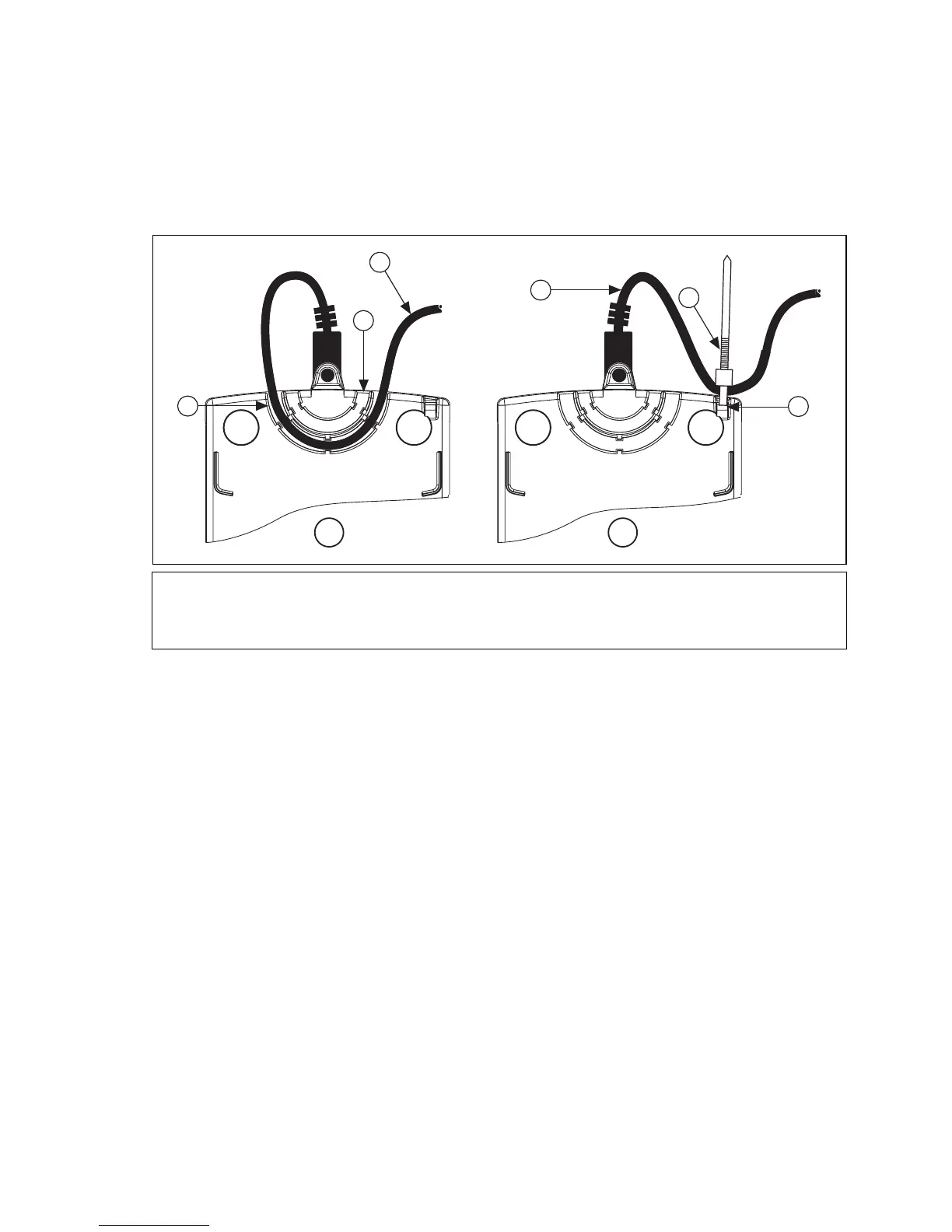NI Digital Multimeters Getting Started Guide 10 ni.com
USB Cable Strain Relief
You can choose between two strain relief options for your USB DMM:
• Cable Strain Relief Groove Method—Press the USB cable into one of the two grooves on the
underside of the USB device. Choose the USB cable groove that matches your USB cable size, as
shown in Figure 6.
• Zip Tie Method—Thread a zip tie through the zip tie bar on the underside of the USB device and
tighten around the USB cable, as shown in Figure 6.
Figure 6. USB Cable Strain Relief Options
USB Ground Lug
(Optional) Connect the chassis ground to the ground lug. The ground lug protects your laptop or desktop
from transient potential, which could affect the measurement inputs of the USB device. Refer to
Figure 20 for the location of the USB ground lug.
1 Cable Strain Relief Groove Method
2 Zip Tie Method
3 USB Cable Strain Relief Groove (Large)
4 USB Cable Strain Relief Groove (Small)
5 USB Cable
6Zip Tie
7Zip Tie Bar
3
4
5
5
7
6
21
