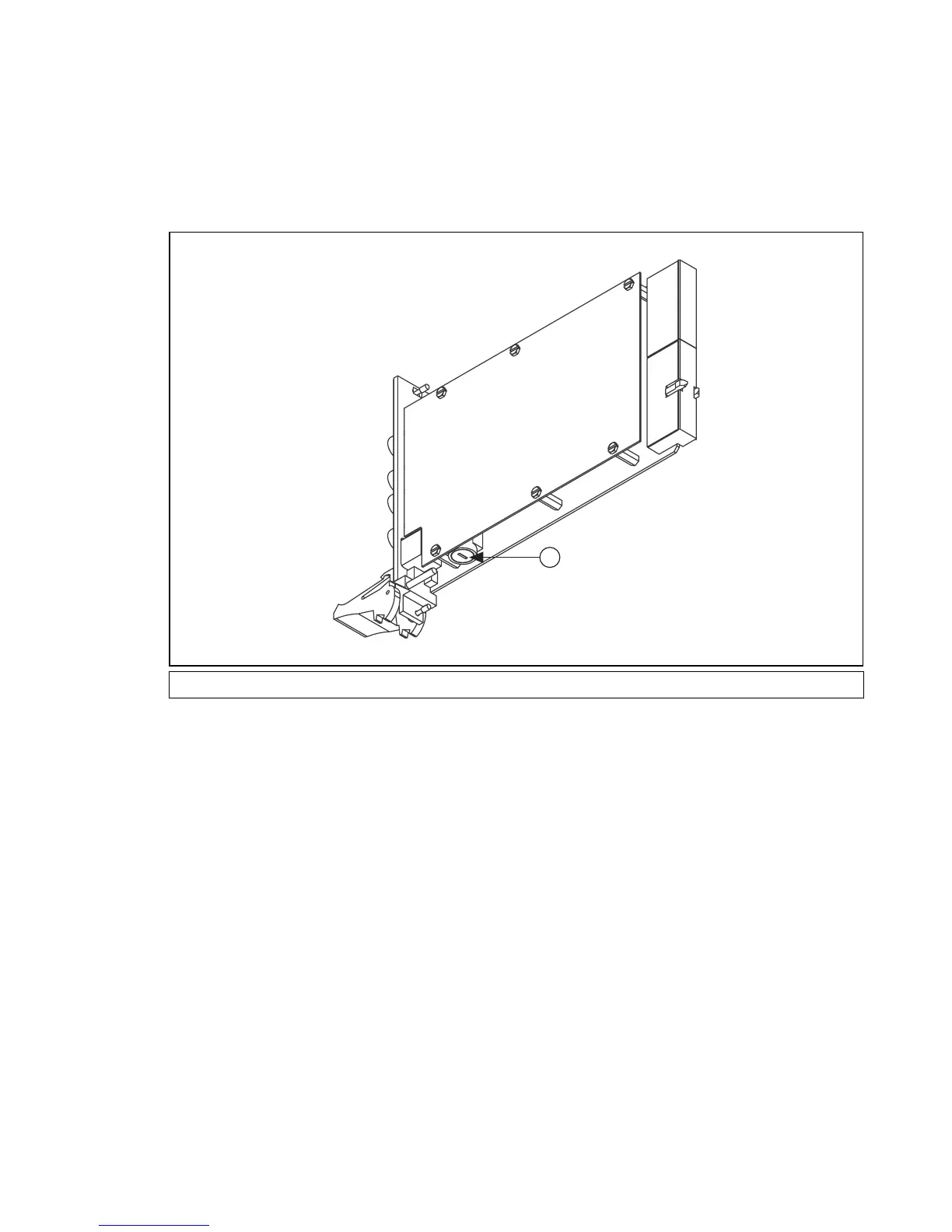© National Instruments Corporation 27 NI Digital Multimeters Getting Started Guide
NI 4060
To replace the fuse, complete the following steps.
(NI PXI-4060)
1. Remove all front panel connections from the NI PXI-4060.
2. Power down the chassis, and remove the device.
3. View the device at the angle shown in Figure 22, and locate the fuse holder.
Figure 22. Locating the Fuse on the NI PXI-4060
4. Insert a screwdriver into the slot on the fuse holder.
5. Turn counterclockwise.
6. Pull out the holder, and remove the 5 × 20 mm glass fuse.
7. Verify the fuse is blown by measuring discontinuity across the fuse using another meter.
8. Insert a new fuse into the holder and slide the holder back into place.
9. Turn the fuse holder clockwise until it snaps shut.
1 Fuse Holder
1
