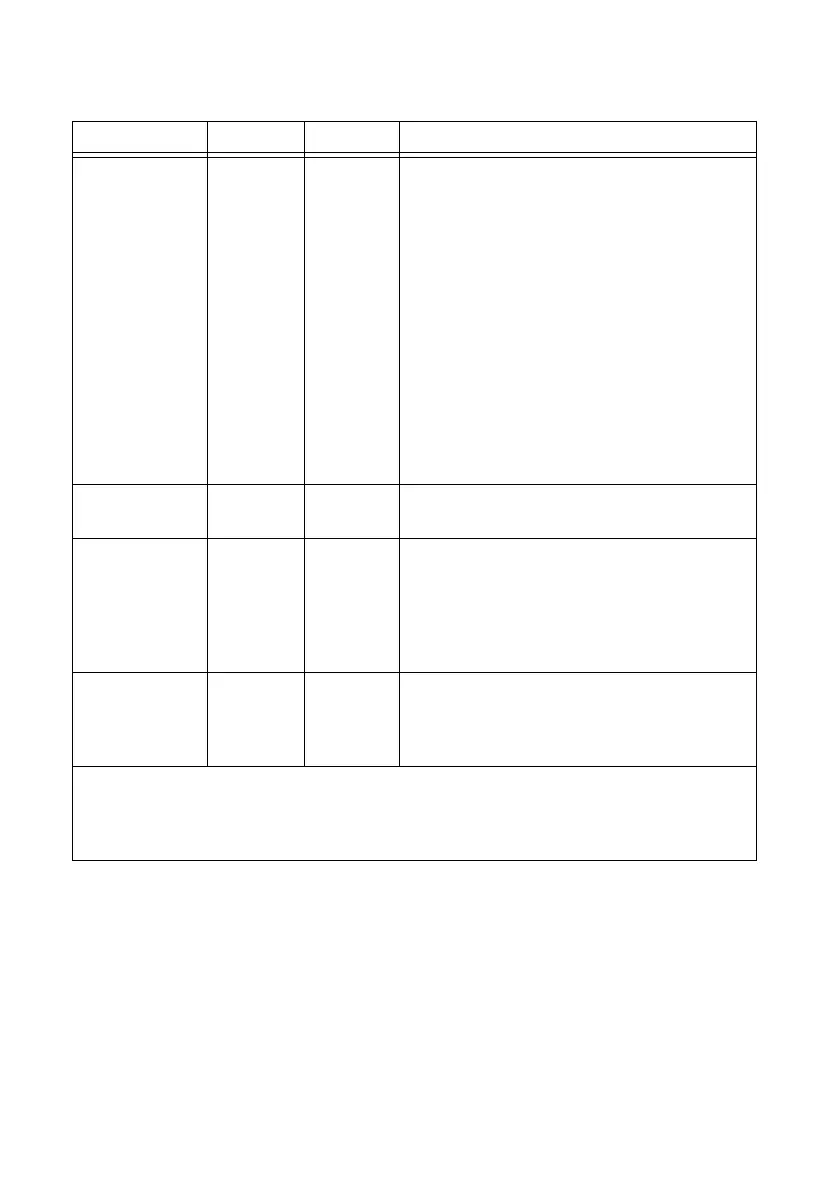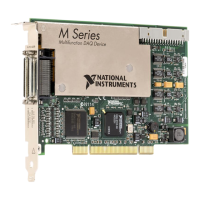3-4 | ni.com
Chapter 3 Connector and LED Information
PFI <0..7>/
P1.<0..7>
PFI <8..15>/
P2.<0..7>
D GND Input or
Output
Programmable Function Interface or Digital I/O
Channels 0 to 7 and Channels 8 to 15—Each of
these terminals can be individually configured as a
PFI terminal or a digital I/O terminal.
As an input, each PFI terminal can be used to supply
an external source for AI, AO, DI, and DO timing
signals or counter/timer inputs.
As a PFI output, you can route many different
internal AI, AO, DI, or DO timing signals to each
PFI terminal. You can also route the counter/timer
outputs to each PFI terminal.
As a Port 1 or Port 2 digital I/O signal, you can
individually configure each signal as an input or
output.
NC — — No connect—Do not connect signals to these
terminals.
USER 1,
USER 2
— — User-Defined Channels 1 and 2—On
NI USB-63xx BNC devices, the USER <1..2> BNC
connectors allow you to use a BNC connector for a
digital or timing I/O signal of your choice. The
USER <1..2> BNC connectors are internally routed
to the USER <1..2> screw terminals.
CHS GND — — Chassis Ground
†
—This terminal connects to the
USB-63xx BNC device metal enclosure. You can
connect your cable’s shield wire to CHS GND for a
ground connection.
*
Though AI GND, AO GND, and D GND are connected on the X Series device, each ground has a slight
difference in potential.
†
USB-63xx Screw Terminal users can connect the shield of a shielded cable to the chassis ground lug
for a ground connection. The chassis ground lug is not available on all device versions.
Table 3-1. I/O Connector Signals (Continued)
Signal Name Reference Direction Description
