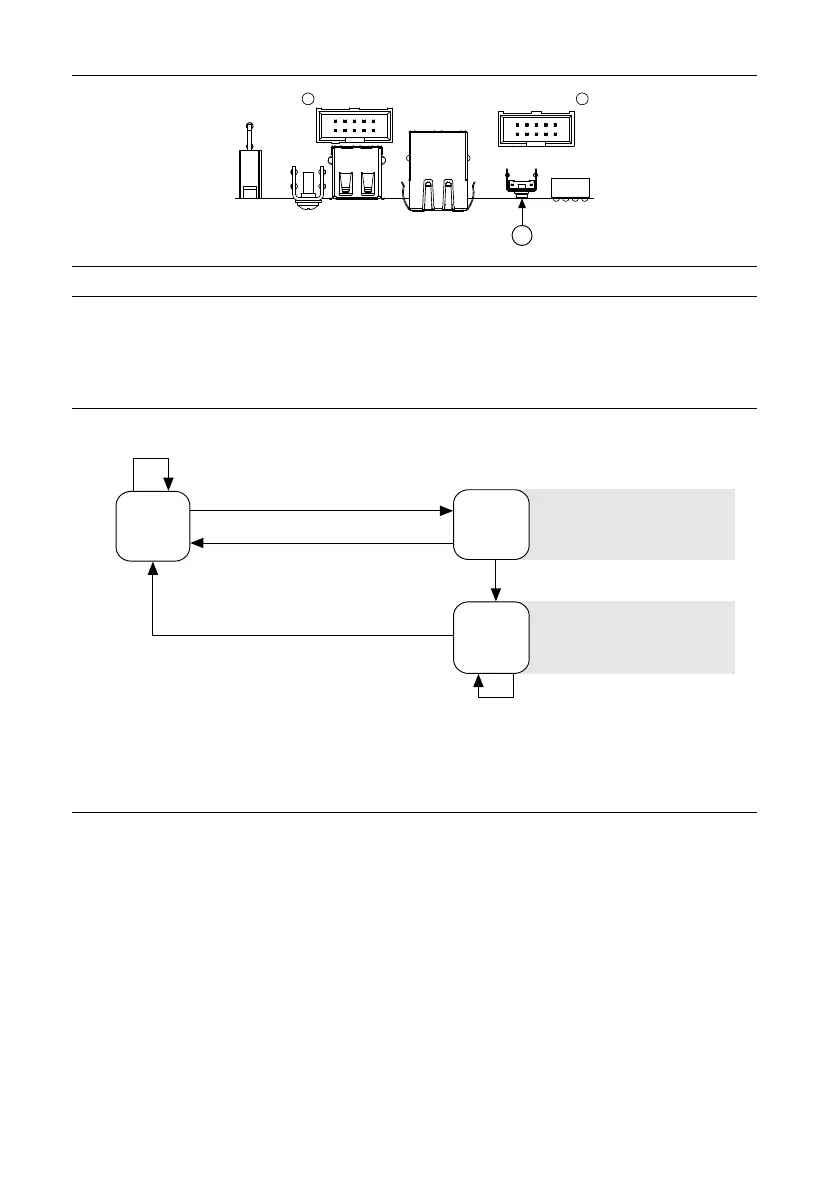Figure 20. RESET button
1. RESET button
System Reset
The following figure shows the reset behavior of the sbRIO-9637.
Figure 21. Reset Button Behavior
Press and hold RESET button for ≥ 5 s
Press and hold RESET button for < 5 s
Run Mode
Safe Mode
Press and hold RESET button for < 5 s
Press and hold RESET button for ≥ 5 s
Press and hold
RESET button for ≥ 5 s
Press and hold
RESET button for < 5 s
• Console Out enabled
• Network settings reset
• RT Startup App disabled
• FPGA Startup App disabled
• Console Out enabled
• RT Startup App disabled
• FPGA Startup App disabled
Safe Mode
LEDs
The sbRIO-9637 provides the following LEDs.
NI sbRIO-9637 User Manual | © National Instruments | 25
Artisan Technology Group - Quality Instrumentation ... Guaranteed | (888) 88-SOURCE | www.artisantg.com
