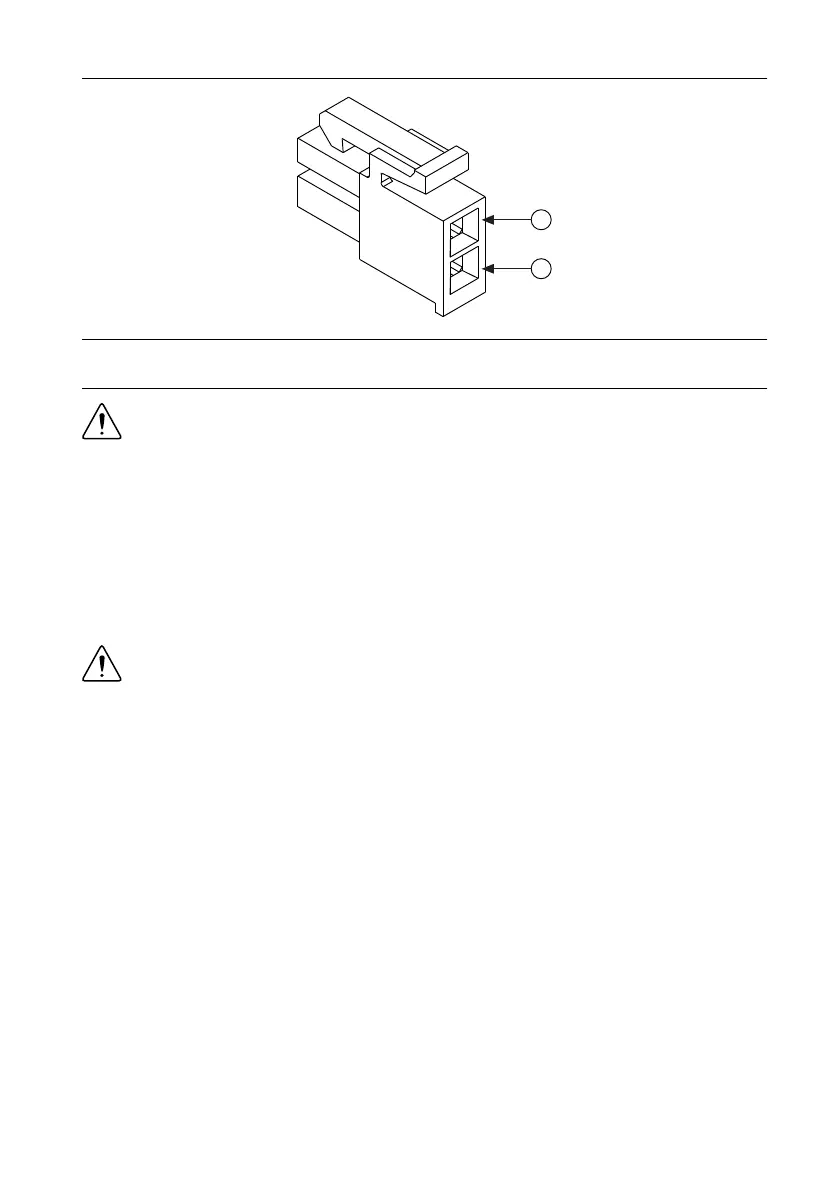Figure 31. NI sbRIO Device Power Connector
1. Connect V lead of the power supply.
2. Connect C lead of the power supply.
Caution Do not mate or unmate the power supply connectors while power is
applied.
Powering On the NI sbRIO Device
The NI sbRIO device runs a power-on self test (POST) when you apply power to the device.
During the POST, the Power and Status LEDs turn on. When the Status LED turns off, the
POST is complete. If the LEDs do not behave in this way when the system powers on, refer to
the STATUS LED Indicators section of this document to help you troubleshoot the issue.
Calculating the Power Requirement
Caution Exceeding the power limits may cause unpredictable device behavior.
Total power requirement =
int
+
+
5
+
+
+
, where
P
int
is the power consumption by the NI sbRIO device internal operation, including
integrated I/O functions
P
DIO
is the power consumption by the 3.3 V DIO pins across the DIO connectors
P
5V
is the power consumption by the 5 V voltage output across the DIO connectors
P
USB
is the power consumption of a device plugged into the USB port
P
SD
is the power consumption of an SD card plugged into the SD slot
P
AO
is the power consumption of the Analog output across the MIO connector
When calculating each component of the maximum power consumption the following
efficiency factors must be used:
38 | ni.com | NI sbRIO-9637 User Manual
Artisan Technology Group - Quality Instrumentation ... Guaranteed | (888) 88-SOURCE | www.artisantg.com
