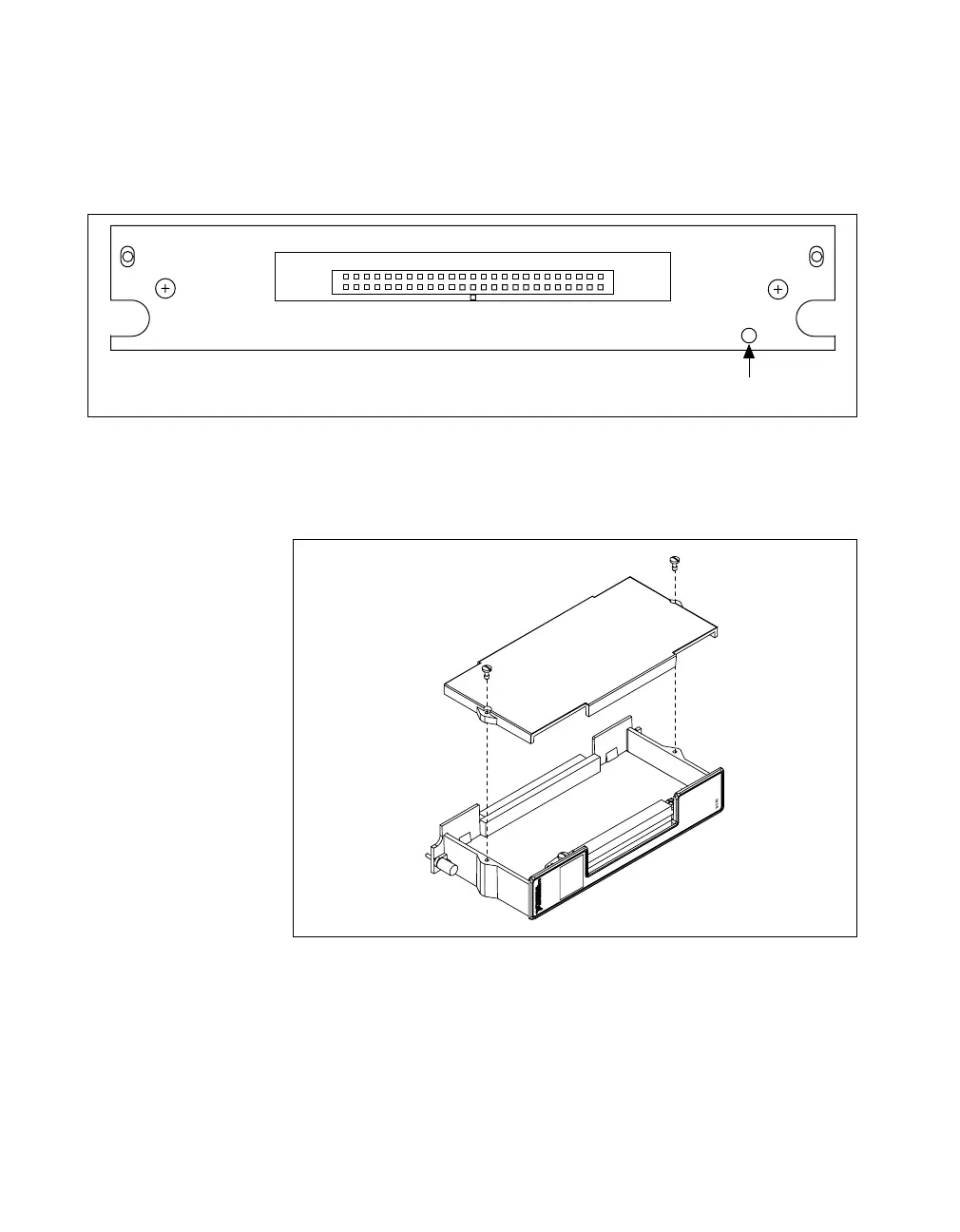Chapter 4 Connecting and Using Accessories and Transducers
Getting Started with SCXI 4-6 www.ni.com
Opening the SCXI-13XX Terminal Block
You open terminal blocks the same way that you open modules. Figure 4-2
shows the back of the terminal block.
Figure 4-2. Removing the Terminal Block Grounding Screw
To open the terminal block, remove two cover screws as shown in
Figure 4-3.
Figure 4-3. Removing the Terminal Block Cover
To replace the cover plate, align the cover at the top of the terminal block
and replace the two screws.
Grounding Screw
