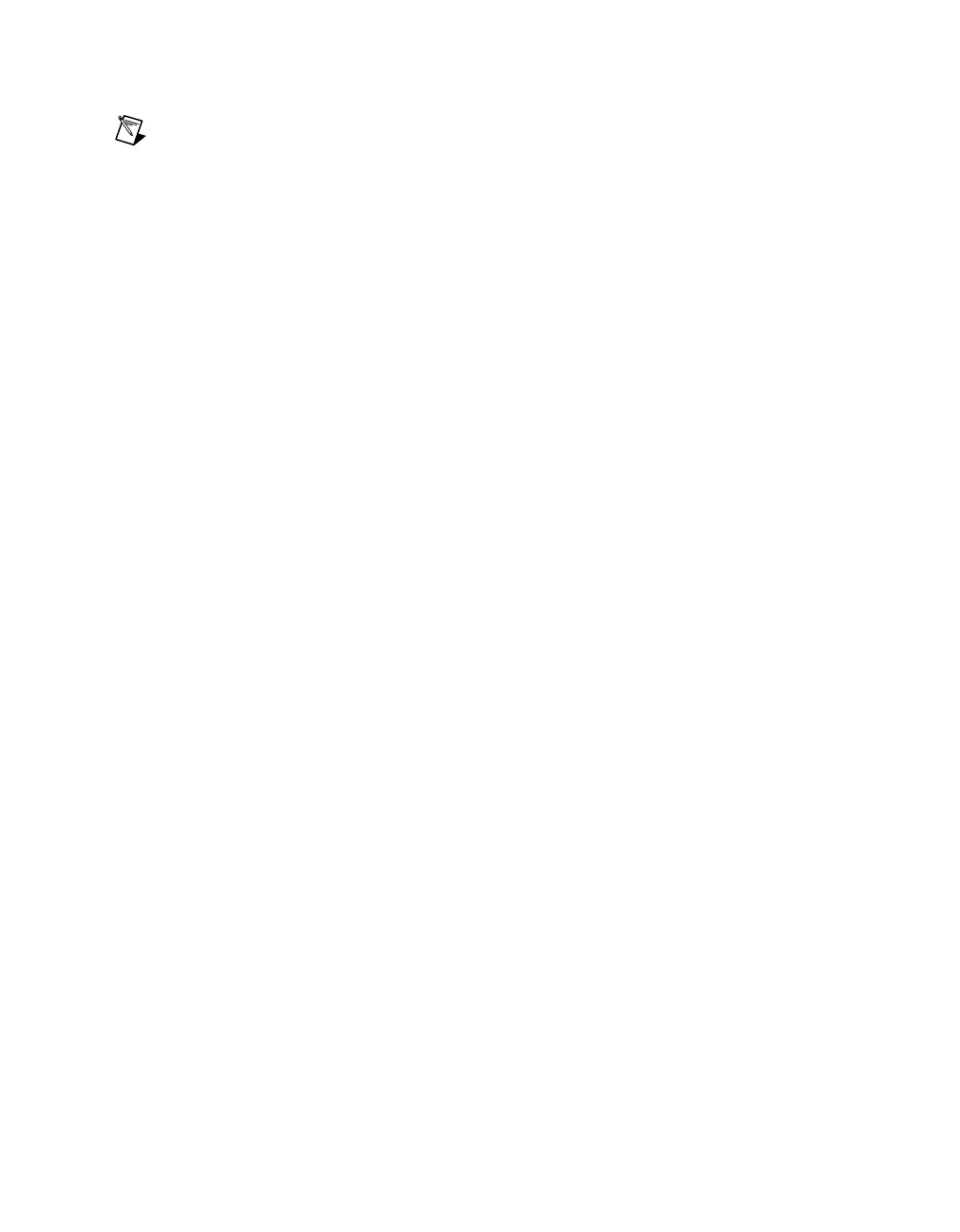Chapter 4 Connecting and Using Accessories and Transducers
© National Instruments Corporation 4-33 Getting Started with SCXI
Note
The default configuration setting for the SCXI-1540 is 4-wire. You must
use Measurement & Automation Explorer or the NI-DAQ function
SCXI_Configure_Connection
to enable 5-wire operation in addition to making
the correct signal connections in the terminal block or front signal connector.
Synchronizing Channels
Figure 4-22 shows how to synchronize multiple SCXI-1540 channels to
the same frequency. Do this for all channels that share a common cable.
Synchronization prevents beat frequencies from appearing in the data. Beat
frequencies are the result of channel oscillators running at slightly different
frequencies and coupling into adjacent channels through crosstalk in the
cable.
