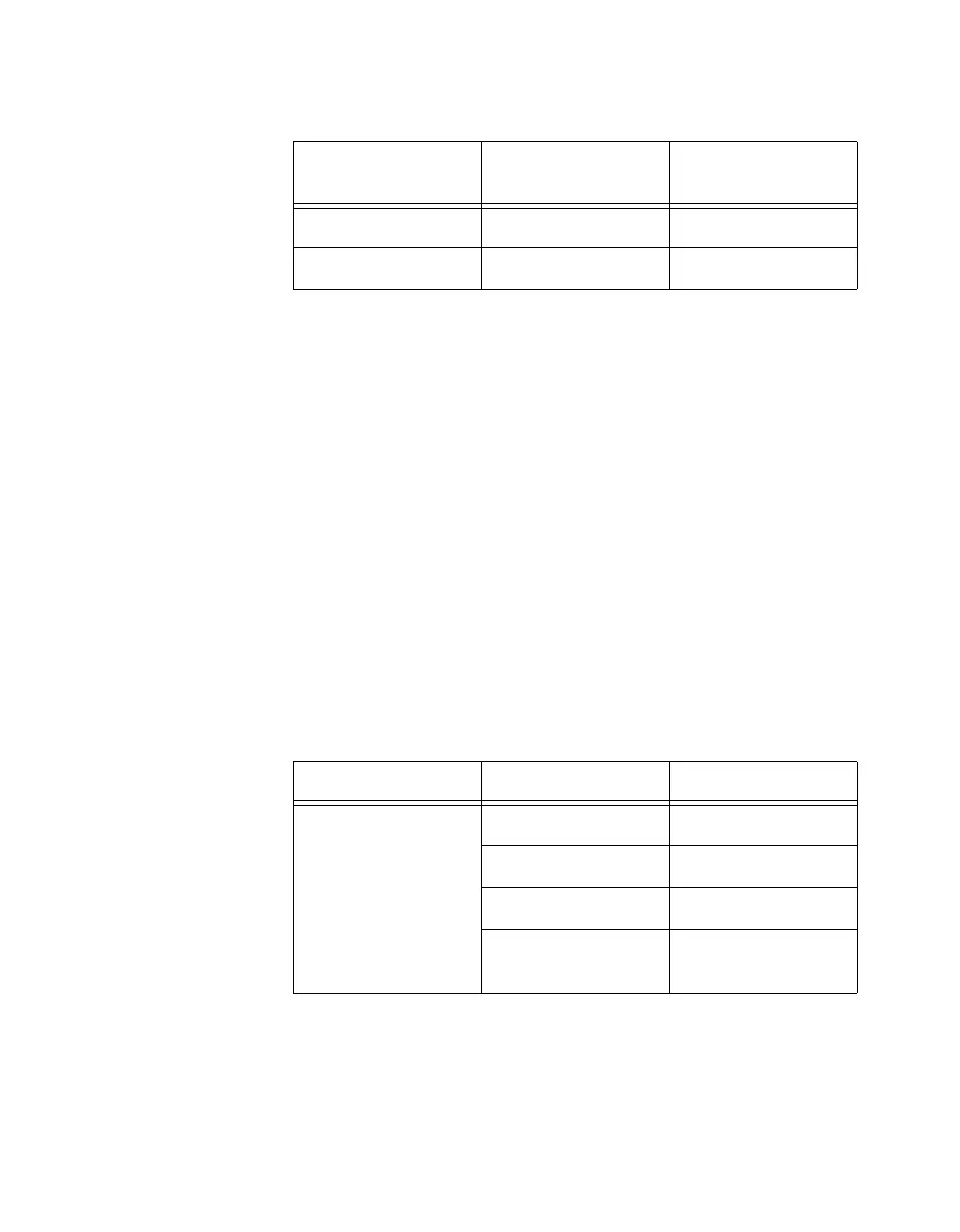Chapter 3 Configuring Your SCXI Hardware and Software
Getting Started with SCXI 3-10 www.ni.com
The SCXI-1120D has an additional fixed pre-stage gain of 0.5.
The SCXI-1120 is shipped with the first-stage gain set to 100
(position A), and a second-stage gain set to 10 (position D).
The SCXI-1120D is shipped with the first-stage gain set to 100
(position A), and the second-stage gain set to 20 (position E).
To change the gain of your module, move the appropriate jumper on
your module to the position indicated in Table 3-5.
To determine the overall gain of a given channel on the SCXI-1120 use
the following formula:
To determine the overall gain of a given channel on the SCXI-1120D
use the following formula:
6 W7 W15
7 W8 W16
Table 3-5. Gain Jumper Positions
Gain Setting Jumper Position
First-stage 1 D
10 C
50 B
100 A (factory-default
setting)
Table 3-4. Gain Jumper Allocation (Continued)
Input Channel
Number
First Gain
Jumper
Second Gain
Jumper
Overall gain First stage gain Second stage gain•=
Overall gain
1
2
---
First stage gain Second stage gain••=
