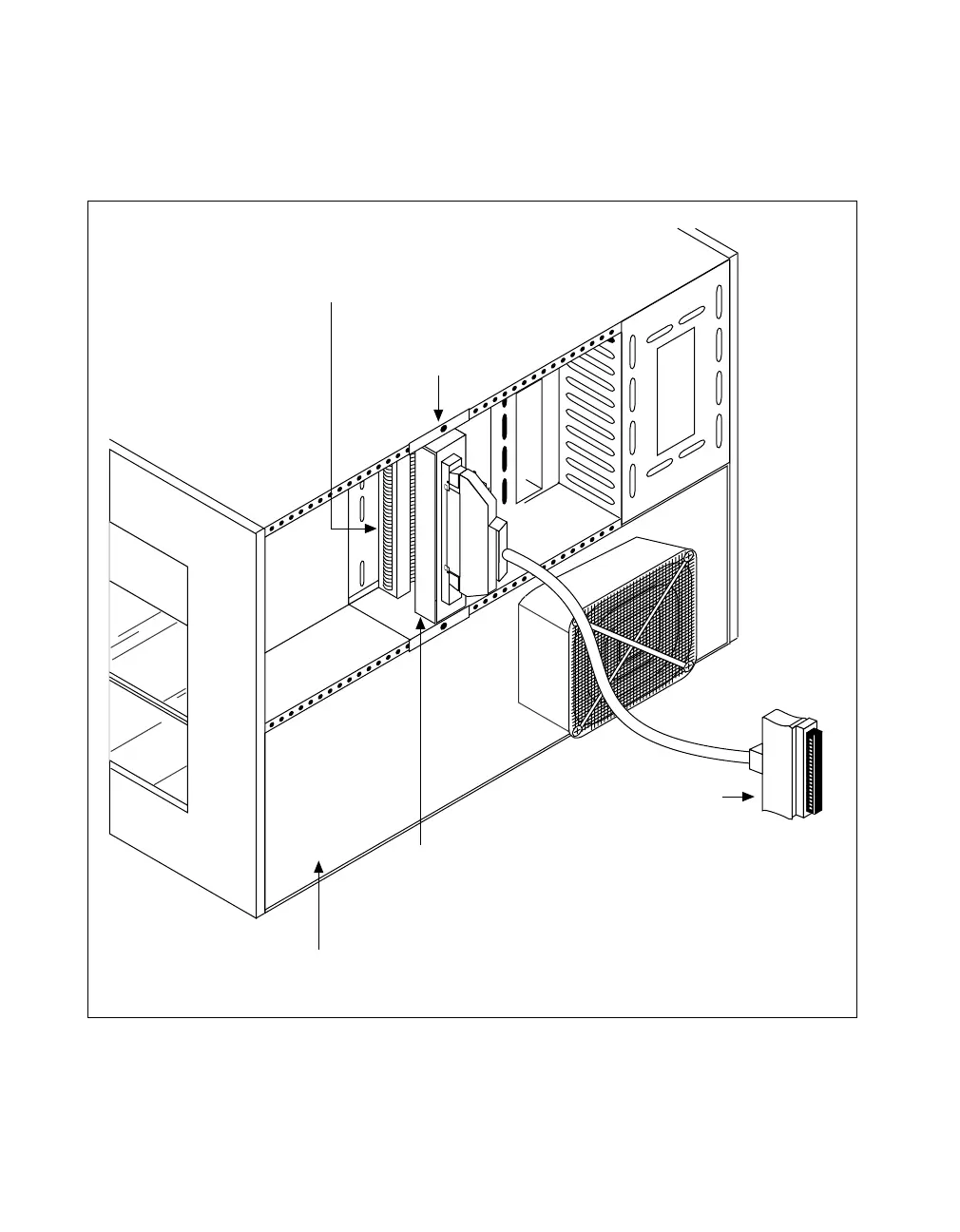Chapter 2 Installing SCXI Modules and Connecting the SCXI System to the DAQ Device
Getting Started with SCXI 2-4 www.ni.com
2. Connect the connector at the bracket end of the SCXI cable assembly
to the rear signal connector of the module. Figure 2-1 shows the cable
assembly attached to the SCXI module and chassis.
Figure 2-1. Attaching the SCXI Cable Assembly to the SCXI Module and Chassis
SCXI
Female Connector to DAQ Device
Female Connector to Module
Rear of SCXI Chassis
(Rear panel omitted
for clarity)
Male Breakout Connector (You can use the breakout
connector, in conjunction with a feedthrough panel,
to access unused lines from the DAQ device.
You do not need to connect the breakout connector to
any other module.)
