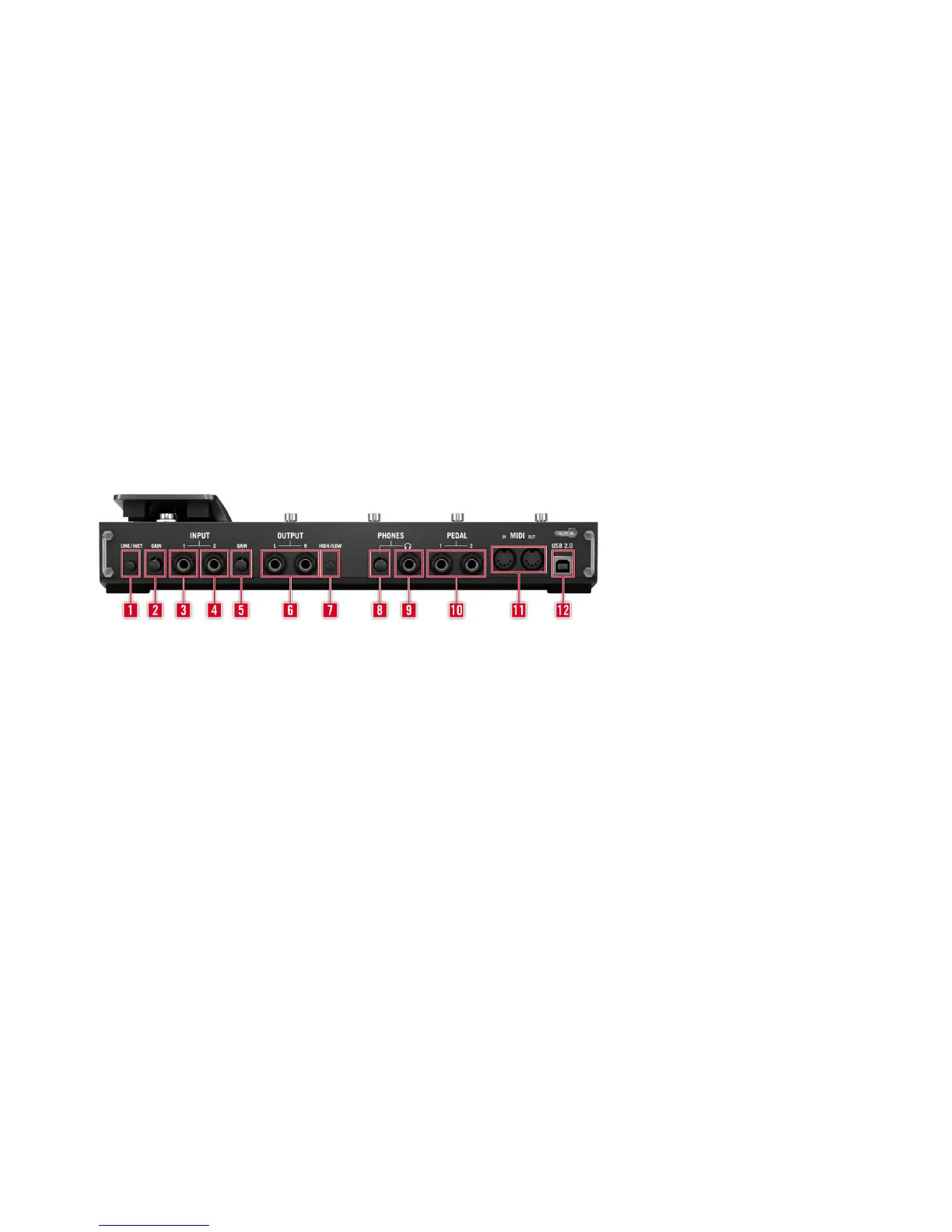GUITAR RIG KONTROL Hardware Reference – 11
5
This LED-Meter shows the level of the audio signal at the output. The red LEDs
indicate clipping and should never light up. Turn the output level down if it does.
6
This LED indicates that the RIG KONTROL is receiving MIDI signals from a sequencer
or from another controller.
7 This LED shows whether the switch underneath the pedal is activated.
3.2 Rear Panel
1
The Inst/Line switch sets the input sensitivity for Input 1 and 2. When depressed,
the inputs will handle instrument signals such as a guitar or bass, when pressed, line
level signals are accepted. The selected input type is also indicated on the unit’s top.
2 This knob controls the gain of Input 1.
3
The socket for Input 1 (¼” jack, TRS balanced) will accept line level or instrument
level signals, depending on the position of the Line/Inst switch. Connect a guitar, bass
guitar, keyboard or the left channel of a stereo device.
4
The socket for Input 2 (¼” jack, TRS balanced) will accept line level or instrument
level signals, depending on the position of the Line/Inst switch. Connect a second
guitar, bass guitar, keyboard or the right channel of a stereo device.
5 This knob controls the gain of Input 2.
6
These jacks transmit the processed output from the audio interface. Connect both
for stereo sound.
