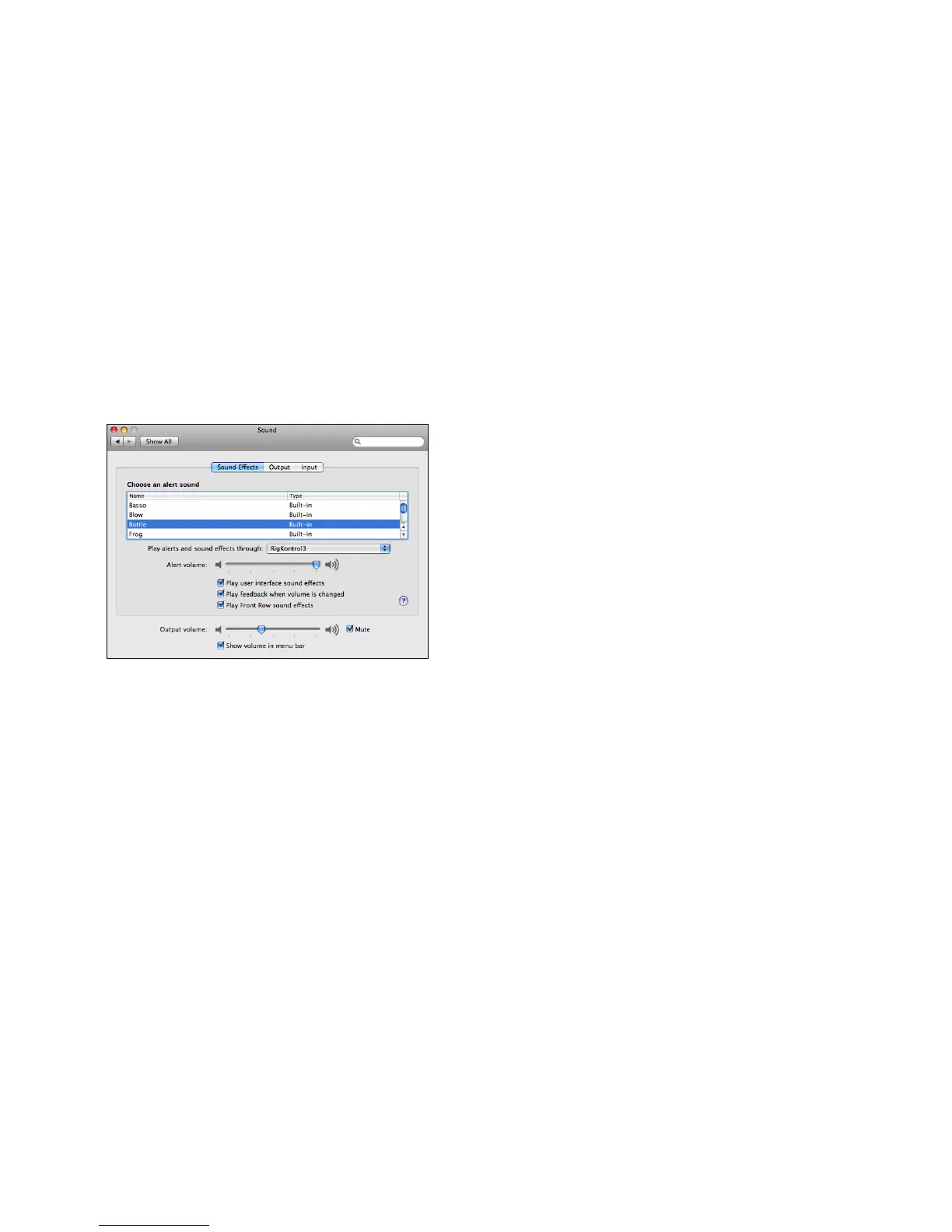GUITAR RIG KONTROL Hardware Reference – 31
5.3.2 Using RIG KONTROL as your Default Audio Interface
If you want to use the RIG KONTROL for all audio playback (not only for music software),
you have to set it as your default audio interface. For Mac OS X, this works as follows:
1. From the Apple menu, select System Preferences.
2. In the panel that opens, click on “Sound”.
3.
On the Sound Effects tab, select RIG KONTROL in the “Play alerts and sound effects
through” menu.
4.
Click on the Output tab, and then select RIG KONTROL from the “Choose a device
for sound output” list.
5.
Click on the Input tab, and then select RIG KONTROL from the “Choose a device
for sound input” list.
